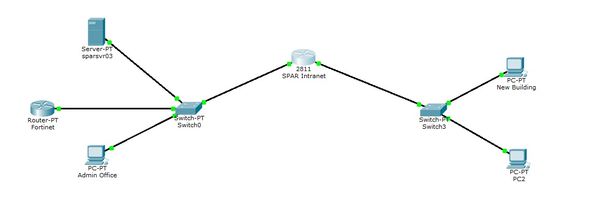- Cisco Community
- Technology and Support
- Networking
- Switching
- Can't get to the Internet gateway
- Subscribe to RSS Feed
- Mark Topic as New
- Mark Topic as Read
- Float this Topic for Current User
- Bookmark
- Subscribe
- Mute
- Printer Friendly Page
- Mark as New
- Bookmark
- Subscribe
- Mute
- Subscribe to RSS Feed
- Permalink
- Report Inappropriate Content
09-29-2017 09:39 AM - edited 03-08-2019 12:12 PM
My existing network 192.168.25.0 is running out of ip's and were wanting to add some new ip cameras. We simply can't make the switch to a 10. address pool at this time so I would like to utilize an old Cisco 2811 router as an interim fix for the time being.
Right now we have the 192.168.25.0 (left) network running and using the Fortinet firewall device (192.168.25.1) as our gateway to the internet.
Configured the 2811 interface fa0/0 to the .25 network (192.168.25.254) and fa0/1 to the “new” .20 network (192.168.20.254). We have a Windows 2012 server on the .25 network handling DHCP and DNS. I’m using the cisco 2811 for DHCP on the .20 network with an ip helper address pointing to the Windows server over on the .25 network (25.202)
From the .20 network: I was able to ping all .25 addresses except the 25.1 (Fortinet gateway). None of the .25 devices could ping the .20 devices until changing the DHCP gateway payload to .25.254 (cisco router interface) instead of 25.1 (Fortinet)
Both networks started talking like a champ, but can't get to the Fortinet gateway (25.1) the internet.
Tried playing with some ACL’s (that I know very little about) with no positive results. So here I sit so broken hearted.
Could someone explain to me how can I get the .25 and .20 networks communicating back and forth yet have my internet traffic route to the .25.1 Fortinet Firewall?
Attached is my present config from packet tracer. Above is a diagram that might make sense now after reading this spill.
Thanks..
Solved! Go to Solution.
- Labels:
-
Other Switching
Accepted Solutions
- Mark as New
- Bookmark
- Subscribe
- Mute
- Subscribe to RSS Feed
- Permalink
- Report Inappropriate Content
09-29-2017 02:07 PM
Hello,
on a side note, why not just add a secondary IP address to the Fortinet (provided the primary is not a DHCP or PPPoE assigned address, that should be possible) ? If you add 192.168.20.1 as the secondary address, you wouldn't even need the Cisco 2811...
- Mark as New
- Bookmark
- Subscribe
- Mute
- Subscribe to RSS Feed
- Permalink
- Report Inappropriate Content
09-29-2017 10:39 AM
Have you added the new .20 network as a route on your Fortinet?
- Mark as New
- Bookmark
- Subscribe
- Mute
- Subscribe to RSS Feed
- Permalink
- Report Inappropriate Content
09-29-2017 11:10 AM - edited 09-29-2017 11:11 AM
This looks like a routing issue.
Your Fortinet likely doesnt know about the 192.168.20.0/24 network you just created behind the 2811.
Add a static route, since I dont see any routing protocol config:
ip route 192.168.20.0 255.255.255.0 192.168.25.254
Edited for typo.
- Mark as New
- Bookmark
- Subscribe
- Mute
- Subscribe to RSS Feed
- Permalink
- Report Inappropriate Content
09-29-2017 02:07 PM
Hello,
on a side note, why not just add a secondary IP address to the Fortinet (provided the primary is not a DHCP or PPPoE assigned address, that should be possible) ? If you add 192.168.20.1 as the secondary address, you wouldn't even need the Cisco 2811...
- Mark as New
- Bookmark
- Subscribe
- Mute
- Subscribe to RSS Feed
- Permalink
- Report Inappropriate Content
10-02-2017 03:53 AM
Thank you George,
Looking into this solution with Fortinet support this morning,
Focused in one direction and didn't look at all possible solutions.
- Mark as New
- Bookmark
- Subscribe
- Mute
- Subscribe to RSS Feed
- Permalink
- Report Inappropriate Content
10-02-2017 12:45 PM
Georg,
Worked like a champ...
Peeled off one of my Fortinet ports, then created a new interface physicaly connected to that port. Set up incoming and outgoing policy routes and presto... it works!
Thanks..
- Mark as New
- Bookmark
- Subscribe
- Mute
- Subscribe to RSS Feed
- Permalink
- Report Inappropriate Content
10-02-2017 12:49 PM
Good stuff, and probably the easiest way to go about it...
Discover and save your favorite ideas. Come back to expert answers, step-by-step guides, recent topics, and more.
New here? Get started with these tips. How to use Community New member guide