- Cisco Community
- Technology and Support
- Networking
- Switching
- hi,agree with rizwan as
- Subscribe to RSS Feed
- Mark Topic as New
- Mark Topic as Read
- Float this Topic for Current User
- Bookmark
- Subscribe
- Mute
- Printer Friendly Page
cannot ping other host on different subnet that is connected directly to the cisco 2811 router
- Mark as New
- Bookmark
- Subscribe
- Mute
- Subscribe to RSS Feed
- Permalink
- Report Inappropriate Content
10-13-2014 11:48 PM - edited 03-07-2019 09:05 PM
Hi Guys,
I've been working on this for two days now and I don't know what else to be done. I have a cisco 2811 router. The FE0/0 IP is 172.19.100.240 while the FE0/1 IP is 192.168.4.1. A host 192.168.4.2 whose gateway is 192.168.4.1 cannot ping a host in the 172.19.100.0/24 subnet.
From what I know, they should be able to ping because both subnets are directly connected to the router. Below is the sh ip route:
=========
Codes: L - local, C - connected, S - static, R - RIP, M - mobile, B - BGP
D - EIGRP, EX - EIGRP external, O - OSPF, IA - OSPF inter area
N1 - OSPF NSSA external type 1, N2 - OSPF NSSA external type 2
E1 - OSPF external type 1, E2 - OSPF external type 2
i - IS-IS, su - IS-IS summary, L1 - IS-IS level-1, L2 - IS-IS level-2
ia - IS-IS inter area, * - candidate default, U - per-user static route
o - ODR, P - periodic downloaded static route, H - NHRP, l - LISP
+ - replicated route, % - next hop override
Gateway of last resort is 172.19.100.1 to network 0.0.0.0
S* 0.0.0.0/0 [1/0] via 172.19.100.1
172.19.0.0/16 is variably subnetted, 2 subnets, 2 masks
C 172.19.100.0/24 is directly connected, FastEthernet0/0
L 172.19.100.240/32 is directly connected, FastEthernet0/0
192.168.4.0/24 is variably subnetted, 2 subnets, 2 masks
C 192.168.4.0/24 is directly connected, FastEthernet0/1
L 192.168.4.1/32 is directly connected, FastEthernet0/1
=================
Below is my running config:
============
Current configuration : 1372 bytes
!
! Last configuration change at 07:02:39 UTC Tue Oct 14 2014
version 15.1
service timestamps debug datetime msec
service timestamps log datetime msec
no service password-encryption
!
hostname gfmanila
!
boot-start-marker
boot-end-marker
!
!
enable secret 5 $1$85q8$TlrASo5pYCFT7TmiG4oPE.
enable password gfroute
!
no aaa new-model
!
!
dot11 syslog
ip source-route
!
!
ip cef
!
!
!
ip domain name globalfusion.net
no ipv6 cef
!
multilink bundle-name authenticated
!
!
!
!
!
!
!
!
!
!
!
voice-card 0
!
crypto pki token default removal timeout 0
!
!
!
!
license udi pid CISCO2811 sn FTX1015A2JM
username gfadmin privilege 15 secret 5 $1$LvN8$uShcJjbFio40iEoTbAhMv1
!
redundancy
!
!
!
!
!
!
!
!
!
!
interface FastEthernet0/0
ip address 172.19.100.240 255.255.255.0
duplex full
speed auto
no mop enabled
!
interface FastEthernet0/1
ip address 192.168.4.1 255.255.255.0
duplex full
speed auto
no mop enabled
!
ip forward-protocol nd
no ip http server
no ip http secure-server
!
!
ip route 0.0.0.0 0.0.0.0 172.19.100.1
!
dialer-list 1 protocol ip permit
dialer-list 1 protocol ipx permit
nls resp-timeout 1
cpd cr-id 1
!
!
!
!
!
!
control-plane
!
!
!
!
mgcp profile default
!
!
!
!
!
gatekeeper
shutdown
!
!
!
line con 0
logging synchronous
login local
line aux 0
line vty 0 4
password gfroute
login local
transport input ssh
!
scheduler allocate 20000 1000
end
=====================
Please help?
- Labels:
-
Other Switching
- Mark as New
- Bookmark
- Subscribe
- Mute
- Subscribe to RSS Feed
- Permalink
- Report Inappropriate Content
10-14-2014 12:46 AM
hi,
could you post show ip interface brief output and a network diagram?
could you try removing the static route and see if ping between subnets works?
no ip route 0.0.0.0 0.0.0.0 172.19.100.1
- Mark as New
- Bookmark
- Subscribe
- Mute
- Subscribe to RSS Feed
- Permalink
- Report Inappropriate Content
10-14-2014 01:38 AM
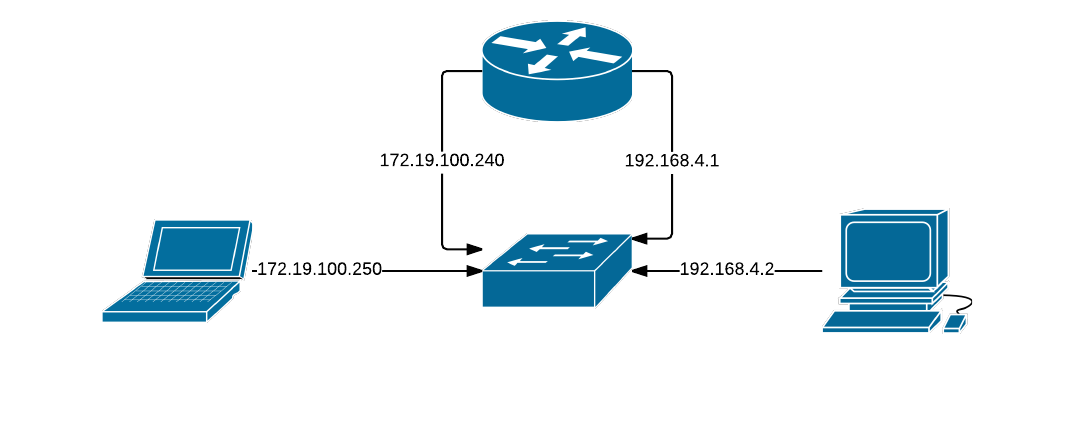
Above is my simple network for testing. I think found the issue now. The 172.19.100.250 (host A) default gateway is not 172.19.100.240, so whenever 192.168.4.2 (host B) pings it, host A can't send any response because there is no default gateway. Am I right?
So both host (A & B) should have a default gateway pointing to the router, correct?
- Mark as New
- Bookmark
- Subscribe
- Mute
- Subscribe to RSS Feed
- Permalink
- Report Inappropriate Content
10-14-2014 08:12 AM
Hi niarjohnmark,
"So both host (A & B) should have a default gateway pointing to the router, correct?"
Yes that is correct hosts on both subnets must use router's address as their gateway address. This should fix your problem.
thanks
Rizwan Rafeek
- Mark as New
- Bookmark
- Subscribe
- Mute
- Subscribe to RSS Feed
- Permalink
- Report Inappropriate Content
10-14-2014 06:58 PM
hi,
agree with rizwan as packets moving to another subnet needs a default gateway.
Discover and save your favorite ideas. Come back to expert answers, step-by-step guides, recent topics, and more.
New here? Get started with these tips. How to use Community New member guide

