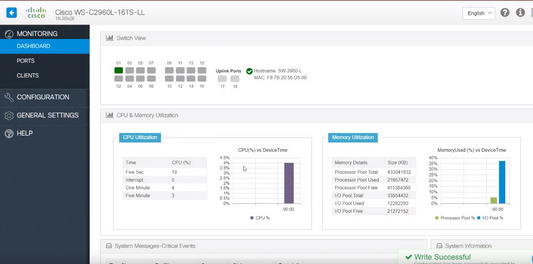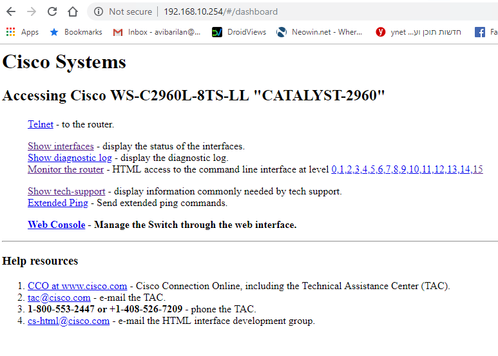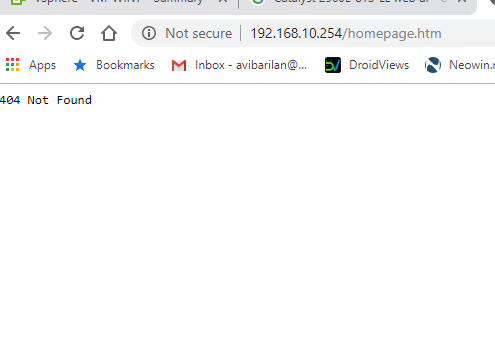- Cisco Community
- Technology and Support
- Networking
- Switching
- Re: Catalyst 2960-L Web ui broken
- Subscribe to RSS Feed
- Mark Topic as New
- Mark Topic as Read
- Float this Topic for Current User
- Bookmark
- Subscribe
- Mute
- Printer Friendly Page
Catalyst 2960-L Web ui broken
- Mark as New
- Bookmark
- Subscribe
- Mute
- Subscribe to RSS Feed
- Permalink
- Report Inappropriate Content
06-23-2019 04:39 AM - edited 06-23-2019 04:43 AM
Hi
i have just upgraded my switch firmware to: c2960l-universalk9-mz.152-7.E0a.
after the upgrade completed, the web ui is broken.
attached screenshots of before and after.
i have no idea how to fix this (i am a bit of a newby)
any help will be much appreciated.
this is the "before:"
this is after:
and this is what i see if i click on "web console":
- Labels:
-
Small Business Switches
- Mark as New
- Bookmark
- Subscribe
- Mute
- Subscribe to RSS Feed
- Permalink
- Report Inappropriate Content
10-20-2023 08:31 AM
HERE IS OUR FIX!
Make sure that your config contains all of the following:
ip http server
ip http secure-server
ip http banner
ip http authentication local
After adding the last two lines and reloading the switch everything was fine! This was bugging us for years...
I hope this helps all of you too!
- Mark as New
- Bookmark
- Subscribe
- Mute
- Subscribe to RSS Feed
- Permalink
- Report Inappropriate Content
10-22-2023 06:11 AM
Thanks for suggestion, but does not work for me. After configured and reset, I get error 404 trying to open web
- Mark as New
- Bookmark
- Subscribe
- Mute
- Subscribe to RSS Feed
- Permalink
- Report Inappropriate Content
10-22-2023 10:03 AM
I'm really sorry to read that. Did you try updating the firmware recently? Usually the 404 error happens after updating the firmware using the .bin file is rather than the .tar file. Only the .tar includes the Web UI.
- Mark as New
- Bookmark
- Subscribe
- Mute
- Subscribe to RSS Feed
- Permalink
- Report Inappropriate Content
01-08-2024 06:24 AM
Hello everybody,
After having some same issue and resolved, i ve got a brand new one... 404 not found after upgrading to 15.2.7E9... All things in this post have been tested and noyhing work .... So here how i ve resolved the problem :
- deleting directory c2960l-universalk9-tar.152-7.E9 on the flash (delete /force /recursive flash:)
- then use archive download-sw /overwrite tftp://
when using the archive command without deleting the c2960l-universalk9-tar.152-7.E9 directory in the flash i ve got an error at each end of download.... Hope it help you but this catalyst 2960 is a pain to use ... Shame ion CISCO
- Mark as New
- Bookmark
- Subscribe
- Mute
- Subscribe to RSS Feed
- Permalink
- Report Inappropriate Content
05-29-2024 07:12 AM
You can run the command
sh ip http server status
and look for HTTP server base path:
it should be with with os image name like below
HTTP server base path: flash:/c2960cx-universalk9-mz.152-7.E9/html
In case it is not in that way. You need to re install the OS.
- « Previous
- Next »
Discover and save your favorite ideas. Come back to expert answers, step-by-step guides, recent topics, and more.
New here? Get started with these tips. How to use Community New member guide