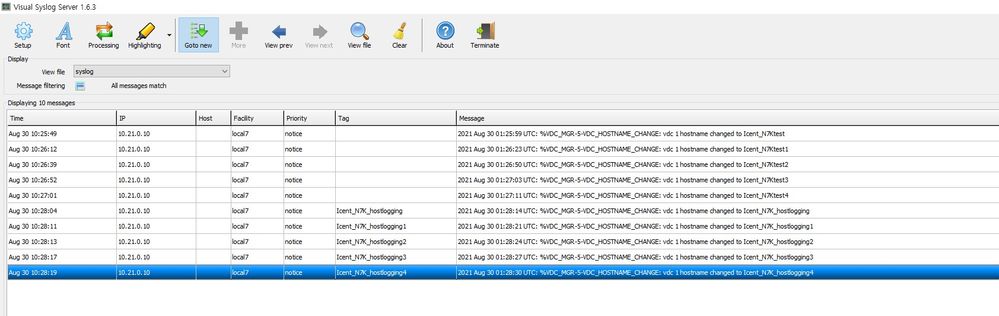- Cisco Community
- Technology and Support
- Networking
- Switching
- catalyst6500 chassis Sup2t logging origin-id hostname log message
- Subscribe to RSS Feed
- Mark Topic as New
- Mark Topic as Read
- Float this Topic for Current User
- Bookmark
- Subscribe
- Mute
- Printer Friendly Page
- Mark as New
- Bookmark
- Subscribe
- Mute
- Subscribe to RSS Feed
- Permalink
- Report Inappropriate Content
09-07-2021 02:39 AM
hello, everyone
IOS logging origin-id hostname
I have a question regarding settings.
I am trying to compare by packet capture against hostname system log.
It worked fine on the nexus, but on the catalyst there is a problem.
Catalyst does not leave hostname syslog itself. please tell me what i am doing wrong
The catalyst settings are in the information below.
===============================
logging monitor xml
logging history informational
logging origin-id hostname
logging facility local6
logging source-interface GigabitEthernet5/3
logging host 100.1.1.100
GigabitEthernet5/3
switchport
switchport mode access
switchport access vlan 100
interface vlan100
ip address 100.1.1.1/24
no shut
===============================
The ping test is fine.
*Nexus hostname syslog test
Solved! Go to Solution.
- Labels:
-
Catalyst 4000
-
Catalyst 6000
-
LAN Switching
Accepted Solutions
- Mark as New
- Bookmark
- Subscribe
- Mute
- Subscribe to RSS Feed
- Permalink
- Report Inappropriate Content
09-07-2021 03:08 AM - edited 09-07-2021 03:09 AM
what is the IOS code running,
Try below syntax :
logging origin-id string <device_hostname>
Note : the origin-id is prepend to syslog messages sent to REMOTE hosts, so it will never show up on a console or monitor session.
Other note are you getting IP address, (then you need to Manually add host entry on syslog server against Device name )
example :
10.10.10.10 CORESW ( as device hostname) - on the syslog server.
- Mark as New
- Bookmark
- Subscribe
- Mute
- Subscribe to RSS Feed
- Permalink
- Report Inappropriate Content
09-07-2021 03:08 AM - edited 09-07-2021 03:09 AM
what is the IOS code running,
Try below syntax :
logging origin-id string <device_hostname>
Note : the origin-id is prepend to syslog messages sent to REMOTE hosts, so it will never show up on a console or monitor session.
Other note are you getting IP address, (then you need to Manually add host entry on syslog server against Device name )
example :
10.10.10.10 CORESW ( as device hostname) - on the syslog server.
- Mark as New
- Bookmark
- Subscribe
- Mute
- Subscribe to RSS Feed
- Permalink
- Report Inappropriate Content
09-07-2021 05:28 AM
Thank you for your time.
Current information.
Model
-------- ------------------ -
VS-SUP2T-10G S
----- ------------ ----------
15.4(1)SY
string command was used, but syslog was not output.
- Mark as New
- Bookmark
- Subscribe
- Mute
- Subscribe to RSS Feed
- Permalink
- Report Inappropriate Content
09-07-2021 07:06 AM
Can you post show Logging output and show run | in Logg
- Mark as New
- Bookmark
- Subscribe
- Mute
- Subscribe to RSS Feed
- Permalink
- Report Inappropriate Content
09-07-2021 06:49 AM
Hello, the problem is solved.
Thank you for your precious time.
Discover and save your favorite ideas. Come back to expert answers, step-by-step guides, recent topics, and more.
New here? Get started with these tips. How to use Community New member guide