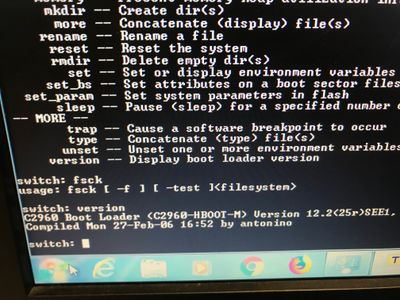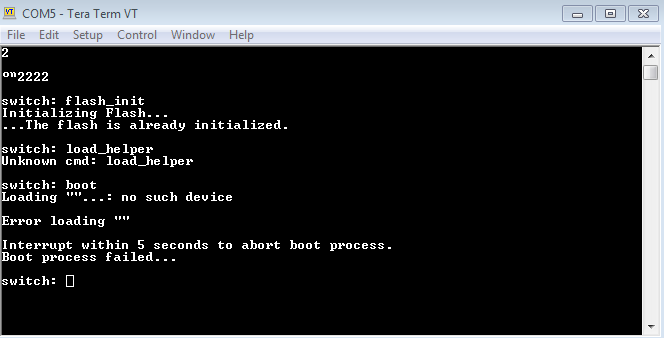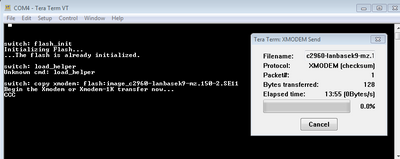- Cisco Community
- Technology and Support
- Networking
- Switching
- Re: Cisco 2960-24TC-L Switch wont boot
- Subscribe to RSS Feed
- Mark Topic as New
- Mark Topic as Read
- Float this Topic for Current User
- Bookmark
- Subscribe
- Mute
- Printer Friendly Page
- Mark as New
- Bookmark
- Subscribe
- Mute
- Subscribe to RSS Feed
- Permalink
- Report Inappropriate Content
10-29-2018 07:45 AM - edited 03-08-2019 04:29 PM
I have this switch and it appears one of my students have erased the ios. How and where can I download the software?
Is this the correct link https://software.cisco.com/download/home/279963375/type/280805680/release/12.2.55-SE12?i=!pp
When we power on the switch we only get the switch: prompt. I did a dir command and there is no evidence of any config files or vlan files
Solved! Go to Solution.
- Labels:
-
LAN Switching
Accepted Solutions
- Mark as New
- Bookmark
- Subscribe
- Mute
- Subscribe to RSS Feed
- Permalink
- Report Inappropriate Content
11-02-2018 07:48 AM
Hi,
Step 1 Initialize the flash file system:
switch: flash_init
Step 2 If you had set the console port speed to anything other than 9600, it has been reset to that particular speed. Change the emulation software line speed to match that of the switch console port.
Step 3 Load any helper files:
switch: load_helper
Step 4 Start the file transfer by using the Xmodem Protocol.
switch: copy xmodem: flash:image_filename.bin
Step 11 After the Xmodem request appears, use the appropriate command on the terminal-emulation software to start the transfer and to copy the software image into flash memory.
Click on "Transfer" menu in the "SecureCRT", click on "Send Xmodem", select the file and send it.
Step 12 Boot the newly downloaded Cisco IOS image.
switch:boot flash:image_filename.bin
Regards,
Deepak Kumar
Deepak Kumar,
Don't forget to vote and accept the solution if this comment will help you!
- Mark as New
- Bookmark
- Subscribe
- Mute
- Subscribe to RSS Feed
- Permalink
- Report Inappropriate Content
10-29-2018 12:56 PM
It appears that only the config has been deleted. If this is the case, you don't need a new IOS, you just need to configure the switch again. After the switch booths, what is the output of "sh ver"?
BTW, to load that IOS you would need a valid service contract.
HTH
- Mark as New
- Bookmark
- Subscribe
- Mute
- Subscribe to RSS Feed
- Permalink
- Report Inappropriate Content
11-02-2018 06:12 AM
Here is the output I am getting. and I had to switch the baud rate to 115200 to get to this point
- Mark as New
- Bookmark
- Subscribe
- Mute
- Subscribe to RSS Feed
- Permalink
- Report Inappropriate Content
11-02-2018 06:17 AM
- Mark as New
- Bookmark
- Subscribe
- Mute
- Subscribe to RSS Feed
- Permalink
- Report Inappropriate Content
11-02-2018 06:31 AM
Hi,
This Switch in the Switch: mode.
Type few commands:
flash_init
load_helper
boot
The switch will boot with existing IOS (If available).
Regards,
Deepak Kumar
Deepak Kumar,
Don't forget to vote and accept the solution if this comment will help you!
- Mark as New
- Bookmark
- Subscribe
- Mute
- Subscribe to RSS Feed
- Permalink
- Report Inappropriate Content
11-02-2018 07:27 AM
now I am at this point it says no such device
- Mark as New
- Bookmark
- Subscribe
- Mute
- Subscribe to RSS Feed
- Permalink
- Report Inappropriate Content
11-02-2018 07:31 AM
Hi,
Please share output from below commands:
flash_init
load_helper
dir flash:
It looks like that there are no ios.
Regards,
Deepak Kumar
Deepak Kumar,
Don't forget to vote and accept the solution if this comment will help you!
- Mark as New
- Bookmark
- Subscribe
- Mute
- Subscribe to RSS Feed
- Permalink
- Report Inappropriate Content
11-02-2018 07:40 AM
- Mark as New
- Bookmark
- Subscribe
- Mute
- Subscribe to RSS Feed
- Permalink
- Report Inappropriate Content
11-02-2018 07:48 AM
Hi,
Step 1 Initialize the flash file system:
switch: flash_init
Step 2 If you had set the console port speed to anything other than 9600, it has been reset to that particular speed. Change the emulation software line speed to match that of the switch console port.
Step 3 Load any helper files:
switch: load_helper
Step 4 Start the file transfer by using the Xmodem Protocol.
switch: copy xmodem: flash:image_filename.bin
Step 11 After the Xmodem request appears, use the appropriate command on the terminal-emulation software to start the transfer and to copy the software image into flash memory.
Click on "Transfer" menu in the "SecureCRT", click on "Send Xmodem", select the file and send it.
Step 12 Boot the newly downloaded Cisco IOS image.
switch:boot flash:image_filename.bin
Regards,
Deepak Kumar
Deepak Kumar,
Don't forget to vote and accept the solution if this comment will help you!
- Mark as New
- Bookmark
- Subscribe
- Mute
- Subscribe to RSS Feed
- Permalink
- Report Inappropriate Content
11-02-2018 10:38 AM
- Mark as New
- Bookmark
- Subscribe
- Mute
- Subscribe to RSS Feed
- Permalink
- Report Inappropriate Content
11-02-2018 10:39 AM
- Mark as New
- Bookmark
- Subscribe
- Mute
- Subscribe to RSS Feed
- Permalink
- Report Inappropriate Content
11-02-2018 03:33 PM
Thanks for your help it worked
Discover and save your favorite ideas. Come back to expert answers, step-by-step guides, recent topics, and more.
New here? Get started with these tips. How to use Community New member guide