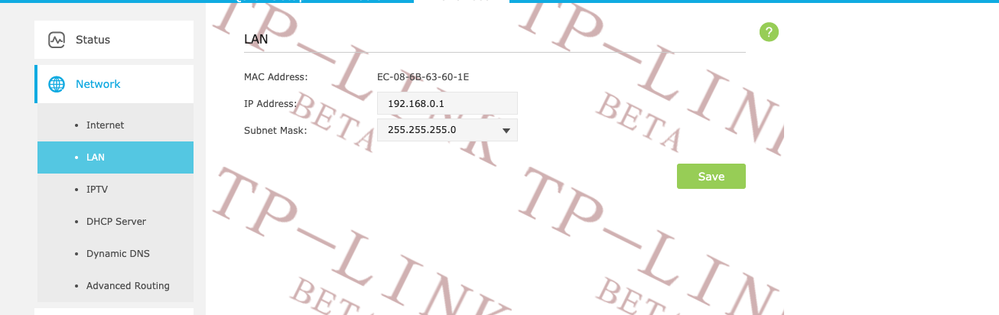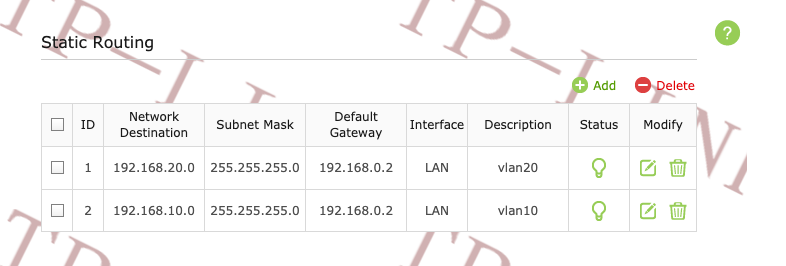- Cisco Community
- Technology and Support
- Networking
- Switching
- Re: Cisco 3560 CG help
- Subscribe to RSS Feed
- Mark Topic as New
- Mark Topic as Read
- Float this Topic for Current User
- Bookmark
- Subscribe
- Mute
- Printer Friendly Page
Cisco 3560 CG help
- Mark as New
- Bookmark
- Subscribe
- Mute
- Subscribe to RSS Feed
- Permalink
- Report Inappropriate Content
12-05-2019 02:57 PM
I got a cisco 3560CG 8 port poe switch that I got at home and I want to know how to do vlan routing
I want to assign something like this
uplink port gig 0/9 - uplink to router
Router uplinks to cable modem and to intetnet
uplink port gig 0/1 - 0/3 - vlan 10 ----- for hard wired desktops at home
upling port gig 0/4 - 0/8 - vlan 20 ----- for poe waps
how do I use separate addressing or do this?
my router will only hand out one ip range - 192.168.0.1/24
thanks
- Labels:
-
LAN Switching
- Mark as New
- Bookmark
- Subscribe
- Mute
- Subscribe to RSS Feed
- Permalink
- Report Inappropriate Content
02-11-2020 05:59 AM
- Mark as New
- Bookmark
- Subscribe
- Mute
- Subscribe to RSS Feed
- Permalink
- Report Inappropriate Content
02-11-2020 05:53 AM
this is from my tplink. as you can see the is static route for each vlan going back to the 3560cg switch
- Mark as New
- Bookmark
- Subscribe
- Mute
- Subscribe to RSS Feed
- Permalink
- Report Inappropriate Content
02-04-2020 05:13 AM
still cant get out to internet
from pc I am able to ping 192.168.10.1 (vlan10) interface on switch
from tplink I can ping 192.168.0.2 (gigabit0/9) on switch
i cannot get out to internet right now
- Mark as New
- Bookmark
- Subscribe
- Mute
- Subscribe to RSS Feed
- Permalink
- Report Inappropriate Content
02-05-2020 06:00 AM
- Mark as New
- Bookmark
- Subscribe
- Mute
- Subscribe to RSS Feed
- Permalink
- Report Inappropriate Content
02-05-2020 10:30 PM
please give more information about the current config.
but as i scoll back and see this, then here may still be the problem
I am still struggling with this. I have a static route from the wifi/internet router back to vlan 10 like this
192.168.10.0 255.255.255.0 192.168.10.1
192.168.10.1 is the vlan10 interface on the switch
--------------------------------------------------
on the switch uplink to wifi/internet router
interface GigabitEthernet0/9
description uplink to TP Router
no switchport
ip address 192.168.0.2 255.255.255.0
ip route 0.0.0.0 0.0.0.0 192.168.0.1
that is on your internet router you configure a route to vlan10 address of the 3560, that is not correct
the internet router must have the route to 192.168.10.0/24 pointing to to the ip-address of the 3560 in the same subnet as your internet router
so 192.168.1.0 (internet router) can send packets destined to 192.168.10.0 via 192.168.0.2 (3560)
- Mark as New
- Bookmark
- Subscribe
- Mute
- Subscribe to RSS Feed
- Permalink
- Report Inappropriate Content
02-11-2020 05:56 AM
- Mark as New
- Bookmark
- Subscribe
- Mute
- Subscribe to RSS Feed
- Permalink
- Report Inappropriate Content
02-11-2020 06:57 AM
>>>
from pc I am able to ping 192.168.10.1 (vlan10) interface on switch
from tplink I can ping 192.168.0.2 (gigabit0/9) on switch
<<<
that sounds ok, but i have doubts about traffic going through the 3560
- from pc are you able to ping 192.168.0.1 interface on TP-link?
- from PC can you do a "traceroute 192.169.0.1" ?
- from TP-link can you ping IP of PC?
- Mark as New
- Bookmark
- Subscribe
- Mute
- Subscribe to RSS Feed
- Permalink
- Report Inappropriate Content
06-10-2020 05:43 AM
I am still having issues.
Can anyone help
I need to setup multiple vlans on the 3560 CG.
on each vlan I need DHCP
but the only source of DHCP is from the uplink TPLink router.
I think it can only do one scope dhcpo
- « Previous
-
- 1
- 2
- Next »
Discover and save your favorite ideas. Come back to expert answers, step-by-step guides, recent topics, and more.
New here? Get started with these tips. How to use Community New member guide