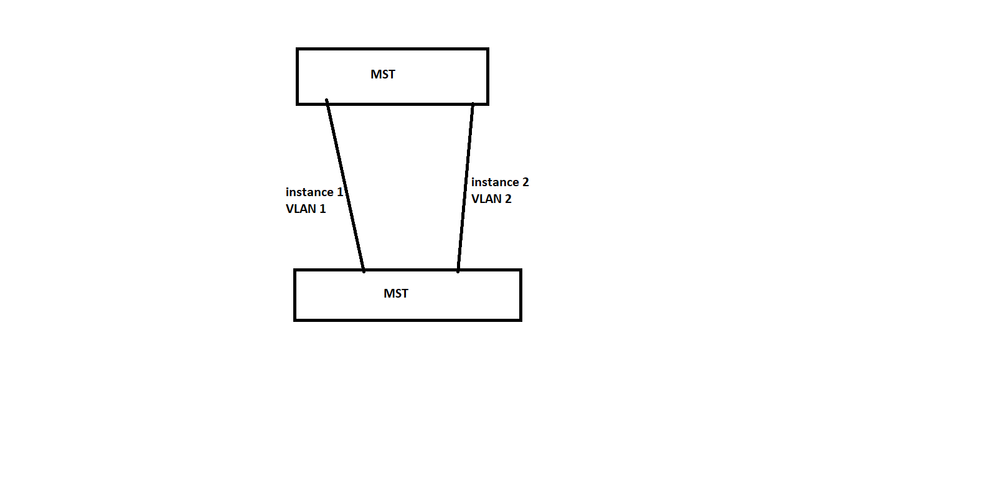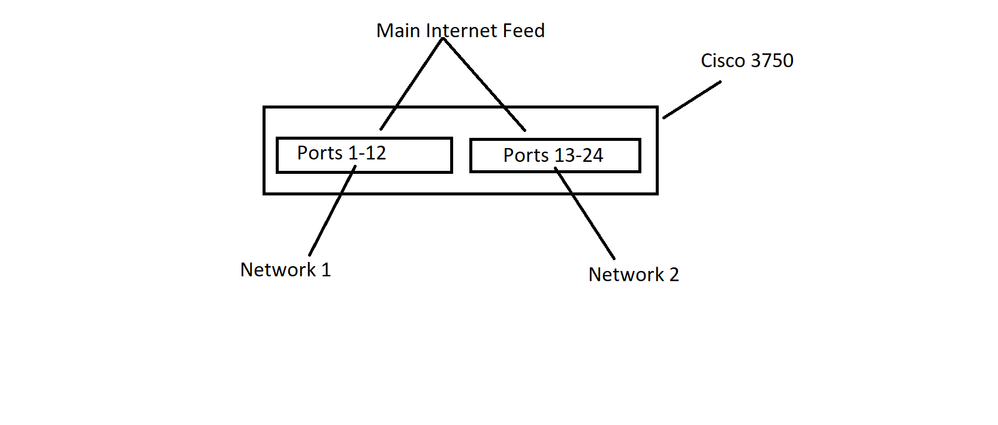- Cisco Community
- Technology and Support
- Networking
- Switching
- Re: Cisco 3750 used to separate networks
- Subscribe to RSS Feed
- Mark Topic as New
- Mark Topic as Read
- Float this Topic for Current User
- Bookmark
- Subscribe
- Mute
- Printer Friendly Page
- Mark as New
- Bookmark
- Subscribe
- Mute
- Subscribe to RSS Feed
- Permalink
- Report Inappropriate Content
01-09-2020 02:48 PM
I'm sure this has been asked, but I can't find the most direct, and clear answer I am looking for.
I have a wireless network where I want to alleviate the load one my main backhaul. So, we have added a second link, to take half the network. I want to avoid having to put a second switch in, and would rather just have both feeds in to the one switch, but only feed half of it.
To put it very basic, 2 internet feeds coming from same location. Feed 1 to port 1, which gives internet to ports 2-12 without talking to 13-24. Feed 2 goes in to port 24, which gives internet to port 13-23 without talking to ports 1-12.
Is this done via vlans? Ie. I set port 1-12 on VLAN 1, and ports 13-24 on VLAN 2? Can I assign a VLAN to a batch number of ports rather than doing it individually one port at a time?
Making instructions as clear as possible for me would be super helpful, as everything I know is self-taught, so there is still many things that I have yet to learn!
Thank you!
Solved! Go to Solution.
- Labels:
-
LAN Switching
Accepted Solutions
- Mark as New
- Bookmark
- Subscribe
- Mute
- Subscribe to RSS Feed
- Permalink
- Report Inappropriate Content
01-10-2020 10:01 AM
MSTP was from the very start designed to avoid the per-VLAN paradigm. Instead, MSTP groups VLANs into instances, and then runs in per-instance basis. Whatever MSTP decides with a particular instance, this decision is binding for all VLANs mapped onto that instance.
So if you want to achieve some kind of load sharing then what you need to do is to split your set of VLANs into more instances and configure different MSTP settings for each of these instances. In your network, it does not make sense to create more than 2 MST instances. So I would suggest creating two MST instances, say, 1 and 2, split your VLANs among these two instances (for example, half of your VLANs into instance 1, the other half into instance 2), and then modify the MST instance costs on your interfaces so that instance 1 uses the path via switch 1 while the other instance uses the path via switch 2.
Please rate and mark posts accordingly if you have found any of the information provided useful.
It will hopefully assist others with similar issues in the future.
Best regards,
Lucas Freitas
- Mark as New
- Bookmark
- Subscribe
- Mute
- Subscribe to RSS Feed
- Permalink
- Report Inappropriate Content
01-09-2020 03:01 PM
- Mark as New
- Bookmark
- Subscribe
- Mute
- Subscribe to RSS Feed
- Permalink
- Report Inappropriate Content
01-10-2020 08:04 AM
Sorry for my delay in response. But this is what I want. I want to take my cisco switch, and make it in to two switches pretty much. Ports 1-12 must not be able to talk to ports 13-24 so that I don't create a loop in my network.
- Mark as New
- Bookmark
- Subscribe
- Mute
- Subscribe to RSS Feed
- Permalink
- Report Inappropriate Content
01-09-2020 03:12 PM
- Mark as New
- Bookmark
- Subscribe
- Mute
- Subscribe to RSS Feed
- Permalink
- Report Inappropriate Content
01-10-2020 08:45 AM
Hi Andy,
Do you have two internet providers?
Is the internet connection a router?
I think that you need to change the STP mode to MSTP, the instance 1 attribute on the first ports and instance 2 on the others.
- Mark as New
- Bookmark
- Subscribe
- Mute
- Subscribe to RSS Feed
- Permalink
- Report Inappropriate Content
01-10-2020 09:14 AM
feeds in to a cisco switch, which then sends internet to the above diagram.
This isnt all an internal network at one location. This is for a wireless
network across a whole town. So. What I need is to get 2 links to 1
location, so that I can alleviate the load on the 1 main link. So I'm
basically splitting my 1 network, in to 2. Instead of putting in a second
switch, and just splitting it up that way, i want to know if i can just
divide my cisco switch up, to essentially make it 2 switches.
- Mark as New
- Bookmark
- Subscribe
- Mute
- Subscribe to RSS Feed
- Permalink
- Report Inappropriate Content
01-10-2020 10:01 AM
MSTP was from the very start designed to avoid the per-VLAN paradigm. Instead, MSTP groups VLANs into instances, and then runs in per-instance basis. Whatever MSTP decides with a particular instance, this decision is binding for all VLANs mapped onto that instance.
So if you want to achieve some kind of load sharing then what you need to do is to split your set of VLANs into more instances and configure different MSTP settings for each of these instances. In your network, it does not make sense to create more than 2 MST instances. So I would suggest creating two MST instances, say, 1 and 2, split your VLANs among these two instances (for example, half of your VLANs into instance 1, the other half into instance 2), and then modify the MST instance costs on your interfaces so that instance 1 uses the path via switch 1 while the other instance uses the path via switch 2.
Please rate and mark posts accordingly if you have found any of the information provided useful.
It will hopefully assist others with similar issues in the future.
Best regards,
Lucas Freitas
- Mark as New
- Bookmark
- Subscribe
- Mute
- Subscribe to RSS Feed
- Permalink
- Report Inappropriate Content
01-13-2020 08:23 AM
Thank you Lucas. That was very helpful, and is what I need to do. Splitting it to separate instances works great.
- Mark as New
- Bookmark
- Subscribe
- Mute
- Subscribe to RSS Feed
- Permalink
- Report Inappropriate Content
01-13-2020 09:14 AM
Great Andy,
I fell so happy to help.
Please rate and mark posts with the correct answer accordingly if you have found any of the information provided useful.
It will hopefully assist others with similar issues in the future.
Discover and save your favorite ideas. Come back to expert answers, step-by-step guides, recent topics, and more.
New here? Get started with these tips. How to use Community New member guide