- Cisco Community
- Technology and Support
- Networking
- Switching
- Cisco 3850 Stack cabling and config
- Subscribe to RSS Feed
- Mark Topic as New
- Mark Topic as Read
- Float this Topic for Current User
- Bookmark
- Subscribe
- Mute
- Printer Friendly Page
Cisco 3850 Stack cabling and config
- Mark as New
- Bookmark
- Subscribe
- Mute
- Subscribe to RSS Feed
- Permalink
- Report Inappropriate Content
08-02-2017 08:16 AM - edited 03-08-2019 11:35 AM
Hi Team ,
I want to make stacking with 4xSwitches , can you see the attached cable layout for stacking . Please share me the stack configuration template .
We are using 2 x WS-C3850-24T and 2x WS-C3850-12XS with the following IOS Version for stacking .
Switch Ports Model SW Version SW Image Mode
------ ----- ----- ---------- ---------- ----
* 1 32 WS-C3850-24T 03.06.06E cat3k_caa-universalk9 INSTALL
Switch Ports Model SW Version SW Image Mode
------ ----- ----- ---------- ---------- ----
* 1 16 WS-C3850-12XS 03.07.04E cat3k_caa-universalk9 INSTALL
With Regards
- Labels:
-
Other Switching
- Mark as New
- Bookmark
- Subscribe
- Mute
- Subscribe to RSS Feed
- Permalink
- Report Inappropriate Content
08-02-2017 08:47 AM
Hi
You should set your switches with a priority master as the highest 15 then lower for each switch in the stack
switch 1 priority 15
switch 2 priority 14
You may also need to turn on the stackports on a 3850 from memory
switch 1 stack port 1 enable
switch 1 stack port 2 enable
Then you should be able to see it stacked
Switch Ports Model SW Version SW Image Mode
------ ----- ----- ---------- ---------- ----
* 1 52 WS-C3650-48PS 03.06.06E cat3k_caa-universalk9 INSTALL
2 52 WS-C3650-48PS 03.06.06E cat3k_caa-universalk9 INSTALL
You could also provisions the switches if you want but its optional
(config)#switch 1 provision ?
ws-c3650-24pd Catalyst 3650 Series Switch with 24 GE POE and 2GE+2TenGE Interfaces
ws-c3650-24ps Catalyst 3650 Series Switch with 24 GE POE and 4 GE Interfaces
ws-c3650-24td Catalyst 3650 Series Switch with 24 GE and 2GE+2TenGE Interfaces
ws-c3650-24ts Catalyst 3650 Series Switch with 24 GE and 4 GE Interfaces
ws-c3650-48pd Catalyst 3650 Series Switch with 48 GE POE and 2GE+2TenGE Interfaces
ws-c3650-48pq Catalyst 3650 Series Switch with 48 GE POE and 4 TenGE Interfaces
ws-c3650-48ps Catalyst 3650 Series Switch with 48 GE POE and 4 GE Interfaces
ws-c3650-48td Catalyst 3650 Series Switch with 48 GE and 2GE+2TenGE Interfaces
ws-c3650-48tq Catalyst 3650 Series Switch with 48 GE and 4 TenGE Interfaces
ws-c3650-48ts Catalyst 3650 Series Switch with 48 GE and 4 GE Interfaces
ws-c3850-12s Catalyst 3850 Series Switch with 12 1GE SFP Interfaces
ws-c3850-24p Catalyst 3850 Series Switch with 24 GE POE Interfaces
ws-c3850-24s Catalyst 3850 Series Switch with 24 1GE SFP Interfaces
ws-c3850-24t Catalyst 3850 Series Switch with 24 GE Interfaces
ws-c3850-24u Catalyst 3850 Series Switch with 24 GE UPOE Interfaces
ws-c3850-48p Catalyst 3850 Series Switch with 48 GE POE Interfaces
ws-c3850-48t Catalyst 3850 Series Switch with 48 GE Interfaces
ws-c3850-48u Catalyst 3850 Series Switch with 48 GE UPOE Interfaces
- Mark as New
- Bookmark
- Subscribe
- Mute
- Subscribe to RSS Feed
- Permalink
- Report Inappropriate Content
08-02-2017 10:20 AM
Hi
Additional to Mark's post, you should connect the stack cable like:

Stack power
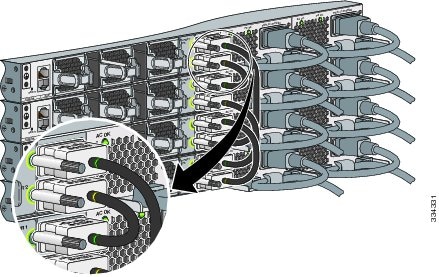
Reference: http://www.cisco.com/c/en/us/td/docs/switches/lan/catalyst3850/hardware/installation/guide/b_c3850_hig/b_c3850_hig_chapter_010.html
Hope it is useful
:-)
>> Marcar como útil o contestado, si la respuesta resolvió la duda, esto ayuda a futuras consultas de otros miembros de la comunidad. <<
- Mark as New
- Bookmark
- Subscribe
- Mute
- Subscribe to RSS Feed
- Permalink
- Report Inappropriate Content
04-02-2018 08:24 AM
Hi Mark,
I apologize if this is a dumb question but we're attempting to upgrade a 3850 stack of two switches. Is it possible to break the stack and upgrade them individually without them both rebooting simultaneously or causing a complete outage?
Thanks,
Mike
Discover and save your favorite ideas. Come back to expert answers, step-by-step guides, recent topics, and more.
New here? Get started with these tips. How to use Community New member guide




