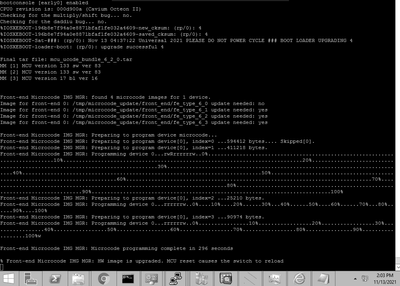- Cisco Community
- Technology and Support
- Networking
- Switching
- Re: Cisco 3850 Stack Upgrade (failed)
- Subscribe to RSS Feed
- Mark Topic as New
- Mark Topic as Read
- Float this Topic for Current User
- Bookmark
- Subscribe
- Mute
- Printer Friendly Page
- Mark as New
- Bookmark
- Subscribe
- Mute
- Subscribe to RSS Feed
- Permalink
- Report Inappropriate Content
11-12-2021 10:51 PM
Hi,
Trying to upgrade the stack switches in Bundle mode however forgot to copy the firmware on the other switch(SW02)
Upon reload SW02 boot to old firmware and unable to connect to CS01
What is the approach to fix this?
Was wonder if I would INSTALL the new firmware to SW02 and reload would that work?
Thank you in advance for the reply!
Solved! Go to Solution.
- Labels:
-
Catalyst 3000
Accepted Solutions
- Mark as New
- Bookmark
- Subscribe
- Mute
- Subscribe to RSS Feed
- Permalink
- Report Inappropriate Content
11-12-2021 11:01 PM
If the sw1 booted with new firmware, you see the Logs in the switch firmware mismatch, so console in to second switch upgrade to same firmware and reboot, so you see the device join stack as expected.
- Mark as New
- Bookmark
- Subscribe
- Mute
- Subscribe to RSS Feed
- Permalink
- Report Inappropriate Content
11-12-2021 11:01 PM
If the sw1 booted with new firmware, you see the Logs in the switch firmware mismatch, so console in to second switch upgrade to same firmware and reboot, so you see the device join stack as expected.
- Mark as New
- Bookmark
- Subscribe
- Mute
- Subscribe to RSS Feed
- Permalink
- Report Inappropriate Content
11-12-2021 11:04 PM
- Convert switch 1 to Install Mode.
- Reboot switch 1.
- Enter the command "install autoupgrade".
This command will instruct switch 1, the master, to "push" the package files down to all switch members.
- Mark as New
- Bookmark
- Subscribe
- Mute
- Subscribe to RSS Feed
- Permalink
- Report Inappropriate Content
11-12-2021 11:22 PM
By the way the unable to enter any key at console for SW01 after this console screen.
@balaji.bandi @Leo Laohoo will try your suggestions in a while once i have someone on premise, was upgrading the switches remotely. will update later. thank you!
- Mark as New
- Bookmark
- Subscribe
- Mute
- Subscribe to RSS Feed
- Permalink
- Report Inappropriate Content
11-13-2021 01:20 AM
check what is the sw2 status ?
- Mark as New
- Bookmark
- Subscribe
- Mute
- Subscribe to RSS Feed
- Permalink
- Report Inappropriate Content
11-13-2021 01:30 AM
It worked, SW01 was off and needed to be turned on.
After connecting via console, it was using the the new firmware.
Updated the SW02 after that reconnected the stacking cables.
Everything is working again.
Thank you very much for the response and knowledged. much appriciated!
- Mark as New
- Bookmark
- Subscribe
- Mute
- Subscribe to RSS Feed
- Permalink
- Report Inappropriate Content
11-13-2021 01:57 AM
Thank you for the feedback, glad all good..back to business.
Discover and save your favorite ideas. Come back to expert answers, step-by-step guides, recent topics, and more.
New here? Get started with these tips. How to use Community New member guide