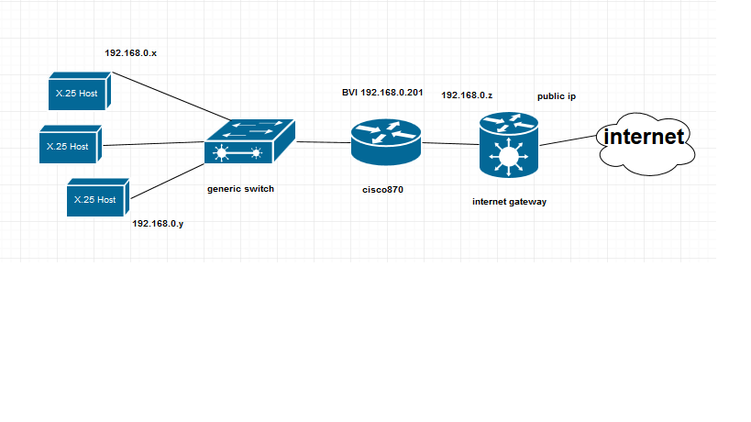- Cisco Community
- Technology and Support
- Networking
- Switching
- Re: Cisco 870 with BVI not pingable
- Subscribe to RSS Feed
- Mark Topic as New
- Mark Topic as Read
- Float this Topic for Current User
- Bookmark
- Subscribe
- Mute
- Printer Friendly Page
- Mark as New
- Bookmark
- Subscribe
- Mute
- Subscribe to RSS Feed
- Permalink
- Report Inappropriate Content
12-20-2018 06:01 AM - edited 03-08-2019 04:51 PM
Hello,
I have the following topology, where the cisco router job is to let pass through data between the hosts behind the switch and the gateway which grants access to the internet.
The configuration is working fine, hosts inside the network can access internet and are able to see each other and the gateway, although what I would like to do is to make also the cisco router reachable by ping/ssh.
Up to this moment a ping to 192.168.0.201 from inside the network do not succeed, and neither a ping from the cisco against one of the hosts/gateway. Adding static arp entries to the cisco did not help.
Given the below configuration, are there additional changes to do to be able to continue the passthrough task and at the same time to talk with the internal hosts?
Current configuration : 1511 bytes ! version 12.4 no service pad service timestamps debug datetime msec service timestamps log datetime msec no service password-encryption ! hostname <hostName> ! boot-start-marker boot-end-marker ! enable secret <secret> ! no aaa new-model ! ! dot11 syslog no ip routing no ip cef ! ! ip domain name <domainname> ! ! ! username <user_privilege_secret> ! ! archive log config hidekeys ! ! ip scp server enable ! bridge irb ! ! interface FastEthernet0 no cdp enable ! interface FastEthernet1 switchport access vlan 2 no cdp enable ! interface FastEthernet2 shutdown no cdp enable ! interface FastEthernet3 shutdown no cdp enable ! interface FastEthernet4 no ip address no ip route-cache shutdown duplex auto speed auto no cdp enable ! interface Vlan1 no ip address ip virtual-reassembly no ip route-cache bridge-group 102 bridge-group 102 spanning-disabled ! interface Vlan2 no ip address ip virtual-reassembly no ip route-cache bridge-group 102 bridge-group 102 spanning-disabled ! interface BVI102 ip address 192.168.0.201 255.255.255.0 ! ip forward-protocol nd ! no ip http server no ip http secure-server ! snmp-server community public RO ! ! ! control-plane ! ! line con 0 exec-timeout 0 0 no modem enable line aux 0 line vty 0 4 login local transport input ssh ! scheduler max-task-time 5000 no process cpu extended no process cpu autoprofile hog end
BR,
John
Solved! Go to Solution.
- Labels:
-
LAN Switching
Accepted Solutions
- Mark as New
- Bookmark
- Subscribe
- Mute
- Subscribe to RSS Feed
- Permalink
- Report Inappropriate Content
12-20-2018 09:16 AM - edited 12-20-2018 09:17 AM
Hello
Try applying and tst again...
bridge 102 route ip
Please rate and mark as an accepted solution if you have found any of the information provided useful.
This then could assist others on these forums to find a valuable answer and broadens the community’s global network.
Kind Regards
Paul
- Mark as New
- Bookmark
- Subscribe
- Mute
- Subscribe to RSS Feed
- Permalink
- Report Inappropriate Content
12-20-2018 08:46 AM
Hi,
Since you are bringing the 2 interfaces together, can you try and disable "ip routing" "no ip routing" and test again?
HTH
- Mark as New
- Bookmark
- Subscribe
- Mute
- Subscribe to RSS Feed
- Permalink
- Report Inappropriate Content
12-20-2018 09:16 AM - edited 12-20-2018 09:17 AM
Hello
Try applying and tst again...
bridge 102 route ip
Please rate and mark as an accepted solution if you have found any of the information provided useful.
This then could assist others on these forums to find a valuable answer and broadens the community’s global network.
Kind Regards
Paul
- Mark as New
- Bookmark
- Subscribe
- Mute
- Subscribe to RSS Feed
- Permalink
- Report Inappropriate Content
12-20-2018 11:31 AM
Like Reza when I read the original post and realized that the original poster really wants to use the router just to do bridging i thought of suggesting disabling ip routing. I am not sure if the original post has been edited to reflect that suggestion. But as I read the config in the original post ip routing is disabled there. And in retrospect I wonder if that is part of the problem. It is quite possible to disable ip routing and to enable bridging on each interface. I have done this (in the lab) and it works fine. But configuring rib and configuring interface BVI is different from just bridging. I wonder if rib and BVI need ip routing enabled.
And I think that Paul is spot on in suggesting bridge 102 route ip.
HTH
Rick
Rick
- Mark as New
- Bookmark
- Subscribe
- Mute
- Subscribe to RSS Feed
- Permalink
- Report Inappropriate Content
12-21-2018 05:33 AM
thank you for your replies, i'll try with the bridge command and get back to you (probably next week since the guy who is physically at the location is on vacation).
BR,
John
- Mark as New
- Bookmark
- Subscribe
- Mute
- Subscribe to RSS Feed
- Permalink
- Report Inappropriate Content
01-10-2019 02:25 AM
it worked, thanks again!
BR,
John
Discover and save your favorite ideas. Come back to expert answers, step-by-step guides, recent topics, and more.
New here? Get started with these tips. How to use Community New member guide