- Cisco Community
- Technology and Support
- Networking
- Switching
- Cisco 881 Load balancing and Static NAT
- Subscribe to RSS Feed
- Mark Topic as New
- Mark Topic as Read
- Float this Topic for Current User
- Bookmark
- Subscribe
- Mute
- Printer Friendly Page
- Mark as New
- Bookmark
- Subscribe
- Mute
- Subscribe to RSS Feed
- Permalink
- Report Inappropriate Content
12-04-2012 12:55 AM - edited 03-07-2019 10:23 AM
Hi,
i'm going to configure a 881-k9 with:
- Ethernet 0/0 LAN (Private Address)
- Ethernet 0/1 ISP1 (Public Address 1)
- Ethernet 0/2 ISP2 (Public Address 2)
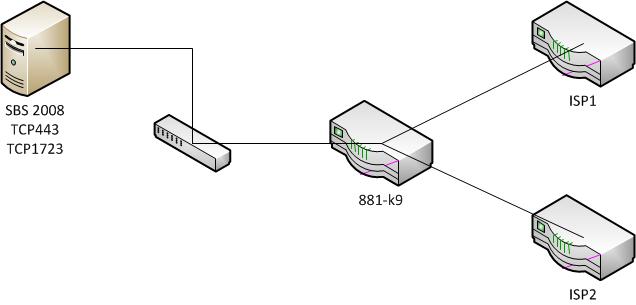
Can you help me to find some configuration example to:
- have load balancing over the two ISP connection, used to connect to Internet
- configure Static NAT to bind:
- TCP 443
- TCP 1723
on ISP1 e ISP2 Interface to a LAN Address (SBS2008 Server)
Thanks for your help
Bye
Solved! Go to Solution.
- Labels:
-
Other Switching
Accepted Solutions
- Mark as New
- Bookmark
- Subscribe
- Mute
- Subscribe to RSS Feed
- Permalink
- Report Inappropriate Content
12-04-2012 01:12 AM
Hi,
For load balancing:
http://www.cisco.com/en/US/tech/tk648/tk361/technologies_configuration_example09186a0080950834.shtml
For static PAT: use the keyword extendable in your static PAT statements
Regards.
Alain
Don't forget to rate helpful posts.
- Mark as New
- Bookmark
- Subscribe
- Mute
- Subscribe to RSS Feed
- Permalink
- Report Inappropriate Content
12-04-2012 01:12 AM
Hi,
For load balancing:
http://www.cisco.com/en/US/tech/tk648/tk361/technologies_configuration_example09186a0080950834.shtml
For static PAT: use the keyword extendable in your static PAT statements
Regards.
Alain
Don't forget to rate helpful posts.
- Mark as New
- Bookmark
- Subscribe
- Mute
- Subscribe to RSS Feed
- Permalink
- Report Inappropriate Content
12-04-2012 01:30 AM
Hi,
for PAT i found this:
http://www.cisco.com/en/US/tech/tk175/tk15/technologies_configuration_example09186a0080093e51.shtml
So if i have two ethernet interface with 2 Public IP Address (x.x.x.x and y.y.y.y) i have to use this 4 command:
- ip nat inside source static tcp 192.168.0.X 1723 x.x.x.x 1723 extendable
- ip nat inside source static tcp 192.168.0.X1723 y.y.y.y 1723 extendable
- ip nat inside source static tcp 192.168.0.X 443 x.x.x.x 443 extendable
- ip nat inside source static tcp 192.168.0.X 443 y.y.y.y 443 extendable
With this configuration, will i connect without distinction using the first or the second public ip?
Thanks
- Mark as New
- Bookmark
- Subscribe
- Mute
- Subscribe to RSS Feed
- Permalink
- Report Inappropriate Content
12-04-2012 01:34 AM
Hi,
yes you will.
Regards.
Alain
Don't forget to rate helpful posts.
- Mark as New
- Bookmark
- Subscribe
- Mute
- Subscribe to RSS Feed
- Permalink
- Report Inappropriate Content
12-04-2012 01:35 AM
Hi,
You need to make sure that the router routes Internet traffic back to you via ISP1 or ISP2.
HTH,
Toshi
- Mark as New
- Bookmark
- Subscribe
- Mute
- Subscribe to RSS Feed
- Permalink
- Report Inappropriate Content
12-11-2012 12:15 AM
Hi,
thanks for your answers.
What i have to do to ensure traffic that become from ISP1 or ISP 2, traslated to an internal server (static PAT TCP/443), will come back with the right interface (the same he becomes)?
I think that assigning the same administrative distance both the interface ISP1 and ISP2 (i need to have load balancing), when the router will send back packets through internet could take the other route and this could be a problem.
Is there a command to say the router that traffic that come inside with an interface have to come back through the same inteface?
Thanks
Bye
- Mark as New
- Bookmark
- Subscribe
- Mute
- Subscribe to RSS Feed
- Permalink
- Report Inappropriate Content
03-01-2013 04:01 AM
Hi. I have configured a test enviroment very similar for a new deployment in a customer. I have this configuration on the router facing both isp:
--------------------------------------------------------------------------------------------------------------------------------
ip cef
interface FastEthernet0/0
description wan1
ip address 10.1.1.2 255.255.255.252
ip nat outside
ip virtual-reassembly
speed 100
full-duplex
!
interface FastEthernet0/1
description wan2
ip address 10.1.2.2 255.255.255.252
ip nat outside
ip virtual-reassembly
speed 100
full-duplex
!
interface FastEthernet1/0
ip address 172.16.100.1 255.255.252.0
ip nat inside
ip virtual-reassembly
ip tcp adjust-mss 1452
speed 100
full-duplex
ip forward-protocol nd
!
ip route 0.0.0.0 0.0.0.0 FastEthernet0/1
ip route 0.0.0.0 0.0.0.0 FastEthernet0/0
!
ip nat inside source route-map wan1 interface FastEthernet0/0 overload
ip nat inside source route-map wan2 interface FastEthernet0/1 overload
!
access-list 110 permit ip 172.18.0.0 0.0.0.255 any
access-list 110 permit ip 172.17.0.0 0.0.4.255 any
access-list 110 permit ip 172.16.100.0 0.0.0.255 any
!
!
!
route-map wan1 permit 10
match ip address 110
match interface FastEthernet0/0
!
route-map wan2 permit 10
match ip address 110
match interface FastEthernet0/1
--------------------------------------------------------------------------------------------------------------------------------
The problem I am having is that all the user sessions are going out only through one of the outside interface (the one witch the ip route has been longer in the routing table) I have tried to modify the ip cef load-sharing algorith with no sucess.
What am I doing wrong?
- Mark as New
- Bookmark
- Subscribe
- Mute
- Subscribe to RSS Feed
- Permalink
- Report Inappropriate Content
03-01-2013 04:46 AM
OK.
I have solved it. The prblem was in the static routes. The have to point to the ip address of the isp router not to the local interface.
Discover and save your favorite ideas. Come back to expert answers, step-by-step guides, recent topics, and more.
New here? Get started with these tips. How to use Community New member guide