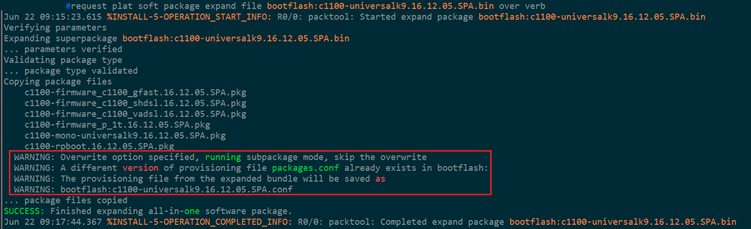- Cisco Community
- Technology and Support
- Networking
- Switching
- Cisco 9200 17.03.05 to 17.09.04
- Subscribe to RSS Feed
- Mark Topic as New
- Mark Topic as Read
- Float this Topic for Current User
- Bookmark
- Subscribe
- Mute
- Printer Friendly Page
Cisco 9200 17.03.05 to 17.09.04
- Mark as New
- Bookmark
- Subscribe
- Mute
- Subscribe to RSS Feed
- Permalink
- Report Inappropriate Content
10-09-2023 11:19 AM
Following the step-by-step documentation from Cisco here: Release Notes for Cisco Catalyst 9200 Series Switches
After doing the final reload, the old IOS is still what is booted to. I have cleaned up, set boot to packages.conf, installed the new IOS, and the .pkg files and the new IOS.conf file is present. What am I missing? Only other off the wall thing I tried was setting the boot system flash: to the IOS.bin file. No change, same result on reload. Thank you for your time.
switch#sh boot
---------------------------
Switch 1
---------------------------
Current Boot Variables:
BOOT variable = flash:packages.conf;
Boot Variables on next reload:
BOOT variable = flash:packages.conf;
Manual Boot = no
Enable Break = no
Boot Mode = DEVICE
iPXE Timeout = 0
switch#dir flash:
64773 -rw- 4908 Oct 9 2023 11:11:43 -05:00 cat9k_lite_iosxe.17.09.04.SPA.conf
89063 -rw- 44250339 Oct 9 2023 11:11:43 -05:00 cat9k_lite-rpboot.17.09.04.SPA.pkg
89062 -rw- 14860288 Oct 9 2023 11:10:14 -05:00 cat9k_lite-webui.17.09.04.SPA.pkg
64775 -rw- 5636096 Oct 9 2023 11:10:14 -05:00 cat9k_lite-srdriver.17.09.04.SPA.pkg
64774 -rw- 406405120 Oct 9 2023 11:10:14 -05:00 cat9k_lite-rpbase.17.09.04.SPA.pkg
8119 -rw- 470661439 Oct 9 2023 10:58:27 -05:00 cat9k_lite_iosxe.17.09.04.SPA.bin
8113 -rw- 4920 Sep 20 2022 10:33:25 -05:00 packages.conf
8112 -rw- 11043860 Sep 20 2022 10:33:17 -05:00 cat9k_lite-webui.17.03.05.SPA.pkg
8111 -rw- 4367384 Sep 20 2022 10:33:17 -05:00 cat9k_lite-srdriver.17.03.05.SPA.pkg
8109 -rw- 40713581 Sep 20 2022 10:33:16 -05:00 cat9k_lite-rpboot.17.03.05.SPA.pkg
8106 -rw- 427349016 Sep 20 2022 10:33:13 -05:00 cat9k_lite-rpbase.17.03.05.SPA.pkg
switch#sh ver
Cisco IOS XE Software, Version 17.03.05
Switch Ports Model SW Version SW Image Mode
------ ----- ----- ---------- ---------- ----
* 1 56 C9200-48P 17.03.05 CAT9K_LITE_IOSXE INSTALL
2 56 C9200-48P 17.03.05 CAT9K_LITE_IOSXE INSTALL
- Labels:
-
Catalyst 9000
- Mark as New
- Bookmark
- Subscribe
- Mute
- Subscribe to RSS Feed
- Permalink
- Report Inappropriate Content
10-09-2023 03:10 PM
Most likely someone ignored an error message that looks the the one below:
This is a known bug feature and is a very easy fix:
rename bootflash:packages.conf bootflash:packages.conf.bak
copy bootflash:cat9k_lite_iosxe.17.09.04.SPA.conf bootflash:packages.confReboot the switch.
- Mark as New
- Bookmark
- Subscribe
- Mute
- Subscribe to RSS Feed
- Permalink
- Report Inappropriate Content
10-10-2023 05:52 AM
Awesome, I will give this a shot and follow up with you.
- Mark as New
- Bookmark
- Subscribe
- Mute
- Subscribe to RSS Feed
- Permalink
- Report Inappropriate Content
10-11-2023 06:58 AM
So, it half worked? For some reason it updated switch 1, but this was a two switch stack, and caused a version mismatch. Remotely, when I SSH'd into the stack, it dumped me in switch 2, so in order to get them back up and running (prod environment), I ran 'install autoupgrade', and it downgraded switch 1 back to 17.03.05. I will give it another bash, should I clear out the other flash-#: directories?
switch#dir ?
/all List all files
/recursive List files recursively
all-filesystems List files on all filesystems
bootflash: Directory or file name
cns: Directory or file name
crashinfo-1: Directory or file name
crashinfo-2: Directory or file name
crashinfo: Directory or file name
flash-1: Directory or file name
flash-2: Directory or file name
flash: Directory or file name
null: Directory or file name
nvram: Directory or file name
revrcsf: Directory or file name
stby-crashinfo: Directory or file name
stby-flash: Directory or file name
stby-nvram: Directory or file name
stby-rcsf: Directory or file name
system: Directory or file name
tar: Directory or file name
tmpsys: Directory or file name
webui: Directory or file name
| Output modifiers
<cr> <cr>
- Mark as New
- Bookmark
- Subscribe
- Mute
- Subscribe to RSS Feed
- Permalink
- Report Inappropriate Content
10-11-2023 03:28 PM
@paulmotley wrote:
So, it half worked?
Yes, it is a bug feature with the command.
When I upgrade the firmware of a Catalyst 9k switch, 9800 controller and IOS-XE router, I use a different method which gives me greater control to verify before I reboot the platform. I have a different method because I have seen many times this "feature" appear and I have found the above-mentioned method of fixes. Even when using different method, the "install add file flash commit active" does not guarantee the packages.conf is not changed. I still see it, hence I was able to capture the screenshot, but I have full control: I have identified the bug in action, applied the fix and then reboot the platform.
- Mark as New
- Bookmark
- Subscribe
- Mute
- Subscribe to RSS Feed
- Permalink
- Report Inappropriate Content
10-09-2023 10:04 PM
Hello!
I always use the process:
install add file bootflash:/IMAGE activate commit
This way the whole process is automated, the old images get removed after installation. You just have to check the prompt.
BR
- Mark as New
- Bookmark
- Subscribe
- Mute
- Subscribe to RSS Feed
- Permalink
- Report Inappropriate Content
10-09-2023 10:28 PM
@DanielP211 wrote:
This way the whole process is automated, the old images get removed after installation.
No, it is not.
To remove the old images, a different command is used.
- Mark as New
- Bookmark
- Subscribe
- Mute
- Subscribe to RSS Feed
- Permalink
- Report Inappropriate Content
10-10-2023 12:26 AM
May be something went wrong that is the reason you see you config files as mentioned by @Leo Laohoo
just move the file as suggested and reload, once it reload it will be booted with new IOS XE code,
once that is checked you can remove inactive packages. (to free up the space).
- Mark as New
- Bookmark
- Subscribe
- Mute
- Subscribe to RSS Feed
- Permalink
- Report Inappropriate Content
10-11-2023 05:54 AM
Hi, I wil add - good tactics is to verify, what is in the packages.con in the end:
"more flash:packages.conf"
- Mark as New
- Bookmark
- Subscribe
- Mute
- Subscribe to RSS Feed
- Permalink
- Report Inappropriate Content
10-11-2023 03:30 PM
@STEPAN JANKOVIC wrote:
Hi, I wil add - good tactics is to verify, what is in the packages.con in the end:"more flash:packages.conf"
No, you won't. If you use the command "install add file flash activate commit", you will not have the opportunity to check the packages.conf file.
There is a way to do it (before the platform reboots) but it is not "recommended" by TAC. ¯\_(ツ)_/¯
Discover and save your favorite ideas. Come back to expert answers, step-by-step guides, recent topics, and more.
New here? Get started with these tips. How to use Community New member guide