Cisco Catalyst 3750-24PS Switch - POE not working
- Mark as New
- Bookmark
- Subscribe
- Mute
- Subscribe to RSS Feed
- Permalink
- Report Inappropriate Content
09-13-2016 08:26 AM - edited 03-08-2019 07:24 AM
came across a very weird stuff.. swapped a POE with Cisco Catalyst 3750-24PS Switch but POE is not working.. it is able to work as a normal lan switch.. POE function is not working.. any ideas please. its on default config. no changes done to config.
- Labels:
-
Other Switching
- Mark as New
- Bookmark
- Subscribe
- Mute
- Subscribe to RSS Feed
- Permalink
- Report Inappropriate Content
09-13-2016 08:54 AM
Hi
what are you connecting to it as a test , are you certain the poe type of the device is supported on the 3750 ?
When does the device show when connected does it show anything in ---show power inline
some good points and tips in this doc for specifically troubleshooting poe , if you are still getting nothing after this and your certain the poe is supported you may need to rma the switch
http://www.cisco.com/c/en/us/td/docs/switches/lan/catalyst3750/software/troubleshooting/g_power_over_ethernet.html
- Mark as New
- Bookmark
- Subscribe
- Mute
- Subscribe to RSS Feed
- Permalink
- Report Inappropriate Content
09-13-2016 09:07 AM
yes Mark.. its a POE switch... model i have specified above..
show power inline shows all off ;(
as when i am connecting a phone its not turning on.
power inline command is given to all ports .. when it didnt came automatically so i have power inline command on each interface
can you advise what can be checked.
- Mark as New
- Bookmark
- Subscribe
- Mute
- Subscribe to RSS Feed
- Permalink
- Report Inappropriate Content
09-13-2016 02:48 PM
On the interface, can you add power inline auto and then connect the device ?
PoE might be turned off on the interface level.
Regards,
Harsha
- Mark as New
- Bookmark
- Subscribe
- Mute
- Subscribe to RSS Feed
- Permalink
- Report Inappropriate Content
09-13-2016 10:56 PM
hello harsha/ Leo ... i did the interface command but no luck.. please see attached the output of show power inline and show version command
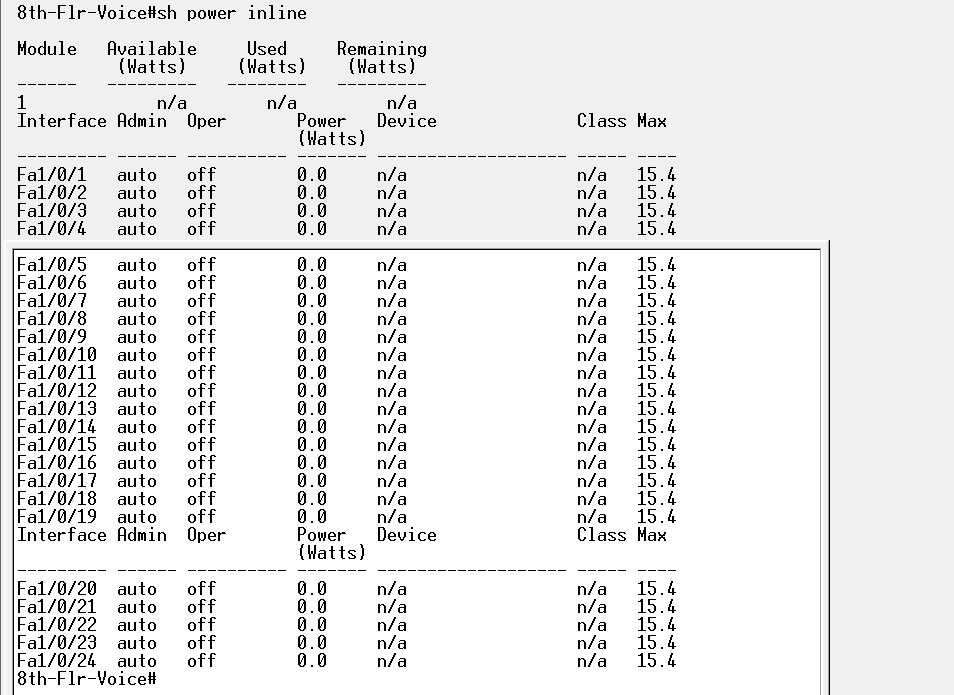
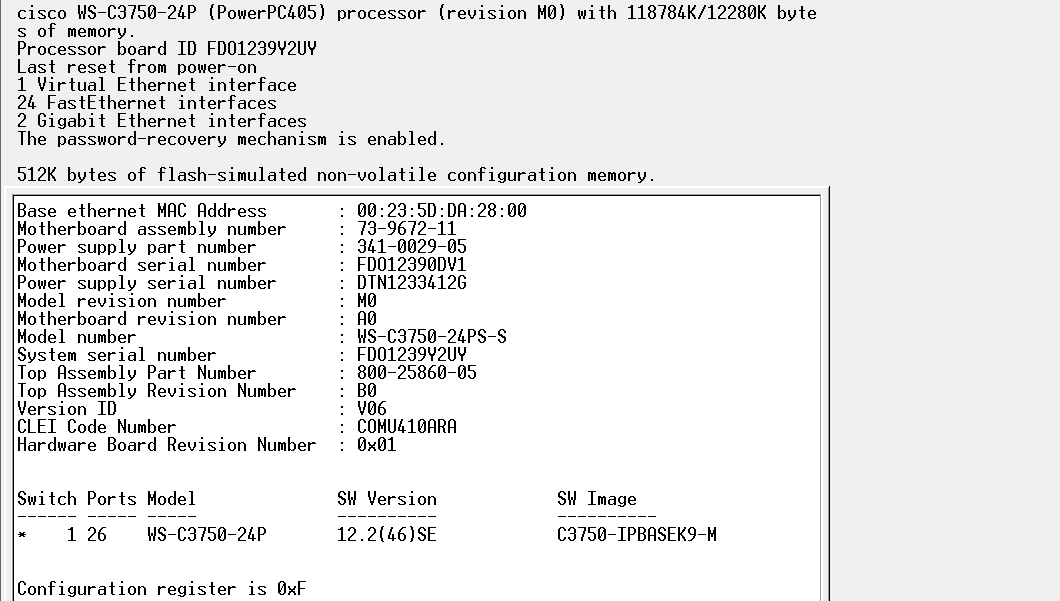
- Mark as New
- Bookmark
- Subscribe
- Mute
- Subscribe to RSS Feed
- Permalink
- Report Inappropriate Content
09-14-2016 12:45 AM
Hi
As per the doc I attached you can check this below when issue with all ports
Your ios version is 8 years old as well could be a bug , you could try another newer recommended versions like 12.55 Se11 from 2016 or at least something a bit newer , worth a shot if all else fails
************************************************************************************
No PoE On All Ports or a Group of Ports
Follow these steps when there is no power on any port or a consecutive group of ports. Confirm that nonpowered Ethernet devices can establish an Ethernet link on any port and that PoE devices do not power on.
Step 1 ![]() Use the show interface status privileged EXEC command to verify that the ports are not shut down and not error disabled.
Use the show interface status privileged EXEC command to verify that the ports are not shut down and not error disabled.
Step 2 ![]() Use the show env all, show interface status, and show power inline privileged EXEC commands to review power status if no powered device on any port can power on. Use the show log privileged EXEC command to review alarms reported earlier by system messages.
Use the show env all, show interface status, and show power inline privileged EXEC commands to review power status if no powered device on any port can power on. Use the show log privileged EXEC command to review alarms reported earlier by system messages.
Step 3 ![]() If the trouble is on all ports, the PoE section of the power supply might be defective if the switch works normally except for PoE and if non-PoE devices can establish an Ethernet link on any port. If the trouble is on a consecutive group of ports but not all ports, there could be a defective PoE subsection in the switch.
If the trouble is on all ports, the PoE section of the power supply might be defective if the switch works normally except for PoE and if non-PoE devices can establish an Ethernet link on any port. If the trouble is on a consecutive group of ports but not all ports, there could be a defective PoE subsection in the switch.
Step 4 ![]() If there is a persistent alarm related to power, replace the power supply if it is field-replaceable. Otherwise, replace the switch.
If there is a persistent alarm related to power, replace the power supply if it is field-replaceable. Otherwise, replace the switch.
Step 5 ![]() If there are no alarms reported by LEDs, CLI messages, or in the output of the show env all privileged EXEC command, connect a powered device directly to a switch port. Do not use the existing distribution cables. Use only a short patch cord to make the connection.
If there are no alarms reported by LEDs, CLI messages, or in the output of the show env all privileged EXEC command, connect a powered device directly to a switch port. Do not use the existing distribution cables. Use only a short patch cord to make the connection.
Step 6 ![]() Enter the shut and no shut interface configuration commands on this port. Use the show power inline privileged EXEC command to verify that the powered device receives power when the port is not shut down.
Enter the shut and no shut interface configuration commands on this port. Use the show power inline privileged EXEC command to verify that the powered device receives power when the port is not shut down.
In some cases, it may be appropriate to disconnect the Ethernet cables from all but one switch port, and leave a powered device connected to only that PoE port.
If this connection using a short patch cord allows the powered device to power on, verify that all intermediate patch panels are correctly connected, and that the total cable length does not exceed 100 meters. If the cable diagnostics feature is supported by the switch, temporarily disconnect the powered device, and use this feature to verify total cable length.
Step 7 ![]() If a powered device powers on when it is the only one connected to the switch, enter the shut and no shut interface configuration commands on the remaining ports. Reconnect the Ethernet lines one at a time to the switch PoE ports. Use the show interface status and show power inline privileged EXEC commands as each line and powered device is reconnected to monitor inline power statistics and port status.
If a powered device powers on when it is the only one connected to the switch, enter the shut and no shut interface configuration commands on the remaining ports. Reconnect the Ethernet lines one at a time to the switch PoE ports. Use the show interface status and show power inline privileged EXEC commands as each line and powered device is reconnected to monitor inline power statistics and port status.
- Mark as New
- Bookmark
- Subscribe
- Mute
- Subscribe to RSS Feed
- Permalink
- Report Inappropriate Content
09-14-2016 02:04 AM
hi mark it looks to me point 3 from above ... as my lan ports arre working fine only POE is not and already used all methods from what you advised.. but no luck .. now i need a method to make sure that POE segment of power supply is faulty .. any idea how to check this. plz.
- Mark as New
- Bookmark
- Subscribe
- Mute
- Subscribe to RSS Feed
- Permalink
- Report Inappropriate Content
09-16-2016 04:21 PM
Thanks for the output.
Look at the output for the command "sh power inline". Under "Available", "Remaining" and "Used" shows as "n/a". That's unusual.
Post the complete output to the command "sh post".
The IOS, 12.2(46)SE, is a "version 0". Next step is to upgrade the IOS to, say, 12.2(55)SE10 and later.
- Mark as New
- Bookmark
- Subscribe
- Mute
- Subscribe to RSS Feed
- Permalink
- Report Inappropriate Content
09-17-2016 12:28 AM
Hi;
Can you confirm what type of IP Phone / PoE Devices you are going to connect on Cisco 3750-24PS, it's Cisco or non-Cisco.
If it's Cisco then can you do that @Leo mention, upgrade the IOS.
If it's non-Cisco PoE devices can you enable LLD protocol & verify the status.
Switch (config)# lldp run
Switch(config-if)# end
Switch# show lldp
Thanks & Best regards;
- Mark as New
- Bookmark
- Subscribe
- Mute
- Subscribe to RSS Feed
- Permalink
- Report Inappropriate Content
09-13-2016 05:05 PM
show power inline shows all off ;(
Post the complete output to the command "sh power inline". I want to see the output for myself.
- Mark as New
- Bookmark
- Subscribe
- Mute
- Subscribe to RSS Feed
- Permalink
- Report Inappropriate Content
09-05-2017 10:16 PM
hi
- Mark as New
- Bookmark
- Subscribe
- Mute
- Subscribe to RSS Feed
- Permalink
- Report Inappropriate Content
09-14-2016 12:16 AM
Could you talk in more detail please? What kind of device are you connectig to your switch port ?
It must be 802.3af for POE port or if it needs more power(30W) , your POE port must be POE+ . Otherwise, Passive POE devices wont work with Cisco. Is it an ip phone ? If yes, is it a non Cisco ip phone ?

