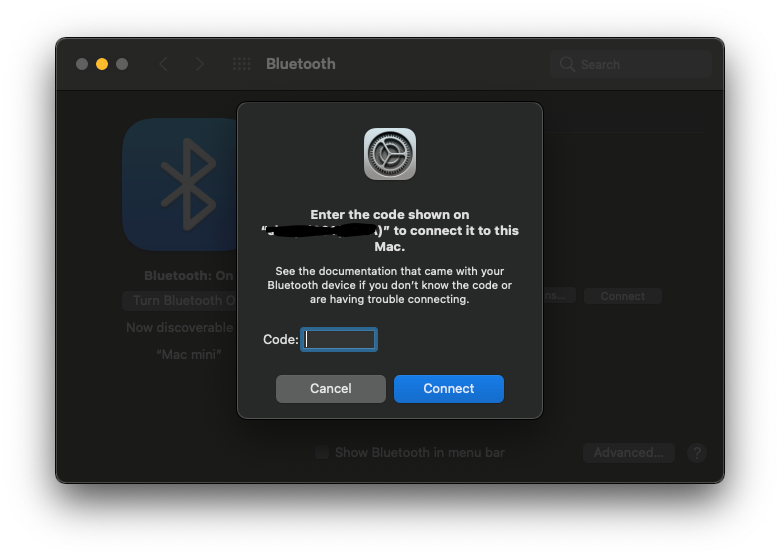- Cisco Community
- Technology and Support
- Networking
- Switching
- Re: Cisco Catalyst C1000 bluetooth configuration
- Subscribe to RSS Feed
- Mark Topic as New
- Mark Topic as Read
- Float this Topic for Current User
- Bookmark
- Subscribe
- Mute
- Printer Friendly Page
- Mark as New
- Bookmark
- Subscribe
- Mute
- Subscribe to RSS Feed
- Permalink
- Report Inappropriate Content
11-16-2020
04:16 PM
- last edited on
03-09-2022
11:28 PM
by
smallbusiness
![]()
I've got a C1000-16P-2G-L that I normally configure my Mac with a console cable using SecureCRT.
I'd like to use an Asus USB-BT400 bluetooth dongle. So I connected the dongle to the switch, and paired it with the Mac. I get what you see below. I've contacted Asus, and I was told that the dongle doesn't come with a PIN.
So how do I set the code on the Cisco?
Solved! Go to Solution.
- Labels:
-
Cisco Annual Internet Report
Accepted Solutions
- Mark as New
- Bookmark
- Subscribe
- Mute
- Subscribe to RSS Feed
- Permalink
- Report Inappropriate Content
11-22-2020 07:31 PM
It does not appear that there is a code. Just press enter after entering the username and password.
If your device supports Bluetooth, it loads with the initial setup tasks preconfigured. Connect your PC to the
device using Bluetooth. In your Web browser, enter the IP address 172.16.0.1. Enter the following default
credentials: username: cisco, password: cisco and press Enter.
HTH
- Mark as New
- Bookmark
- Subscribe
- Mute
- Subscribe to RSS Feed
- Permalink
- Report Inappropriate Content
11-16-2020 11:49 PM
- Check if these guidelines apply to your platform too :
M.
-- Let everything happen to you
Beauty and terror
Just keep going
No feeling is final
Reiner Maria Rilke (1899)
- Mark as New
- Bookmark
- Subscribe
- Mute
- Subscribe to RSS Feed
- Permalink
- Report Inappropriate Content
11-22-2020 02:34 PM
Unfortunately they do not. I'm running IOS 15.2(7)E3.
- Mark as New
- Bookmark
- Subscribe
- Mute
- Subscribe to RSS Feed
- Permalink
- Report Inappropriate Content
11-22-2020 07:31 PM
It does not appear that there is a code. Just press enter after entering the username and password.
If your device supports Bluetooth, it loads with the initial setup tasks preconfigured. Connect your PC to the
device using Bluetooth. In your Web browser, enter the IP address 172.16.0.1. Enter the following default
credentials: username: cisco, password: cisco and press Enter.
HTH
Discover and save your favorite ideas. Come back to expert answers, step-by-step guides, recent topics, and more.
New here? Get started with these tips. How to use Community New member guide