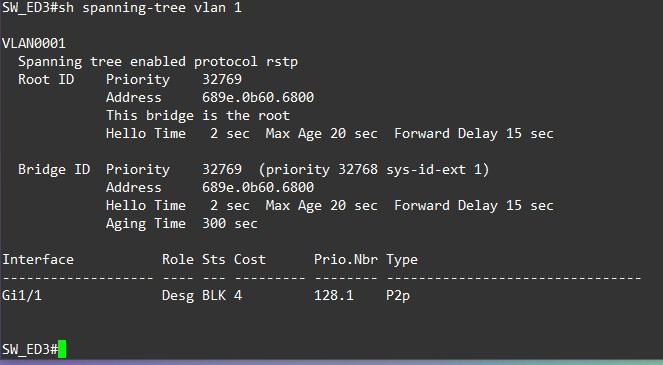- Cisco Community
- Technology and Support
- Networking
- Switching
- Cisco ie4000 and Switch Ruggedcom RS900GNC / Spanning Tree BLK port
- Subscribe to RSS Feed
- Mark Topic as New
- Mark Topic as Read
- Float this Topic for Current User
- Bookmark
- Subscribe
- Mute
- Printer Friendly Page
- Mark as New
- Bookmark
- Subscribe
- Mute
- Subscribe to RSS Feed
- Permalink
- Report Inappropriate Content
02-18-2021 01:03 PM
Hello,
I am adding a cisco IE4000 switch to a Ruggedcom switch topology, the goal is to change all ruggedcom to cisco in the short term.
The problem occurs when I replace the first switch, when connecting the Cisco switch to a Ruggedcom switch, the link between them remains in BLK and it never changes state.
Solved! Go to Solution.
- Labels:
-
Catalyst 4000
Accepted Solutions
- Mark as New
- Bookmark
- Subscribe
- Mute
- Subscribe to RSS Feed
- Permalink
- Report Inappropriate Content
02-19-2021 05:48 AM
Hello,
I found the problem, I found that even though both switches have RPVST apparently it is not compliant, change only the cisco to PVST and and kept the ruggedcom in RPVST and the problem was solved.
- Mark as New
- Bookmark
- Subscribe
- Mute
- Subscribe to RSS Feed
- Permalink
- Report Inappropriate Content
02-18-2021 01:07 PM
Hi,
It appears that the new Cisco switch is detecting a loop and that is why the link is being blocked? Do you have any other connections to the Cisco switch?
HTH
- Mark as New
- Bookmark
- Subscribe
- Mute
- Subscribe to RSS Feed
- Permalink
- Report Inappropriate Content
02-18-2021 07:15 PM - edited 02-19-2021 03:43 AM
Hi,
I have others connections on the cisco switch, but I also tried using only that connection and the behavior is the same, the interface continues in BLK
- Mark as New
- Bookmark
- Subscribe
- Mute
- Subscribe to RSS Feed
- Permalink
- Report Inappropriate Content
02-19-2021 05:48 AM
Hello,
I found the problem, I found that even though both switches have RPVST apparently it is not compliant, change only the cisco to PVST and and kept the ruggedcom in RPVST and the problem was solved.
Discover and save your favorite ideas. Come back to expert answers, step-by-step guides, recent topics, and more.
New here? Get started with these tips. How to use Community New member guide