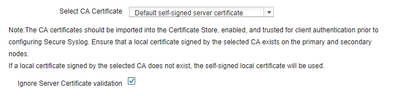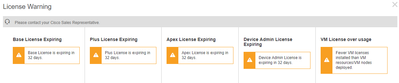- Cisco Community
- Technology and Support
- Networking
- Switching
- Re: Cisco ISE: Syslog
- Subscribe to RSS Feed
- Mark Topic as New
- Mark Topic as Read
- Float this Topic for Current User
- Bookmark
- Subscribe
- Mute
- Printer Friendly Page
- Mark as New
- Bookmark
- Subscribe
- Mute
- Subscribe to RSS Feed
- Permalink
- Report Inappropriate Content
01-17-2019 07:27 AM - edited 03-08-2019 05:04 PM
Is there a way to generate a test message within the ise platform to see if my syslog is setup correctly to my external device. I created a remote logging target pointing to the IP address of my SEIM device where I want specific syslogs sent to: basically have every logging category targeted. Everything is still in testing mode with not much implemented: 5 different switch models all linked together with only one IP phone and camera attached. I don't know if generates a log if for say I try logging in with the wrong password or if a device is plugged into the network and not recognized etc.
Solved! Go to Solution.
- Labels:
-
Catalyst 9000
Accepted Solutions
- Mark as New
- Bookmark
- Subscribe
- Mute
- Subscribe to RSS Feed
- Permalink
- Report Inappropriate Content
01-17-2019 07:44 AM
When you configured the syslog server, did you go to Logging Categories and specify a target (the target would be the syslog server you defined) for each of the categories you wish to recieve notifications for?
Under categories you do have AAA Audit > Failed attempts, passed attempts etc (along with many more options), so once you define the target you should start receiving the syslog messages.
HTH
- Mark as New
- Bookmark
- Subscribe
- Mute
- Subscribe to RSS Feed
- Permalink
- Report Inappropriate Content
01-17-2019 07:44 AM
When you configured the syslog server, did you go to Logging Categories and specify a target (the target would be the syslog server you defined) for each of the categories you wish to recieve notifications for?
Under categories you do have AAA Audit > Failed attempts, passed attempts etc (along with many more options), so once you define the target you should start receiving the syslog messages.
HTH
- Mark as New
- Bookmark
- Subscribe
- Mute
- Subscribe to RSS Feed
- Permalink
- Report Inappropriate Content
01-17-2019 10:13 AM
Yes that is what I did, I don't think I missed anything. Logging>Remote Logging Targets:
IP address to host is correct, status enabled, using port 6514, facility code local 6, default self signed server cert (Does this need applied anywhere else? I checked off Ignore Server Certificate Validation for testing).
Logging Categories> Enabled my Target for each category.
- Mark as New
- Bookmark
- Subscribe
- Mute
- Subscribe to RSS Feed
- Permalink
- Report Inappropriate Content
01-17-2019 10:44 AM
Did you set the maximum length as 8192?
Which certificate are you referring to?
Can you take a packet capture on ISE and confirm syslog is or is not being sent to the syslog server?
- Mark as New
- Bookmark
- Subscribe
- Mute
- Subscribe to RSS Feed
- Permalink
- Report Inappropriate Content
01-17-2019 11:00 AM
ISE Version: 2.4.0.357
Max length was at 1024 and I just changed it to 8192
Attached is cert I am using.
Also, I wasn't sure if it has anything to do with the product not fully licensed yet and in a test environment until purchasing or if that would not even matter.
Yes one of my other team members is looking at this as well and is going to take a pcap.
- Mark as New
- Bookmark
- Subscribe
- Mute
- Subscribe to RSS Feed
- Permalink
- Report Inappropriate Content
01-17-2019 11:22 AM
A TCP Dump was preformed and the specific IP assigned for the syslog server I setup was not anywhere listed.
- Mark as New
- Bookmark
- Subscribe
- Mute
- Subscribe to RSS Feed
- Permalink
- Report Inappropriate Content
01-25-2019 07:31 AM
Discover and save your favorite ideas. Come back to expert answers, step-by-step guides, recent topics, and more.
New here? Get started with these tips. How to use Community New member guide