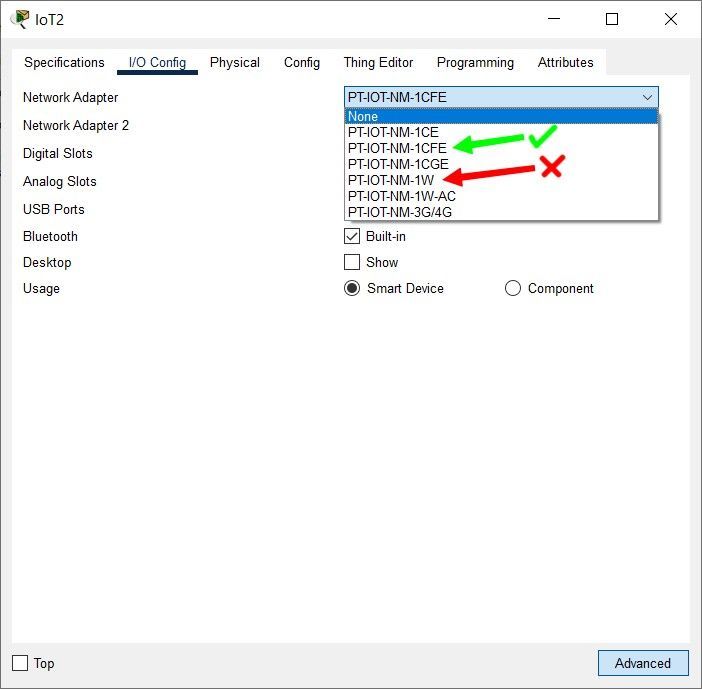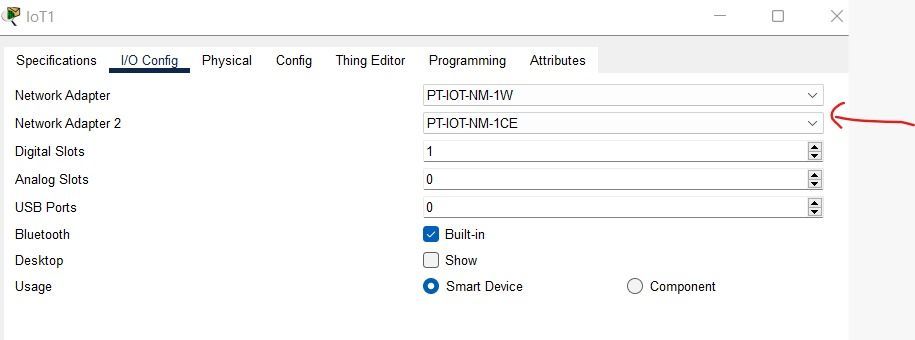- Cisco Community
- Technology and Support
- Networking
- Switching
- Cisco packet tracer help
- Subscribe to RSS Feed
- Mark Topic as New
- Mark Topic as Read
- Float this Topic for Current User
- Bookmark
- Subscribe
- Mute
- Printer Friendly Page
- Mark as New
- Bookmark
- Subscribe
- Mute
- Subscribe to RSS Feed
- Permalink
- Report Inappropriate Content
01-26-2022 02:25 PM
I am new to PT and taking the online intro course.
In the sector Video - Deploying Devices Example they connected home router to a webcam.
I tried connecting mine on my PT but it keep getting connection error: The cable cannot be connected to this port
Please help
see attached
Thanks
Solved! Go to Solution.
- Labels:
-
Other Switching
- Mark as New
- Bookmark
- Subscribe
- Mute
- Subscribe to RSS Feed
- Permalink
- Report Inappropriate Content
09-16-2023 12:46 AM
So I met the same issue that you got when following the lab tutorial and in order to resolve it, you need to :
- left-click on the webcam --> it will open its setting windows
- click the "Advanced" button --> the "I/O Config" tab will appear
- under "I/O Config" tab you will need to change the value of the field "Network Adapter" and select one type of adapter which can connect to the router by ethernet for example the one ending with "CFE" like in here attached picture
credits to this hero on stackoverflow users/3025856/jeremy-caney
- Mark as New
- Bookmark
- Subscribe
- Mute
- Subscribe to RSS Feed
- Permalink
- Report Inappropriate Content
12-01-2023 12:24 AM
I also had same issue, i tried below setting, after below setting successfully connection was built
- Mark as New
- Bookmark
- Subscribe
- Mute
- Subscribe to RSS Feed
- Permalink
- Report Inappropriate Content
05-02-2024 10:27 AM
In the example you mentioned, it might you're using a network module with Wi-Fi connectivity (PT-IOT-NM-1W-AC), and it's not compatible with your webcam or the network setup. To resolve this, try using a network module with Ethernet connectivity (PT-IOT-NM-1EC) instead. This should allow you to connect your webcam to the home router successfully.
- « Previous
-
- 1
- 2
- Next »
Discover and save your favorite ideas. Come back to expert answers, step-by-step guides, recent topics, and more.
New here? Get started with these tips. How to use Community New member guide