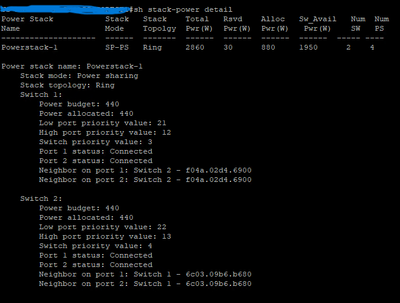- Cisco Community
- Technology and Support
- Networking
- Switching
- Cisco Stackpower Default Behavior on WS-C3850-24XS-S and C9300X-24Y
- Subscribe to RSS Feed
- Mark Topic as New
- Mark Topic as Read
- Float this Topic for Current User
- Bookmark
- Subscribe
- Mute
- Printer Friendly Page
- Mark as New
- Bookmark
- Subscribe
- Mute
- Subscribe to RSS Feed
- Permalink
- Report Inappropriate Content
01-09-2024 06:01 AM
Hello,
I have some questions regarding stackpower. After reviewing Cisco's white paper on stackpower, I was playing around with this on a stack of WS-C3850s and noticed that stackpower appears to be running (at least in a limited sense) without having to use/install Stackpower cables. Can someone explain or speak to the default power management behavior for the C3850 & C9300X platforms when stacked? I was surprised to see that output shows up when only a datastack is configured but I was under the impression for powersharing to truly work the Stackpower Cables would be required.
Solved! Go to Solution.
- Labels:
-
Catalyst 3000
-
Catalyst 9000
-
LAN Switching
Accepted Solutions
- Mark as New
- Bookmark
- Subscribe
- Mute
- Subscribe to RSS Feed
- Permalink
- Report Inappropriate Content
01-11-2024 12:14 AM - edited 01-11-2024 12:27 AM
I'm not sure how Cisco intended this,
this document might help: Understanding Cisco StackPower White paper - Cisco
section: Benefits of Cisco StackPower technology
It pools the available power supplies from all the switches and makes the pooled power available to all of them. The pooling of the power supplies is the most efficient way to distribute power to all the switches equally, because any switch can use the power from the pool, and if a power supply fails, excess power from the pool can be redistributed to the affected switch in no time.
- Mark as New
- Bookmark
- Subscribe
- Mute
- Subscribe to RSS Feed
- Permalink
- Report Inappropriate Content
01-10-2024 05:20 AM
try the command "show env power"
=> it may indicate both PSU's in the same switch are included in the stack-power-ring
and without external cables each switch forms it's own ring
Interface - Configuring Stack Power [Cisco Catalyst 3850 Series Switches] - Cisco Systems
The switch has two power supplies per system, allowing the power load to be split between them
- Mark as New
- Bookmark
- Subscribe
- Mute
- Subscribe to RSS Feed
- Permalink
- Report Inappropriate Content
01-10-2024 08:52 AM
This is correct - I do have dual P/S in my stack (as shown in the attachment).
So if I am understanding Cisco's document correctly and the output on the datastack in my lab; On 3850s running the proper license level, Stackpower runs by default (w/o needing stackpower cables) - it will pool the power supplies if the stack is cabled into a ring formation automatically. If not cabled it a ring, it boots standalone.
Thnx for the response @pieterh. Can you expand on what extra capability does using the stackpower cables provide here then? Is it only required for leveraging the other modes (like changing to the redundant mode or accessing the other submodes?)
What I am after here is trying to understand what if any benefit utilizing stackpower cables brings over or as compared to our current configuration, which is just providing a redundant power supply to each switch (it seems for larger fiber stack implementations, there could be some benefit in cost & efficiency as power supplies are pricey) - my organization is not as concerned with the PoE capabilities stackpower yeilds, which seems to be one of the primary usecases. At this time I don't have any stackpower cables in my lab to play around with them side by side to compare. We are replacing our fiber 3850s with the C9300X equivalent and I am interested in potentially testing Stackpower further as an optional configuration to potentially save on cost with the amount of power supplies consumed in a stack, but it is unclear to me if the value is really there if we are not leveraging any PoE use.
- Mark as New
- Bookmark
- Subscribe
- Mute
- Subscribe to RSS Feed
- Permalink
- Report Inappropriate Content
01-11-2024 12:14 AM - edited 01-11-2024 12:27 AM
I'm not sure how Cisco intended this,
this document might help: Understanding Cisco StackPower White paper - Cisco
section: Benefits of Cisco StackPower technology
It pools the available power supplies from all the switches and makes the pooled power available to all of them. The pooling of the power supplies is the most efficient way to distribute power to all the switches equally, because any switch can use the power from the pool, and if a power supply fails, excess power from the pool can be redistributed to the affected switch in no time.
Discover and save your favorite ideas. Come back to expert answers, step-by-step guides, recent topics, and more.
New here? Get started with these tips. How to use Community New member guide