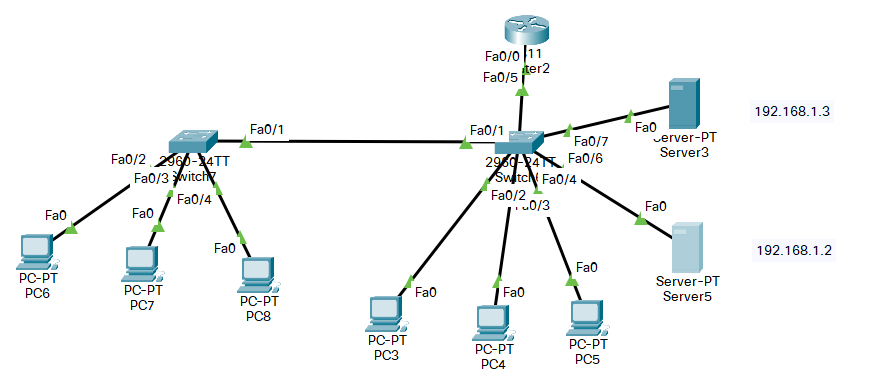- Cisco Community
- Technology and Support
- Networking
- Switching
- Re: Configure DHCP server for VLAN
- Subscribe to RSS Feed
- Mark Topic as New
- Mark Topic as Read
- Float this Topic for Current User
- Bookmark
- Subscribe
- Mute
- Printer Friendly Page
- Mark as New
- Bookmark
- Subscribe
- Mute
- Subscribe to RSS Feed
- Permalink
- Report Inappropriate Content
11-26-2021 10:26 PM
I am configuring a DHCP Server for a small VLAN.
I have configured vlan 10 20 30 and trunk access for switch interfaces, activated fa0/0.1, fa0/0.2, fa0/0.3 as example below
int fa0/0.1 encapsulation dot1Q 10 ip address 192.168.10.1 255.255.255.0 ip helper-address 192.168.1.2
However, the PCs cannot fetch IP address.
This is my Cisco Packet Tracer file.
Solved! Go to Solution.
- Labels:
-
Branch Router
-
LAN Switching
-
Other Switches
Accepted Solutions
- Mark as New
- Bookmark
- Subscribe
- Mute
- Subscribe to RSS Feed
- Permalink
- Report Inappropriate Content
11-26-2021 11:52 PM
Hello,
both your servers have an IP address in the 192.168.1.0/24 range, but are assigned to Vlans 60 and 50. They need to be in the default vlan (1).
Attached the working, revised file.
- Mark as New
- Bookmark
- Subscribe
- Mute
- Subscribe to RSS Feed
- Permalink
- Report Inappropriate Content
11-26-2021 10:45 PM
I do not use PT, but what is device doing DCCP here ?
1. the Device connected to switch - that port should be Trunk and allow the VLAN
2. PC connected port should be VLAN 10 to get IP address (by default all ports in vlan1)
post configuration - show run to help you. (or wait any PT experts can help you)
- Mark as New
- Bookmark
- Subscribe
- Mute
- Subscribe to RSS Feed
- Permalink
- Report Inappropriate Content
11-26-2021 11:52 PM
- Mark as New
- Bookmark
- Subscribe
- Mute
- Subscribe to RSS Feed
- Permalink
- Report Inappropriate Content
03-27-2024 12:37 PM
Change the port number Server is not ping change the port of server.
and assign vlan 40 and Vlan 50
Discover and save your favorite ideas. Come back to expert answers, step-by-step guides, recent topics, and more.
New here? Get started with these tips. How to use Community New member guide