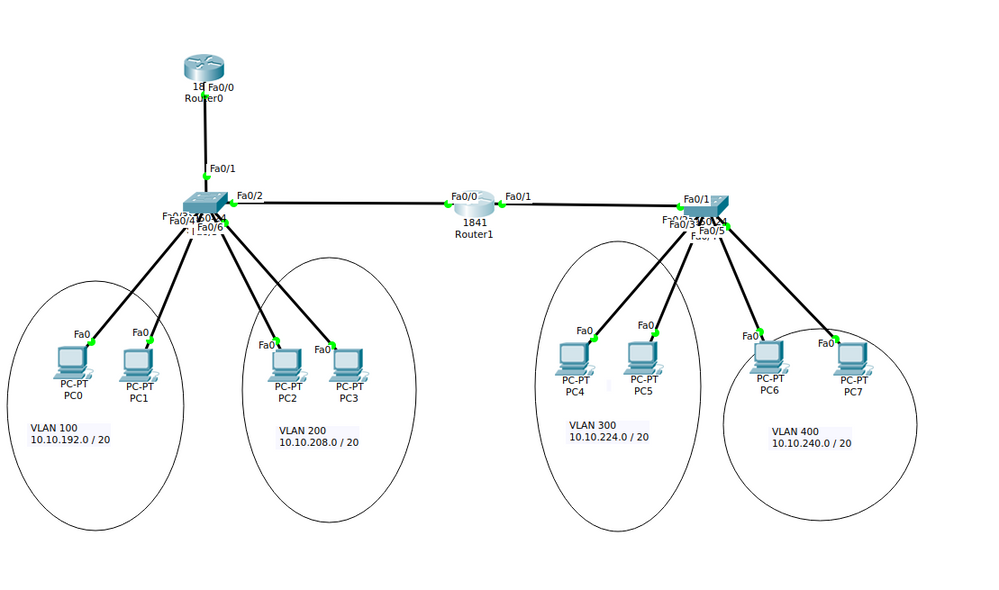- Cisco Community
- Technology and Support
- Networking
- Switching
- Configuring DHCP-relay with VLAN's
- Subscribe to RSS Feed
- Mark Topic as New
- Mark Topic as Read
- Float this Topic for Current User
- Bookmark
- Subscribe
- Mute
- Printer Friendly Page
Configuring DHCP-relay with VLAN's
- Mark as New
- Bookmark
- Subscribe
- Mute
- Subscribe to RSS Feed
- Permalink
- Report Inappropriate Content
12-07-2017 09:01 AM - edited 03-08-2019 01:02 PM
I'm doing a small lab. I need to make DHCP pools for VLAN's on Router1 and configure DHCP-relay agent on Router1 so PC's from VLAN 300 and 400 could recieve addresses from pools in Router0.
I made the pools, but I'm really confused about configuring Router1. I rellay hope someone would help me out!
The file I attached is renamed .pkt. I'm using Packet Tracer version 6.3. Thanks for you help!
- Labels:
-
Other Switching
- Mark as New
- Bookmark
- Subscribe
- Mute
- Subscribe to RSS Feed
- Permalink
- Report Inappropriate Content
12-07-2017 09:11 AM
Assuming you're using sub-interfaces on Router1, you'll just need to configure the "ip helper-address" command pointing to R0.
- Mark as New
- Bookmark
- Subscribe
- Mute
- Subscribe to RSS Feed
- Permalink
- Report Inappropriate Content
12-07-2017 09:30 AM
- Mark as New
- Bookmark
- Subscribe
- Mute
- Subscribe to RSS Feed
- Permalink
- Report Inappropriate Content
12-07-2017 09:36 AM
It can be whatever you want, but typically it's their default gateway.
- Mark as New
- Bookmark
- Subscribe
- Mute
- Subscribe to RSS Feed
- Permalink
- Report Inappropriate Content
12-07-2017 10:57 AM
some address from VLAN 400 - Fa0/1.400
what about Fa0/0.300 and Fa0/0.400?
- Mark as New
- Bookmark
- Subscribe
- Mute
- Subscribe to RSS Feed
- Permalink
- Report Inappropriate Content
12-07-2017 11:08 AM
FA0/0.100, FA0/0.200, FA0/1.300 & FA0/0.400 can be whatever address you want in their respective subnet, just make sure to include the helper address on each interface that utilized R0 for DHCP.
- Mark as New
- Bookmark
- Subscribe
- Mute
- Subscribe to RSS Feed
- Permalink
- Report Inappropriate Content
12-07-2017 12:22 PM - edited 12-07-2017 04:28 PM
Hello
Note:- if all you clients are only internal from rtr1 then you don't require any dhcp relay on rtr if that rtr is supplying dhcp.
The problem you've got isnt the Dhcp allocation its the topology setup, What is Rtr 0 suppose to be doing?
You have to physical interfaces on rtr1 which can be both configured as sub-interface for the vlans ( "router on a stick" scenario) - however whats the addressing for rtr 0 as this will require one.
Can you elaborate your end goal for this please.
res
Paul
Please rate and mark as an accepted solution if you have found any of the information provided useful.
This then could assist others on these forums to find a valuable answer and broadens the community’s global network.
Kind Regards
Paul
- Mark as New
- Bookmark
- Subscribe
- Mute
- Subscribe to RSS Feed
- Permalink
- Report Inappropriate Content
12-07-2017 02:02 PM
Hello,
please find attached the working config. I am not sure what the requirement is, but some major changes were needed. I deleted the subinterfaces for Vlan 300 and Vlan 400 on Router0 and on FastEthernet0/0 of Router1, since that couldn't work: you were trying to configure the same subnet on three interfaces.
I added a subinterface for Vlan 100 and Vlan 200 on Router 1, and added IP heloer addresses on the Vlan 300 and Vlan 400 subinterfaces of Router1.
I also added static routes on Router0 pointing to Router1. And last but not least, all switchports were configured with 'spanning-tree portfast'.
When you open the file, give it a minute or two to converge. Then try to release/renew the IP addresses.
Discover and save your favorite ideas. Come back to expert answers, step-by-step guides, recent topics, and more.
New here? Get started with these tips. How to use Community New member guide