- Cisco Community
- Technology and Support
- Networking
- Switching
- Connecting a Catalyst 3560CX-8XPD-S switch to 1G optical network
- Subscribe to RSS Feed
- Mark Topic as New
- Mark Topic as Read
- Float this Topic for Current User
- Bookmark
- Subscribe
- Mute
- Printer Friendly Page
- Mark as New
- Bookmark
- Subscribe
- Mute
- Subscribe to RSS Feed
- Permalink
- Report Inappropriate Content
02-02-2016 02:25 AM - edited 03-12-2019 05:20 PM
I’m trying to connect to the SFP+ with a 1G link. I’m using two identical Finisar FTLF8524P2BNV-EC SFP+ modules and a short optical cable. First, I connected the switch port to my Server and got no link (not even LEDs blinking on either side). Then I inserted the two SFP+ modules into both SFP+ ports and connected the cable. Still no LED blinking. To make sure I did the same with two 10G Finisar modules and the same optical cable - no problem. I took the two 1G modules and same cable to another 1G SFP+ switch and connected them – no problem.
Cisco documentation clearly says that my switch support 1G SFP+ modules. The Cisco compatibility list does not list any 3rd party modules, only Cisco so this doesn’t help me too much…
Hope the Community can help me.
Thank you and Best regards,
Nir.
Solved! Go to Solution.
- Labels:
-
Other Switching
Accepted Solutions
- Mark as New
- Bookmark
- Subscribe
- Mute
- Subscribe to RSS Feed
- Permalink
- Report Inappropriate Content
02-03-2016 01:35 AM
Unless you enjoy pain, no support from Cisco TAC, and wasting lots of time only use Cisco SFPs in Cisco switches.
- Mark as New
- Bookmark
- Subscribe
- Mute
- Subscribe to RSS Feed
- Permalink
- Report Inappropriate Content
02-08-2016 07:39 AM
It's a config command, so first enter "enable" mode, then "configure terminal", then "service unsupported-transceiver".
- Mark as New
- Bookmark
- Subscribe
- Mute
- Subscribe to RSS Feed
- Permalink
- Report Inappropriate Content
02-02-2016 12:41 PM
I have no experience with 3560CX switches (do they take "service unsupported-transceiver"?) or with Multigigabit Ethernet (did you try "speed 1000"?), and also FTLF8524P2BNV looks pretty unusual (according to the datasheet it's rate selectable - 1/2/4 Gb/s Fibre Channel or 1000Base-SX Ethernet - but maybe the switch can't do the selection correctly), but maybe there's a simpler issue: is the optical cable multi-mode (usually orange, but I've seen blue or grey) or single-mode (yellow)?
https://www.finisar.com/sites/default/files/downloads/ftlf8524p2xny_4.25gbs_short-wavelength_sfp_transceiver_spec_revj.pdf
- Mark as New
- Bookmark
- Subscribe
- Mute
- Subscribe to RSS Feed
- Permalink
- Report Inappropriate Content
02-03-2016 02:18 AM
I am using MM cable.
I did try other 1G modules from Intel, Avago, JDSU and PicoLight. Some are dual FC/Ethernet but some are Ethernet only. None were working.
Is there some setting I need to turn on to allow 3rd party modules?
I will try to find a Cisco branded 1G SFP module as [@p.dath] proposed.
Thanks,
Nir.
- Mark as New
- Bookmark
- Subscribe
- Mute
- Subscribe to RSS Feed
- Permalink
- Report Inappropriate Content
02-03-2016 03:30 AM
"service unsupported-transceiver" in global config (there will be a warning about no support if doing this); also, "speed 1000" might be necessary under the interface config...
- Mark as New
- Bookmark
- Subscribe
- Mute
- Subscribe to RSS Feed
- Permalink
- Report Inappropriate Content
02-03-2016 06:51 AM
I searched the software manual and there is no reference to the string "unsupported-transceiver".
I did find the "speed" command. Now I have to study how to use it. I'm a newbie to Cisco routers...
Thanks,
Nir.
- Mark as New
- Bookmark
- Subscribe
- Mute
- Subscribe to RSS Feed
- Permalink
- Report Inappropriate Content
02-03-2016 07:10 AM
The "service unsupported-transceiver" command is indeed undocumented (it cannot even be auto-completed, you have to type the whole of it).
As for the "speed" command, just "conf t", "interface tex/y" (or whatever it's called on 3560CX), "speed 1000" - slide 11 of this presentation shows a list of available options for mgig ports:
http://www.slideshare.net/Cisco_Mobility/technical-overview-of-new-cisco-catalyst-multigigabit-switches
Or, even better, the Config Guide for your switch:
http://www.cisco.com/c/en/us/td/docs/switches/lan/catalyst2960cx_3650cx/software/release/15-2_3_e/configuration/guide/b_1523e_consolidated_2960cx_3560cx_cg/Configuring_MultiGigabit_Ports_on_WS_C3560CX_8PD_S_.html
- Mark as New
- Bookmark
- Subscribe
- Mute
- Subscribe to RSS Feed
- Permalink
- Report Inappropriate Content
02-08-2016 07:39 AM
Hi,
I'm unable for some reason to activate the "service" command. I tried it under the normal console and also under the "enable" mode without success:

I also tried the "speed" command. It doesn't take any value other than "nonegotiate" when a 1G module is inserted (The port is named Gi1/0/n):
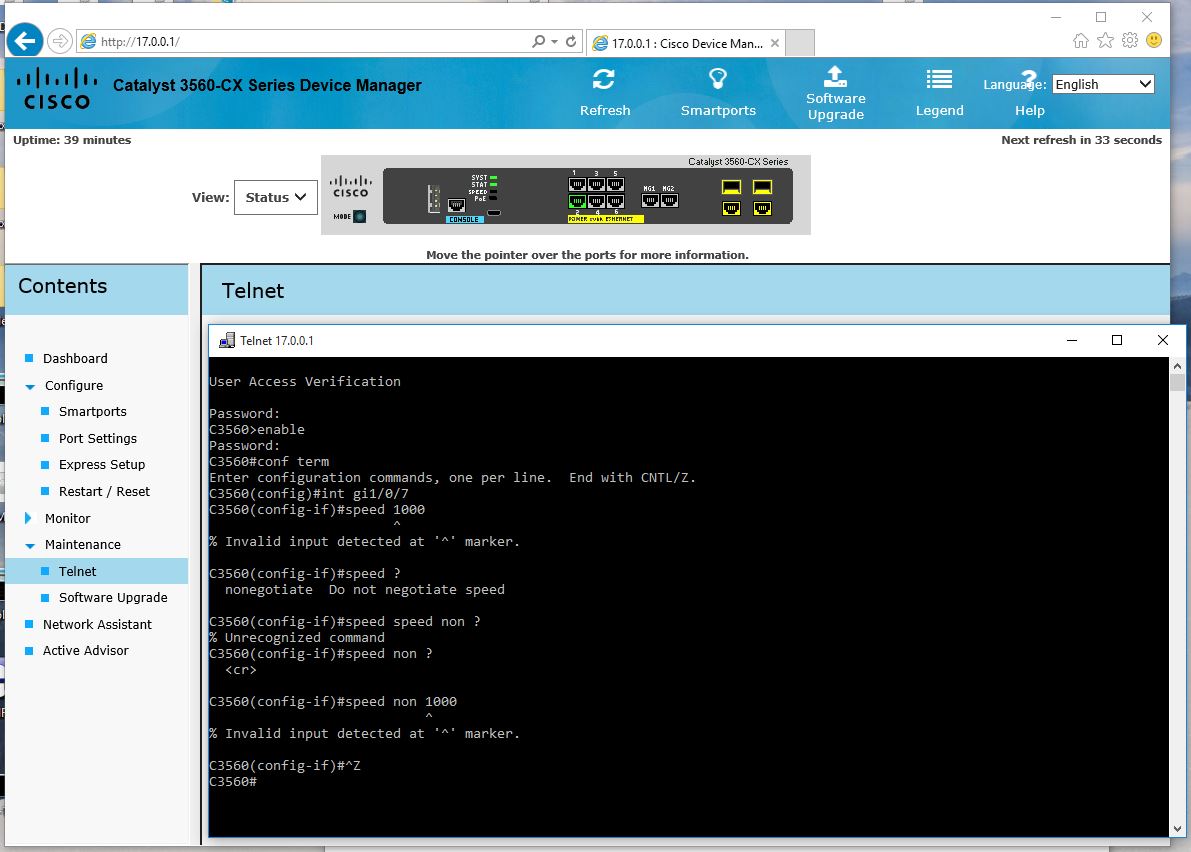
When there is no module (the port is now named Te1/0/n), it can also take "10000" as a value:
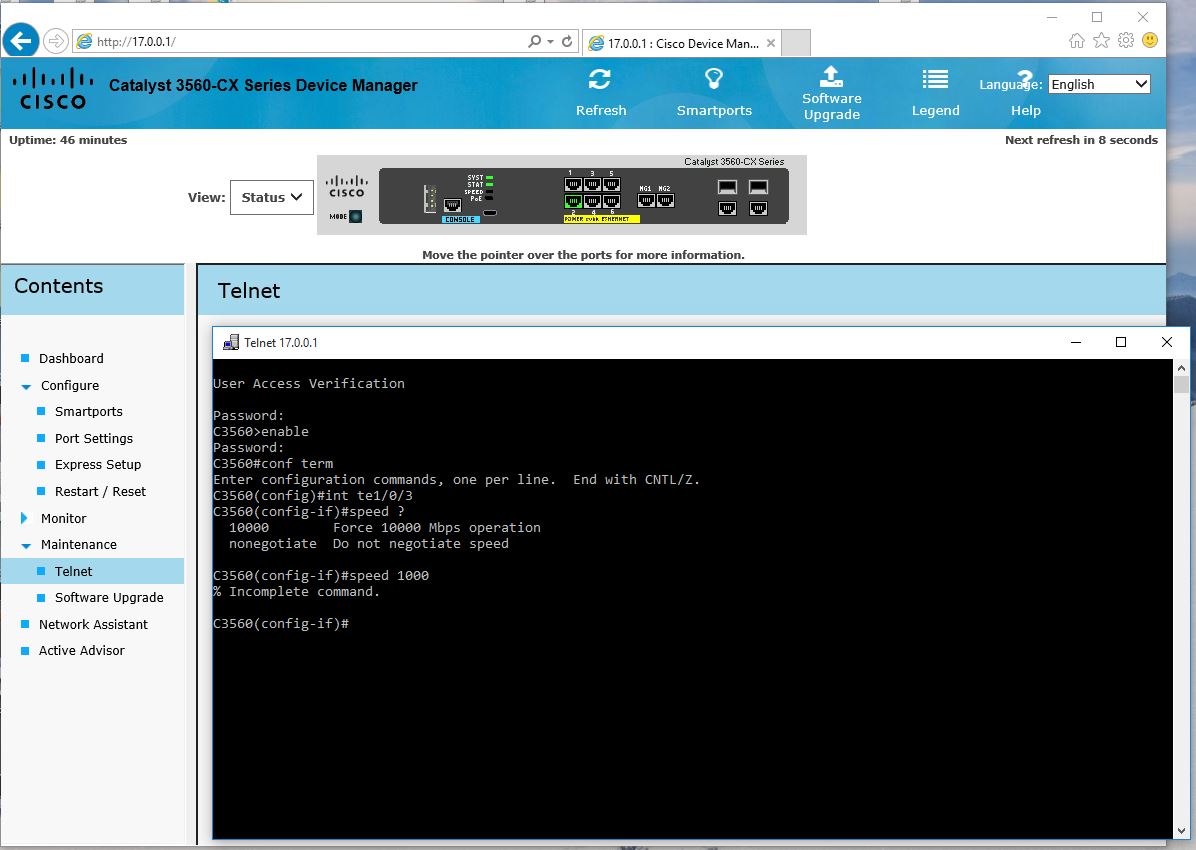
I will add that when using a Cisco branded 1G transceiver, everything works and no configuration is required. The speed is automatically selected according to the module type.
Thanks,
Nir.
- Mark as New
- Bookmark
- Subscribe
- Mute
- Subscribe to RSS Feed
- Permalink
- Report Inappropriate Content
02-08-2016 07:39 AM
It's a config command, so first enter "enable" mode, then "configure terminal", then "service unsupported-transceiver".
- Mark as New
- Bookmark
- Subscribe
- Mute
- Subscribe to RSS Feed
- Permalink
- Report Inappropriate Content
02-08-2016 07:50 AM
Oh. Stupid me. This Works!
Thank you so much!
Nir.
- Mark as New
- Bookmark
- Subscribe
- Mute
- Subscribe to RSS Feed
- Permalink
- Report Inappropriate Content
03-01-2019 06:03 AM
You saved my day :-) Thanks!
- Mark as New
- Bookmark
- Subscribe
- Mute
- Subscribe to RSS Feed
- Permalink
- Report Inappropriate Content
02-03-2016 01:35 AM
Unless you enjoy pain, no support from Cisco TAC, and wasting lots of time only use Cisco SFPs in Cisco switches.
Discover and save your favorite ideas. Come back to expert answers, step-by-step guides, recent topics, and more.
New here? Get started with these tips. How to use Community New member guide