- Cisco Community
- Technology and Support
- Networking
- Switching
- Re: Connecting devices to a 2950, ports missing when issuing "sho
- Subscribe to RSS Feed
- Mark Topic as New
- Mark Topic as Read
- Float this Topic for Current User
- Bookmark
- Subscribe
- Mute
- Printer Friendly Page
- Mark as New
- Bookmark
- Subscribe
- Mute
- Subscribe to RSS Feed
- Permalink
- Report Inappropriate Content
10-20-2023 04:41 AM
Following along a tutorial, when the tutor runs the command "show vlan" all ports for devices plugged into the switch appear in the list of ports.
When i type the same command, the ports with computers connected are missing from the output.
(When i set the interfaces to access mode instead of trunk they appear.)
I followed the tutorial exactly as it is presented, yet i have different results.
Q. Where did i go wrong?
Tutorial: https://www.youtube.com/watch?v=Tr6Jd3FV1bE&t=426s (at 9mins 0secs)
Tutorial screenshot
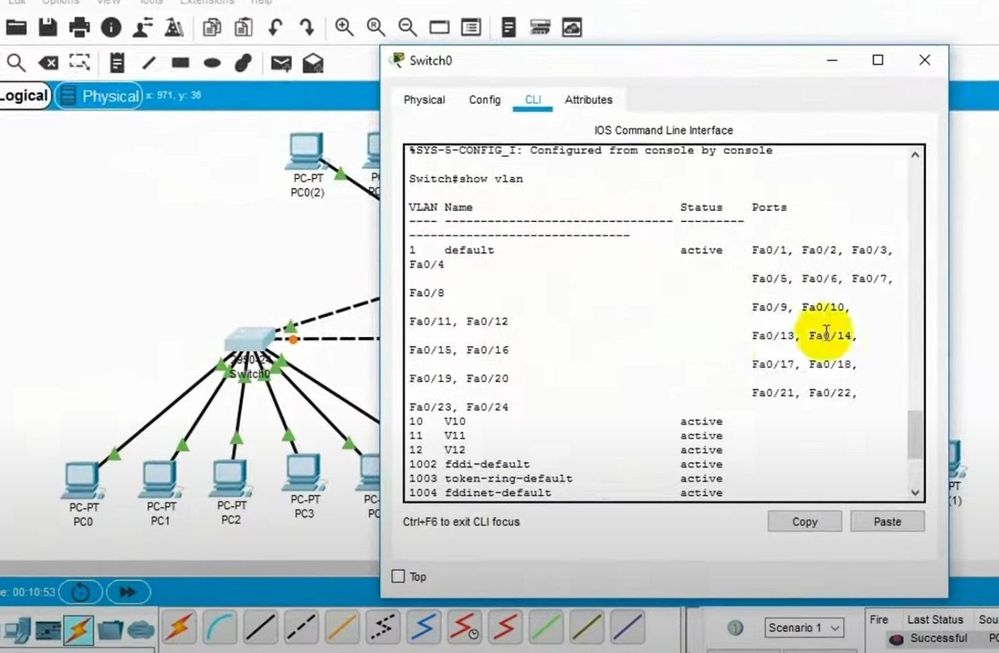
My screenshot (Missing all ports from fa0/1-fa0/8)
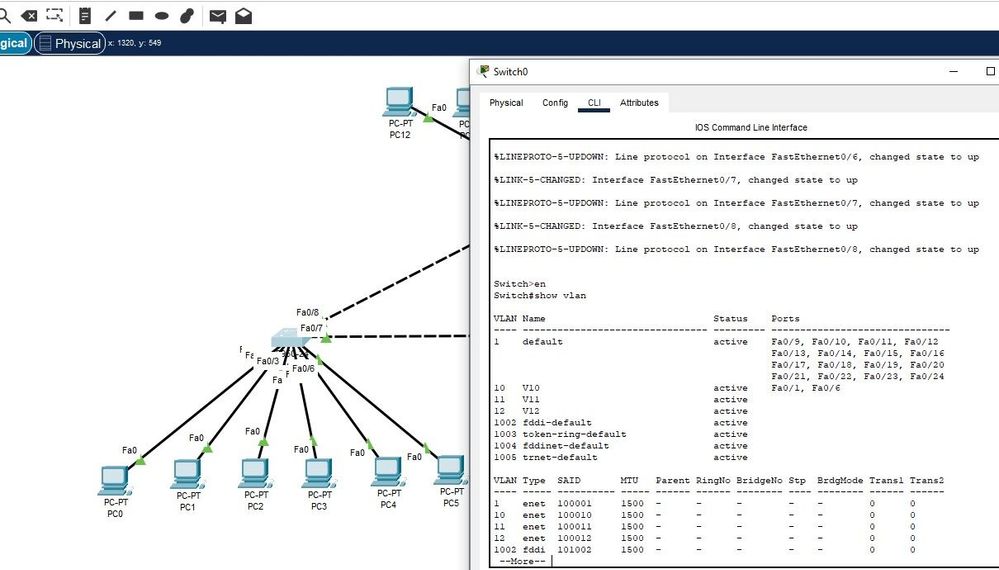
Solved! Go to Solution.
- Labels:
-
Other Switches
Accepted Solutions
- Mark as New
- Bookmark
- Subscribe
- Mute
- Subscribe to RSS Feed
- Permalink
- Report Inappropriate Content
10-20-2023 04:45 AM - edited 10-20-2023 04:50 AM
Hello @derple,
with show vlan command you see vlan affected on port thanks to switchport mode access vlan X command. If it is a Trunk port you cannot see with this command vlan id allowed on that Trunk port mode. You will check this with show interface trunk command.
-> Configure port where PC are connected as access mode port:
switchport mode access
switchport access vlan X
Port fa 0/1 and 0/6 are well configured (access vlan 10) regarding your screenshoot. Confirm the config of the other ports.
.ı|ı.ı|ı. If This Helps, Please Rate .ı|ı.ı|ı.
- Mark as New
- Bookmark
- Subscribe
- Mute
- Subscribe to RSS Feed
- Permalink
- Report Inappropriate Content
10-20-2023 04:45 AM - edited 10-20-2023 04:50 AM
Hello @derple,
with show vlan command you see vlan affected on port thanks to switchport mode access vlan X command. If it is a Trunk port you cannot see with this command vlan id allowed on that Trunk port mode. You will check this with show interface trunk command.
-> Configure port where PC are connected as access mode port:
switchport mode access
switchport access vlan X
Port fa 0/1 and 0/6 are well configured (access vlan 10) regarding your screenshoot. Confirm the config of the other ports.
.ı|ı.ı|ı. If This Helps, Please Rate .ı|ı.ı|ı.
- Mark as New
- Bookmark
- Subscribe
- Mute
- Subscribe to RSS Feed
- Permalink
- Report Inappropriate Content
10-20-2023 04:59 AM - edited 10-20-2023 05:09 AM
in add to M02 said; show interface status will show u ports info and show interface trunk will show u info about trunk and trunking; use show interface trunk and show vlan br to see your port assignments
Note that PT could be using different switch or different software version; so port IDs may change; PT version has changed recently; PT on video looks few years old. What is your OS ?
Regards, ML
**Please Rate All Helpful Responses **
- Mark as New
- Bookmark
- Subscribe
- Mute
- Subscribe to RSS Feed
- Permalink
- Report Inappropriate Content
10-20-2023 05:07 AM
Win10, PT 8.2.1. I noticed that the tutorial shows all ports as in access mode from the beginning, something which is not congruent with the same device in PT i have. I thought i had done something wrong, but i understand i was not doing anything wrong, the tutorial goes on to show enabling access mode for each of the ports, which makes sense, even though they are already in access mode. From the beginning they are all in VLAN 1, which was never set at any point in the tutorial.
Thankyou for your answer.
- Mark as New
- Bookmark
- Subscribe
- Mute
- Subscribe to RSS Feed
- Permalink
- Report Inappropriate Content
10-20-2023 05:10 AM
nothing wrong; use show interface trunk and show vlan br to see your port assignments
have fun!
- Mark as New
- Bookmark
- Subscribe
- Mute
- Subscribe to RSS Feed
- Permalink
- Report Inappropriate Content
10-20-2023 05:09 AM
I had done this, and it worked out to work. It was the inconsistency of the tutorial with my PT lab that was confusing me. Thankyou for your answer.
- Mark as New
- Bookmark
- Subscribe
- Mute
- Subscribe to RSS Feed
- Permalink
- Report Inappropriate Content
10-20-2023 05:13 AM
You're so welcome @derple
.ı|ı.ı|ı. If This Helps, Please Rate .ı|ı.ı|ı.
Discover and save your favorite ideas. Come back to expert answers, step-by-step guides, recent topics, and more.
New here? Get started with these tips. How to use Community New member guide
