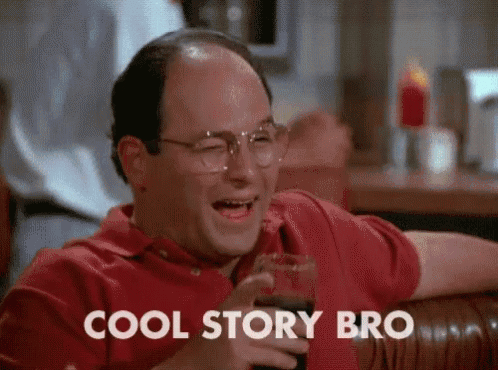- Cisco Community
- Technology and Support
- Networking
- Switching
- Re: converting the switch from bundle mode to install mode
- Subscribe to RSS Feed
- Mark Topic as New
- Mark Topic as Read
- Float this Topic for Current User
- Bookmark
- Subscribe
- Mute
- Printer Friendly Page
- Mark as New
- Bookmark
- Subscribe
- Mute
- Subscribe to RSS Feed
- Permalink
- Report Inappropriate Content
06-10-2021 02:53 AM
Hi
Actually I am converting the switch from bundle mode to install mode and I upgraded the switch to the recommended version but actually i typed this command
request platform software package clean switch all file flash:
which is usually delete the unused files but this time delete even the bin file which i want to expand it
so when i want to expand the file showing that there is no file with this name and also i checked dir flash I found that no bin file whech i set for boot also and maybe when I reload the switch will find
Solved! Go to Solution.
- Labels:
-
Cisco Software
Accepted Solutions
- Mark as New
- Bookmark
- Subscribe
- Mute
- Subscribe to RSS Feed
- Permalink
- Report Inappropriate Content
06-10-2021 04:51 AM
Do not over-think the process. Follow this simple procedure:
- Clean the flash.
- Copy the file into the switch.
- Initiate the Install Mode.
- Check to make sure the contents of the packages.conf file is pointing to the new firmware version.
- Check the boot variable string is pointing to the packages.conf file.
- Reboot the switch.
- Clean the flash.
- Mark as New
- Bookmark
- Subscribe
- Mute
- Subscribe to RSS Feed
- Permalink
- Report Inappropriate Content
06-10-2021 03:06 AM
not sure what device is this ?
Follow below simple steps :
=====Preenayamo Vasudevam=====
***** Rate All Helpful Responses *****
- Mark as New
- Bookmark
- Subscribe
- Mute
- Subscribe to RSS Feed
- Permalink
- Report Inappropriate Content
06-10-2021 03:22 AM
actually i followed the steps and when i should convert to install mode i should boot from packages.conf file and i used this command
request platform software package clean switch all file flash:
because i have another
packages.conf file so this command usually delete all old files and i did it many time with success but the issue this time also deleted the existing file
- Mark as New
- Bookmark
- Subscribe
- Mute
- Subscribe to RSS Feed
- Permalink
- Report Inappropriate Content
06-10-2021 03:59 AM - edited 06-10-2021 03:59 AM
what is suggest here is, lets converr bundle to install and reload the device and clean up later, once the device booted to install mode , is this works ?
=====Preenayamo Vasudevam=====
***** Rate All Helpful Responses *****
- Mark as New
- Bookmark
- Subscribe
- Mute
- Subscribe to RSS Feed
- Permalink
- Report Inappropriate Content
06-10-2021 04:13 AM
let me tell you that i upgrade the ios fine and it is working fine but when i am converting from bundle to install i needed to delete old files but the command deleted all file which one of them the bin file i am using so i couldn't expand the file becouse it is deleted and i got this message source file name is not a valid file name
- Mark as New
- Bookmark
- Subscribe
- Mute
- Subscribe to RSS Feed
- Permalink
- Report Inappropriate Content
06-10-2021 08:00 AM
Leo made much clear steps - elaborated my simple step. (hope that helps you to solve the issue).
=====Preenayamo Vasudevam=====
***** Rate All Helpful Responses *****
- Mark as New
- Bookmark
- Subscribe
- Mute
- Subscribe to RSS Feed
- Permalink
- Report Inappropriate Content
06-10-2021 04:51 AM
Do not over-think the process. Follow this simple procedure:
- Clean the flash.
- Copy the file into the switch.
- Initiate the Install Mode.
- Check to make sure the contents of the packages.conf file is pointing to the new firmware version.
- Check the boot variable string is pointing to the packages.conf file.
- Reboot the switch.
- Clean the flash.
- Mark as New
- Bookmark
- Subscribe
- Mute
- Subscribe to RSS Feed
- Permalink
- Report Inappropriate Content
03-29-2023 05:28 AM
when i put in cisco 9300 catalyst switch nim card then nim card is not up why
- Mark as New
- Bookmark
- Subscribe
- Mute
- Subscribe to RSS Feed
- Permalink
- Report Inappropriate Content
03-29-2023 04:04 PM
- Mark as New
- Bookmark
- Subscribe
- Mute
- Subscribe to RSS Feed
- Permalink
- Report Inappropriate Content
03-30-2023 04:44 AM
when i put in cisco 9300 catalyst switch nim card then nim card is not up whywhat Module? what NIM card? what are the Logs show?
what do you mean in your terms up? is the module not recognized at all? - is this compatible with Cat 9300 model you looking to install?
=====Preenayamo Vasudevam=====
***** Rate All Helpful Responses *****
- Mark as New
- Bookmark
- Subscribe
- Mute
- Subscribe to RSS Feed
- Permalink
- Report Inappropriate Content
02-22-2024 06:41 PM - edited 02-22-2024 06:42 PM
One thing I've noticed with converting from BUNDLE to INSTALL is that for some reason I need to keep the 'boot system switch all flash:packages.conf' in the config, otherwise it won't boot off the packages.conf. This seems different from the normal switches that are out of the box in INSTALL mode. you just do your normal 'request platform software package install switch all file flash:/xxx.bin etc. etc.' and the switch knows to boot off the packages.conf.
I see when converting over and you've rebooted, if you remove that command and try upgrading to a newer version of code (ie: 16.9.3 to 17.6.5), it will not boot and you have to give the old 'boot flash:packages.conf' command to get it back up. There some other command after getting converted so you don't have to keep the boot command in the config so it matches the other switches that were already in INSTALL mode?
Discover and save your favorite ideas. Come back to expert answers, step-by-step guides, recent topics, and more.
New here? Get started with these tips. How to use Community New member guide