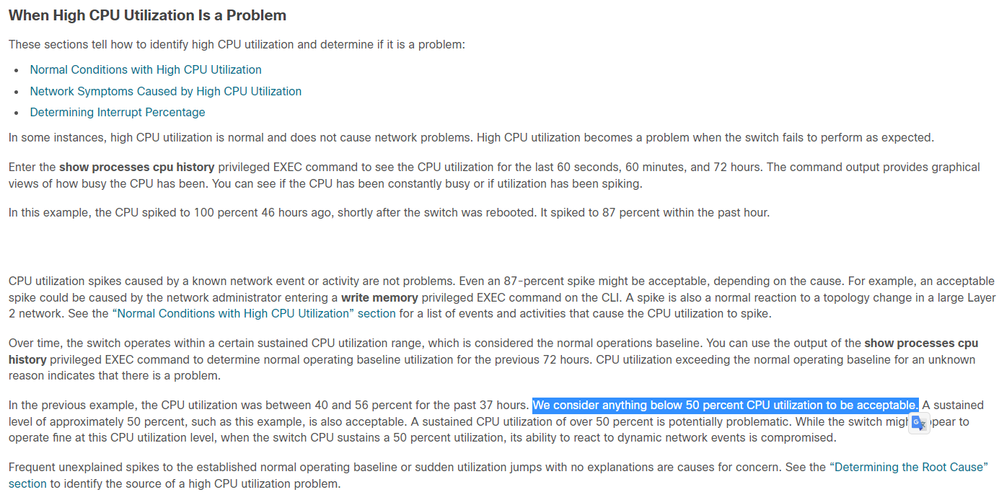- Cisco Community
- Technology and Support
- Networking
- Switching
- CPU Threshold Critical Percentage??
- Subscribe to RSS Feed
- Mark Topic as New
- Mark Topic as Read
- Float this Topic for Current User
- Bookmark
- Subscribe
- Mute
- Printer Friendly Page
- Mark as New
- Bookmark
- Subscribe
- Mute
- Subscribe to RSS Feed
- Permalink
- Report Inappropriate Content
07-17-2022 10:18 PM
I want to know what CPU threshold the switches are critical to.
Does Cisco provide documentation on thresholds?
Solved! Go to Solution.
Accepted Solutions
- Mark as New
- Bookmark
- Subscribe
- Mute
- Subscribe to RSS Feed
- Permalink
- Report Inappropriate Content
07-17-2022 10:41 PM
Here is some documentation that will help you in the troubleshooting
https://www.cisco.com/c/en/us/td/docs/ios-xml/ios/bsm/configuration/15-2mt/bsm-cpu-thresh-notif.html
Jitendra
- Mark as New
- Bookmark
- Subscribe
- Mute
- Subscribe to RSS Feed
- Permalink
- Report Inappropriate Content
07-17-2022 10:41 PM
Here is some documentation that will help you in the troubleshooting
https://www.cisco.com/c/en/us/td/docs/ios-xml/ios/bsm/configuration/15-2mt/bsm-cpu-thresh-notif.html
Jitendra
- Mark as New
- Bookmark
- Subscribe
- Mute
- Subscribe to RSS Feed
- Permalink
- Report Inappropriate Content
07-17-2022 11:16 PM
According to the documentation you provided, the threshold seems to be 50%.
thank you
- Mark as New
- Bookmark
- Subscribe
- Mute
- Subscribe to RSS Feed
- Permalink
- Report Inappropriate Content
07-18-2022 02:09 AM
@Jitendra Kumar wrote:Here is some documentation that will help you in the troubleshooting
https://www.cisco.com/c/en/us/td/docs/ios-xml/ios/bsm/configuration/15-2mt/bsm-cpu-thresh-notif.html
thank you
- Mark as New
- Bookmark
- Subscribe
- Mute
- Subscribe to RSS Feed
- Permalink
- Report Inappropriate Content
07-18-2022 07:23 AM
Just to further expand information already provided, this is very much an "it depends" answer.
Understand, on switches, generally, specially dedicated hardware is used for the data plane (which doesn't consume CPU, beyond setting it up), while the CPU is used mainly for the control plane.
I.e. a switch at even 100% may forward ordinary data traffic w/o any adverse effect to that data traffic. However, control plane functions (including any process switched packets [generally a bad thing on a switch]) might be very much impacted by high CPU usage. (The reason the latter is "might" is because, generally, control plane functions are prioritized. I.e. a "background" or low priority CPU function, even if it pushes the CPU to 100%, often has little impact to the overall control plane functioning because higher priority control plane functions will preempt it. However, the converse is bad, a high priority, very busy control plane function might "starve" lower priority control plane functions for their CPU needs.)
The noted Cisco recommendation, in the other posted replies, notes using 50% (average usage) as a metric. I.e. below 50%, likely you have no issues (not 100% true because there could be short transient CPU spikes). Above 50%, it's probably worthwhile to identify the cause and determine if you have an issue that might need mitigation. (Again, it's possible a "high" CPU usage average, in your situation, isn't a problem.)
Discover and save your favorite ideas. Come back to expert answers, step-by-step guides, recent topics, and more.
New here? Get started with these tips. How to use Community New member guide