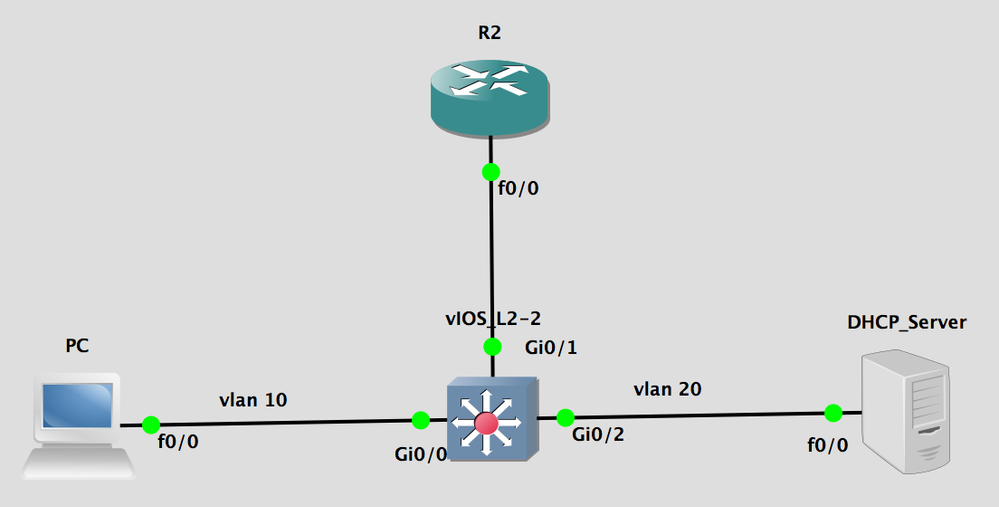- Cisco Community
- Technology and Support
- Networking
- Switching
- Re: DHCP server and router-on-a-stick are diff devices for dhcp client
- Subscribe to RSS Feed
- Mark Topic as New
- Mark Topic as Read
- Float this Topic for Current User
- Bookmark
- Subscribe
- Mute
- Printer Friendly Page
- Mark as New
- Bookmark
- Subscribe
- Mute
- Subscribe to RSS Feed
- Permalink
- Report Inappropriate Content
05-18-2019 02:19 PM - edited 05-18-2019 02:26 PM
Hello all,
I have been struggling with a problem I kind of create myself, or my knowledge is still not good enough, hopefully some professionals can help me. Look at my picture:
My PC wants to get IP address from DHCP server, but they are in different vlan so I put a router on a stick with sub-interfaces .10 with 192.168.10.254 and .20 with 192.168.20.254, but my PC doesn't get IP address. I also configured default route on PC and DHCP server that points to the Router. I did some research and people suggest to do ip helper-address on Router or Switch, but I tried both, it's still not working. I can see my DHCP server can get DHCP discover but that's it. Am I missing anything? or this is impossible?
Thank you for your answers
Solved! Go to Solution.
- Labels:
-
Other Switches
Accepted Solutions
- Mark as New
- Bookmark
- Subscribe
- Mute
- Subscribe to RSS Feed
- Permalink
- Report Inappropriate Content
05-18-2019 03:08 PM
- Mark as New
- Bookmark
- Subscribe
- Mute
- Subscribe to RSS Feed
- Permalink
- Report Inappropriate Content
05-18-2019 02:34 PM
Hi @chch6597 ,
Your configurations should be something like this:
Switch L3:
g0/0
switchport mode access
switchport access valn 10
g0/2
switchport mode access
switchport access valn 20
g0/1
switchport trunk encapsulation dot1q
switchport mode trunk
Router
f0/0
no ip address
f0/0.10
ip address 192.168.10.254
ip helper-address <ip dhcp server>
f0/0.20
ip address 192.168.20.254
Regards
- Mark as New
- Bookmark
- Subscribe
- Mute
- Subscribe to RSS Feed
- Permalink
- Report Inappropriate Content
05-18-2019 03:00 PM
Thank you for your reply! That's what I have right now but my DHCP server can only get DHCP DISCOVER message. That's it. I wonder if I missed anything else
- Mark as New
- Bookmark
- Subscribe
- Mute
- Subscribe to RSS Feed
- Permalink
- Report Inappropriate Content
05-18-2019 03:14 PM
can you ping PC<---->DHCP ?
- Mark as New
- Bookmark
- Subscribe
- Mute
- Subscribe to RSS Feed
- Permalink
- Report Inappropriate Content
05-18-2019 03:08 PM
Discover and save your favorite ideas. Come back to expert answers, step-by-step guides, recent topics, and more.
New here? Get started with these tips. How to use Community New member guide