- Cisco Community
- Technology and Support
- Networking
- Switching
- [toc on_off::hide=0 on_off:
- Subscribe to RSS Feed
- Mark Topic as New
- Mark Topic as Read
- Float this Topic for Current User
- Bookmark
- Subscribe
- Mute
- Printer Friendly Page
Downgrade WS-C3850-24T-E (16.x -> 3.x) -
- Mark as New
- Bookmark
- Subscribe
- Mute
- Subscribe to RSS Feed
- Permalink
- Report Inappropriate Content
05-24-2016 06:07 AM - edited 03-08-2019 05:55 AM
I'm trying to perform a downgrade on this model from IOS XE Denali 16.2.1 to 3.6.4E but receive an "error" when rebooting the switch.
"A system init job [rc3-local] exited with the result [failed]."
The switch is currently running in install mode and I have tried to downgrade to 16.1.2 and from there go to 3.6.4E, same error.
All packages are Digitally Signed
Starting System Services
**************************************************************
Warning!
A system init job [rc3-local] exited with the result [failed].
The system maybe unstable because of this.
**************************************************************
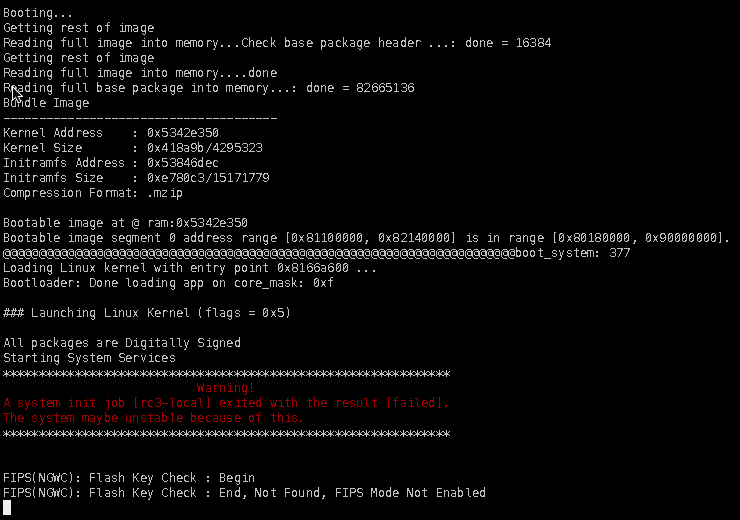
After this I have to do an emergency-install with an 16.x image to get it up and running again.
Has anyone experienced this, and maybe have a solution to my problem?
Thanks in advance,
/Christoffer
- Labels:
-
Catalyst 3000
- Mark as New
- Bookmark
- Subscribe
- Mute
- Subscribe to RSS Feed
- Permalink
- Report Inappropriate Content
05-24-2016 06:36 AM
Hi Chris,
Does the switch not booting at all in 3.6.4 version after this error?
can you try booting 3.6.4 from usb via .bin file and then format flash: and then do "software expand" in 3.6.4 to flash:?
- Mark as New
- Bookmark
- Subscribe
- Mute
- Subscribe to RSS Feed
- Permalink
- Report Inappropriate Content
05-24-2016 07:38 AM
[toc:faq]
No, not booting at all until I install a 16.x version again.
Same thing when I try an emergency-install to version 3.6.4:
switch: emergency-install tftp://192.0.2.1/cat3k_caa-universalk9.SPA.03.06.04.E.152-2.E4.bin
The bootflash will be erased during install operation, continue (y/n)?y
Starting emergency recovery (tftp://192.0.2.1/cat3k_caa-universalk9.SPA.03.06.04.E.152-2.E4.bin)...
Reading full image into memory........................done
Bundle Image
--------------------------------------
Kernel Address : 0x534305d4
Kernel Size : 0x3faba9/4172713
Initramfs Address : 0x5382b180
Initramfs Size : 0xdf2d3b/14626107
Compression Format: .mzip
Bootable image at @ ram:0x534305d4
Bootable image segment 0 address range [0x81100000, 0x820a0000] is in range [0x80180000, 0x90000000].
@@@@@@@@@@@@@@@@@@@@@@@@@@@@@@@@@@@@@@@@@@@@@@@@@@@@@@@@@@@@@@@@@@@@@@
File "sda9:cat3k_caa-recovery.bin" uncompressed and installed, entry point: 0x816733a0
Loading Linux kernel with entry point 0x816733a0 ...
Bootloader: Done loading app on core_mask: 0xf
### Launching Linux Kernel (flags = 0x5)
Initiating Emergency Installation of bundle tftp://192.0.2.1/cat3k_caa-universalk9.SPA.03.06.04.E.152-2.E4.bin
Downloading bundle tftp://192.0.2.1/cat3k_caa-universalk9.SPA.03.06.04.E.152-2.E4.bin...
Validating bundle tftp://192.0.2.1/cat3k_caa-universalk9.SPA.03.06.04.E.152-2.E4.bin...
Installing bundle tftp://192.0.2.1/cat3k_caa-universalk9.SPA.03.06.04.E.152-2.E4.bin...
Verifying bundle tftp://192.0.2.1/cat3k_caa-universalk9.SPA.03.06.04.E.152-2.E4.bin...
Package cat3k_caa-base.SPA.03.06.04.E.pkg is Digitally Signed
Package cat3k_caa-drivers.SPA.03.06.04.E.pkg is Digitally Signed
Package cat3k_caa-infra.SPA.03.06.04.E.pkg is Digitally Signed
Package cat3k_caa-iosd-universalk9.SPA.152-2.E4.pkg is Digitally Signed
Package cat3k_caa-platform.SPA.03.06.04.E.pkg is Digitally Signed
Package cat3k_caa-wcm.SPA.10.2.140.0.pkg is Digitally Signed
Preparing flash...
Syncing device...
Emergency Install successful... Rebooting
Restarting system.
Booting...
Getting rest of image
Reading full image into memory...Check base package header ...: done = 16384
Getting rest of image
Reading full image into memory....done
Reading full base package into memory...: done = 82665136
Bundle Image
--------------------------------------
Kernel Address : 0x5342f350
Kernel Size : 0x418a9b/4295323
Initramfs Address : 0x53847dec
Initramfs Size : 0xe780c3/15171779
Compression Format: .mzip
Bootable image at @ ram:0x5342f350
Bootable image segment 0 address range [0x81100000, 0x82140000] is in range [0x80180000, 0x90000000].
@@@@@@@@@@@@@@@@@@@@@@@@@@@@@@@@@@@@@@@@@@@@@@@@@@@@@@@@@@@@@@@@@@@@@@@boot_system: 377
Loading Linux kernel with entry point 0x8166a600 ...
Bootloader: Done loading app on core_mask: 0xf
### Launching Linux Kernel (flags = 0x5)
All packages are Digitally Signed
Starting System Services
**************************************************************
Warning!
A system init job [rc3-local] exited with the result [failed].
The system maybe unstable because of this.
**************************************************************
FIPS(NGWC): Flash Key Check : Begin
FIPS(NGWC): Flash Key Check : End, Not Found, FIPS Mode Not Enabled
Tried to boot cat3k_caa-universalk9.SPA.03.06.04.E.152-2.E4.bin with boot system command after performing an emergency-install again to 16.1.1. Same outcome :(
Switch# conf t
Switch(config)# boot system switch all flash:cat3k_caa-universalk9.SPA.03.06.04.E.152-2.E4.bin
Switch# Copy run start
Switch#show boot
---------------------------
Switch 1
---------------------------
Current Boot Variables:
BOOT variable = flash:cat3k_caa-universalk9.SPA.03.06.04.E.152-2.E4.bin;
Boot Variables on next reload:
BOOT variable = flash:cat3k_caa-universalk9.SPA.03.06.04.E.152-2.E4.bin;
Manual Boot = no
Enable Break = no
Switch#reload
Reload command is being issued on Active unit, this will reload the whole stack
Proceed with reload? [confirm]
*May 24 06:10:22.691: %SYS-5-RELOAD: Reload requested by console. Reload Reason: Reload Command.
Chassis 1 reloading, reason - Reload command
May 24 06:10:33.874 R0/0: %PMAN-5-EXITACTION: Process manager is exiting: reload fp action requested
octeon_wdt: WDT device closed unexpectedly. WDT will not stop!
May 24 06:10:52.480 R0/0: %PMAN-5-EXITACTION: Process manager is exiting: process exit with reload stack code
octeon_wdt: WDT device closed unexpectedly. WDT will not stop!
reboot: Restarting system
Booting...Reading full image into memory....................................................................................................................................................................................................................................................................................................done
Bundle Image
--------------------------------------
Kernel Address : 0x5342f294
Kernel Size : 0x418a9b/4295323
Initramfs Address : 0x53847d30
Initramfs Size : 0xe780c3/15171779
Compression Format: .mzip
Bootable image at @ ram:0x5342f294
Bootable image segment 0 address range [0x81100000, 0x82140000] is in range [0x80180000, 0x90000000].
@@@@@@@@@@@@@@@@@@@@@@@@@@@@@@@@@@@@@@@@@@@@@@@@@@@@@@@@@@@@@@@@@@@@@@@
File "flash:cat3k_caa-universalk9.SPA.03.06.04.E.152-2.E4.bin" uncompressed and installed, entry point: 0x8166a600
Loading Linux kernel with entry point 0x8166a600 ...
Bootloader: Done loading app on core_mask: 0xf
### Launching Linux Kernel (flags = 0x5)
All packages are Digitally Signed
Starting System Services
**************************************************************
Warning!
A system init job [rc3-local] exited with the result [failed].
The system maybe unstable because of this.
**************************************************************
FIPS(NGWC): Flash Key Check : Begin
FIPS(NGWC): Flash Key Check : End, Not Found, FIPS Mode Not Enabled
---- NOTHING HAPPENS ----
Release notes
http://www.cisco.com/c/en/us/td/docs/switches/lan/catalyst3850/software/release/16-2/release_notes/ol-16-2-3850.html#pgfId-1195184
Says the following:
When you downgrade to a Cisco IOS XE 3.xE image, your boot loader will not automatically downgrade. It will remain updated. The new boot loader can support booting both Cisco IOS XE 3.xE releases as well as Cisco IOS XE Denali16.x releases.
Don´t know what else to try at this point. Any advice appreciated! :)
- Mark as New
- Bookmark
- Subscribe
- Mute
- Subscribe to RSS Feed
- Permalink
- Report Inappropriate Content
05-24-2016 08:09 AM
can you try formatting the flash once and try booting the bin file from USB please?
- Mark as New
- Bookmark
- Subscribe
- Mute
- Subscribe to RSS Feed
- Permalink
- Report Inappropriate Content
05-24-2016 09:23 AM
Same result as before :/
- Mark as New
- Bookmark
- Subscribe
- Mute
- Subscribe to RSS Feed
- Permalink
- Report Inappropriate Content
05-24-2016 09:45 AM
from what i remember, the ucode driver is seperately read from flash in 3.6.4, but in 3.7.3, it is integrated in IOS.
i expected everything to be wiped after formatting flash/ anyhow...
can you try upgrading to 3.7.3 version? we shouldnt be seeing any driver related issues in 3.7.3.
this will be my last bet!!
- Mark as New
- Bookmark
- Subscribe
- Mute
- Subscribe to RSS Feed
- Permalink
- Report Inappropriate Content
05-24-2016 01:18 PM
Thanks for that information. An installation to 3.7.3 works fine, but same result again when I try to jump to 3.6.4 from there.
Switch# software install file flash:/cat3k_caa-universalk9.SPA.03.06.04.E.152-2.E4.bin new
Preparing install operation ...
[1]: Starting install operation
[1]: Expanding bundle flash:cat3k_caa-universalk9.SPA.03.06.04.E.152-2.E4.bin
[1]: Copying package files
[1]: Package files copied
[1]: Finished expanding bundle flash:cat3k_caa-universalk9.SPA.03.06.04.E.152-2.E4.bin
[1]: Verifying and copying expanded package files to flash:
[1]: Verified and copied expanded package files to flash:
[1]: Starting compatibility checks
[1]: % Candidate package compatibility checks failed because the following
package dependencies were not satisfied. Operation aborted.
Package cat3k_caa-platform requires cat3k_caa-drivers package version >=3.6.1, but the
candidate package set includes cat3k_caa-drivers package version 03.06.00.PSR2.73
[1]: % An internal error was encountered. Operation aborted.
switch: dir usbflash0:
Directory of usbflash0:/
141 -rw- 302988468 cat3k_caa-universalk9.SPA.03.06.04.E.152-2.E4.bin
switch: boot usbflash0:cat3k_caa-universalk9.SPA.03.06.04.E.152-2.E4.bin
Reading full image into memory....................................................................................................................................................................................................................................................................................................done
Bundle Image
--------------------------------------
Kernel Address : 0x5344e294
Kernel Size : 0x418a9b/4295323
Initramfs Address : 0x53866d30
Initramfs Size : 0xe780c3/15171779
Compression Format: .mzip
Bootable image at @ ram:0x5344e294
Bootable image segment 0 address range [0x81100000, 0x82140000] is in range [0x80180000, 0x90000000].
@@@@@@@@@@@@@@@@@@@@@@@@@@@@@@@@@@@@@@@@@@@@@@@@@@@@@@@@@@@@@@@@@@@@@@@
File "usbflash0:cat3k_caa-universalk9.SPA.03.06.04.E.152-2.E4.bin" uncompressed and installed, entry point: 0x8166a600
Loading Linux kernel with entry point 0x8166a600 ...
Bootloader: Done loading app on core_mask: 0xf
### Launching Linux Kernel (flags = 0x5)
All packages are Digitally Signed
Starting System Services
**************************************************************
Warning!
A system init job [rc3-local] exited with the result [failed].
The system maybe unstable because of this.
**************************************************************
FIPS(NGWC): Flash Key Check : Begin
FIPS(NGWC): Flash Key Check : End, Not Found, FIPS Mode Not Enabled
Do you have any more tips on what I could try based on this message?
Package cat3k_caa-platform requires cat3k_caa-drivers package version >=3.6.1, but the
candidate package set includes cat3k_caa-drivers package version 03.06.00.PSR2.73
Thanks in advance,
/Christoffer
- Mark as New
- Bookmark
- Subscribe
- Mute
- Subscribe to RSS Feed
- Permalink
- Report Inappropriate Content
05-24-2016 05:34 PM
you could try renaming/moving this file and see if it helps.
cat3k_caa-drivers.SSA.03.06.00.PSR2.73.pkg
- Mark as New
- Bookmark
- Subscribe
- Mute
- Subscribe to RSS Feed
- Permalink
- Report Inappropriate Content
05-25-2016 12:07 AM
I may be stupid, but sda8 is read only for me. Can you bypass this somehow?
Also just tried to jump from 3.7.0 to 3.6.4 with the same result as before.
Is there somehow a way to download cat3k_caa-drivers package version >=3.6.1 and insert it manually into sda8 ?
- Mark as New
- Bookmark
- Subscribe
- Mute
- Subscribe to RSS Feed
- Permalink
- Report Inappropriate Content
05-24-2016 08:10 AM
Hi,
Apart from what Furose suggested, we can try moving an old package from sda8: folder to /:
Here are the steps:
#conf t
# boot manual
#exit
#wr
# reload
You would enter the Switch: prompt
run the commands as:
Switch: dir Sda8:
check if you are able to see package file cat3k_caa-drivers.SSA.0.DEV-0.pkg
If yes then move it to another location by:
mv cat3k_caa-drivers.SSA.0.DEV-0.pkg /
Then try to boot with the 3.6.4E image.
Thanks,
Bhishma Khanna
- Mark as New
- Bookmark
- Subscribe
- Mute
- Subscribe to RSS Feed
- Permalink
- Report Inappropriate Content
05-24-2016 09:24 AM
On sda8, these are the files I have:
switch: dir sda8:
Directory of sda8:/
2 drwx 1024 .
2 drwx 1024 ..
12 -rw- 8352456 cat3k_caa-drivers.SSA.03.06.00.PSR2.73.pkg
5977 -rw- 6769352 cat3k_caa-drivers.SSA.03.02.03.XSR1.61.pkg
5978 -rw- 10537672 cat3k_caa-drivers.SSA.03.03.04.ZSR2.03.pkg
Should I try move all these?
- Mark as New
- Bookmark
- Subscribe
- Mute
- Subscribe to RSS Feed
- Permalink
- Report Inappropriate Content
05-24-2016 05:07 PM
Hi,
No, we do not want to change the location of any of these package files. In this case I think you should not go with 3.6.X train unless it's not a very specific requirement.
Thanks,
Bhishma Khanna
- Mark as New
- Bookmark
- Subscribe
- Mute
- Subscribe to RSS Feed
- Permalink
- Report Inappropriate Content
06-15-2016 10:11 AM
What was the final outcome of this problem. I'm also trying to downgrade from IOS XE 16, to the Cisco recommended release of 3.6.4 and ran into the exact same problem...
- Mark as New
- Bookmark
- Subscribe
- Mute
- Subscribe to RSS Feed
- Permalink
- Report Inappropriate Content
06-15-2016 10:23 AM
I gave up and decided to run on 16.2.1. for now. Everything I tried based on the tips from this thread resulted in the same outcome :(
- Mark as New
- Bookmark
- Subscribe
- Mute
- Subscribe to RSS Feed
- Permalink
- Report Inappropriate Content
08-11-2016 06:54 AM
Hi.
Any progress in this case ? Did you contact TAC ?
I have run into the same issue, downgrading from Denali 16.1.2 to 3.6.5.
Discover and save your favorite ideas. Come back to expert answers, step-by-step guides, recent topics, and more.
New here? Get started with these tips. How to use Community New member guide
