- Cisco Community
- Technology and Support
- Networking
- Switching
- Dual Internet Exit Points
- Subscribe to RSS Feed
- Mark Topic as New
- Mark Topic as Read
- Float this Topic for Current User
- Bookmark
- Subscribe
- Mute
- Printer Friendly Page
Dual Internet Exit Points
- Mark as New
- Bookmark
- Subscribe
- Mute
- Subscribe to RSS Feed
- Permalink
- Report Inappropriate Content
01-08-2013 05:51 PM - edited 03-07-2019 10:59 AM
Ever havea brain block? That is me right now.
I am trying to set up my home lab with two connections to the Internet as per the drawing below. I would like for all PC's connected in both the 192.168.69.0 and 192.168.0.0 VLANS to use BOTH Internet connections at the sane time. This should double my Internet access speed give or take a little. Also, should one exit point go down, all PC's need to use the remaining connection. Can this be done? Please note that I have no access to my preovider's network protocols such as BGP.
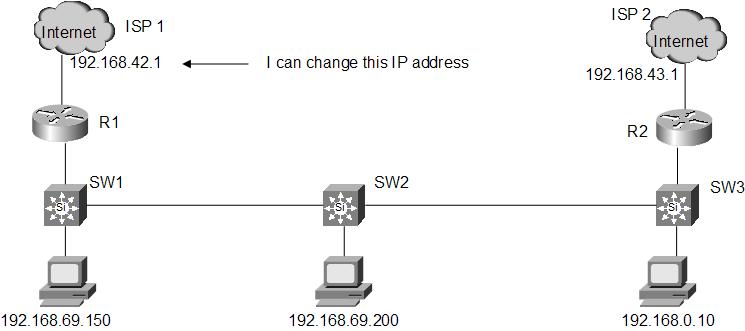
Can you provide ne suggestions on how to set this up? I am starting from a clean install.
- Labels:
-
Other Switching
- Mark as New
- Bookmark
- Subscribe
- Mute
- Subscribe to RSS Feed
- Permalink
- Report Inappropriate Content
01-09-2013 02:33 AM
Hi,
I have some questions:
1. What device is providing a default gateway for Hosts?
2. Are you running dynamic protocol between switches and routers?
Best regards,
Abzal
Abzal
- Mark as New
- Bookmark
- Subscribe
- Mute
- Subscribe to RSS Feed
- Permalink
- Report Inappropriate Content
01-09-2013 06:10 AM
Disclaimer
The Author of this posting offers the information contained within this posting without consideration and with the reader's understanding that there's no implied or expressed suitability or fitness for any purpose. Information provided is for informational purposes only and should not be construed as rendering professional advice of any kind. Usage of this posting's information is solely at reader's own risk.
Liability Disclaimer
In no event shall Author be liable for any damages whatsoever (including, without limitation, damages for loss of use, data or profit) arising out of the use or inability to use the posting's information even if Author has been advised of the possibility of such damage.
Posting
If your router's are providing the gateways, and if they support GLBP, you might try that.
Slightly more complex, and you need to deal with fail over, you can send all you traffic (as gateway) to one of your two routers, and then route equally outbound from it.
Much more complex, if your router's support OER/PfR, it might be used for dynamic outbound load balancing.
- Mark as New
- Bookmark
- Subscribe
- Mute
- Subscribe to RSS Feed
- Permalink
- Report Inappropriate Content
01-09-2013 06:25 AM
Depending on how your internal network is configured you could use several diferent techniques to point your outbound traffic to multiple exit points. But without the cooperation of your ISPs, you would not be able ballance inbound traffic. Also for this to work at all without ISP cooperation, you would need to be using NAT on the routers.
Are the vlans terminated on the multilayer switches or do they extend all the way up to the edge routers?
- Mark as New
- Bookmark
- Subscribe
- Mute
- Subscribe to RSS Feed
- Permalink
- Report Inappropriate Content
01-09-2013 12:34 PM
I revised my diagram a little:

All settings and configurations must be done on the Cisco 3550 switches (sw1, sw2, sw3). R1 is a PC running Internet Connection Sharing.
VLAN 1000 = 192.168.10.0/30 VLAN 900 = 192.168.43.0/24 Internet VLAN's
VLAN 69 = 192.168.69.0/24 VLAN 79 = 192.168.0.1/24 (for now) Computer VLAN's
Currently I can set up eight ISP 1 or ISP 2 and can get to the Internet via eiter one. But I cannot seem to be able to send out both (outbound load balancing) at the same time. I am NOT trying to get inbound load balancing.
My switches are the C3550 model and do not have GLBP. On SW3 I set up VLAN 900 with
ip address dhcp client-id FastEthernet0/6 and I do get an IP address assigned to the VLAN.
If there is no way to preform load balancing, I would at least like to have automatic fall over should one ISP go down.
The 3550 switches seem to be quite limited as to any NAT services.
The hosts use their VLAN's IP for the defualt gateway. IE Host 192.168.69.150 has its gateway set to 192.168.69.1
I cannot change the IP provided to SW3 from the ISP but I can change the IP the ICS provides to the 192.168.43.0 network if that makes a difference.
My switches are EMI version so EIGRP is an option.
Thanks!
Michael
- Mark as New
- Bookmark
- Subscribe
- Mute
- Subscribe to RSS Feed
- Permalink
- Report Inappropriate Content
01-09-2013 12:51 PM
One more note: I do have a Cisco 515E PIX firewall with two built-in fast etherenet ports and a third etehrnt port via a PCI card that came with the unit. BE FOREWARNED, I have never turned on the PIX and I have no experence with any PIX firewalls. I do have a CCNA and bought this to learn on in my home lab. I am working my way towards the CCNA-Voice and CCNP-R&S certifications.
- Mark as New
- Bookmark
- Subscribe
- Mute
- Subscribe to RSS Feed
- Permalink
- Report Inappropriate Content
01-09-2013 01:26 PM
I have run though the options on this one and cannot come up with a solution that meets your requirements with the hardware you have.
You could run poorman's GLBP where you use two separate instances of HSRP and point some of your clients to one of the virtual gateways and some to the other. However it would not be real load balancing since the clients would only use one gateway exclusively unless something broke. Also HSRP will only track an interface not an SLA so the clients would not be swung to the other gateway unless a physical failure occurred in house, not if a problem occurred upstream with an ISP.
If you had a real Cisco router you could connect both connections to the one router and use policy based routing and IP SLAs to split the traffic between the connections.
- Mark as New
- Bookmark
- Subscribe
- Mute
- Subscribe to RSS Feed
- Permalink
- Report Inappropriate Content
01-09-2013 01:31 PM
Dows the pix 515E count as a real router?
- Mark as New
- Bookmark
- Subscribe
- Mute
- Subscribe to RSS Feed
- Permalink
- Report Inappropriate Content
01-10-2013 05:35 AM
No, the pix is a firewall. While it can perform some route functions, it is not a real router.
- Mark as New
- Bookmark
- Subscribe
- Mute
- Subscribe to RSS Feed
- Permalink
- Report Inappropriate Content
01-10-2013 10:14 AM
Thank you all. I am gonna try setting up IP SLA to see if I can at least get failover to work.
- Mark as New
- Bookmark
- Subscribe
- Mute
- Subscribe to RSS Feed
- Permalink
- Report Inappropriate Content
01-10-2013 02:43 PM
Once I set up a Windows Internet Connection Sharing system and manually created routes back to my 192.168.69.0 and other networks, I had connectivity to the Internet via the 10.0.0.0 network. WEIRD!!!
Discover and save your favorite ideas. Come back to expert answers, step-by-step guides, recent topics, and more.
New here? Get started with these tips. How to use Community New member guide

