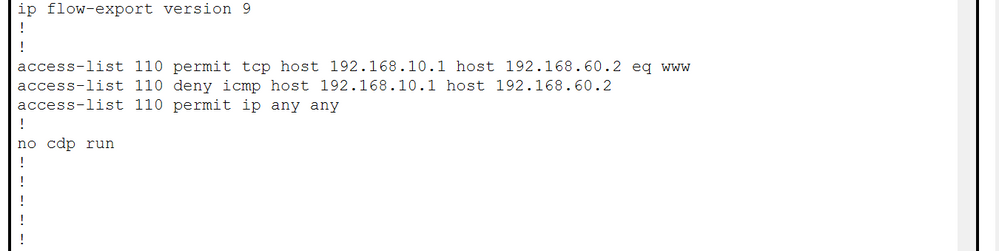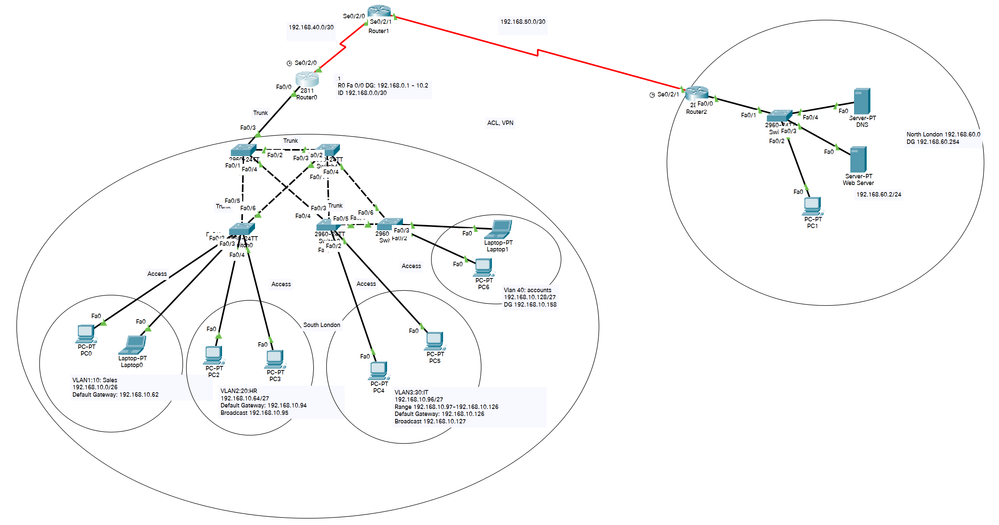- Cisco Community
- Technology and Support
- Networking
- Switching
- Extended ACL ICMP not working. Can still ping!
- Subscribe to RSS Feed
- Mark Topic as New
- Mark Topic as Read
- Float this Topic for Current User
- Bookmark
- Subscribe
- Mute
- Printer Friendly Page
- Mark as New
- Bookmark
- Subscribe
- Mute
- Subscribe to RSS Feed
- Permalink
- Report Inappropriate Content
09-15-2021 02:55 PM
Good Evening,
Another silly question but would be enormously grateful for support. I have setup an extended ACL as below on router 0 only to prevent PC0 (192.168.10.1) from pinging the web server (192.168.60.2)
however I am still able to ping the webserver, why is this?! I'm not sure whether I should also be configuring this ACL on the other routers too.
Many thanks!
Solved! Go to Solution.
- Labels:
-
LAN Switching
Accepted Solutions
- Mark as New
- Bookmark
- Subscribe
- Mute
- Subscribe to RSS Feed
- Permalink
- Report Inappropriate Content
09-15-2021 11:46 PM
BB
Thanks for your reply, after a late night I solved it! The issue was the ACL had not been applied to the subinterfaces representing the VLANs (had only previously been applied to the interface 0/0) . As soon as this was done the ACL works as intended.
Many thanks for your offer anyway
- Mark as New
- Bookmark
- Subscribe
- Mute
- Subscribe to RSS Feed
- Permalink
- Report Inappropriate Content
09-15-2021 03:16 PM - edited 09-15-2021 03:17 PM
where is this ACL applied on what device (i mean router), can you post is your complete config of that router ? need to check how you applied ACL in the interface?
RX(config)#int f0/0 RX(config-if)#ip access-group 110 in
- Mark as New
- Bookmark
- Subscribe
- Mute
- Subscribe to RSS Feed
- Permalink
- Report Inappropriate Content
09-15-2021 11:46 PM
BB
Thanks for your reply, after a late night I solved it! The issue was the ACL had not been applied to the subinterfaces representing the VLANs (had only previously been applied to the interface 0/0) . As soon as this was done the ACL works as intended.
Many thanks for your offer anyway
- Mark as New
- Bookmark
- Subscribe
- Mute
- Subscribe to RSS Feed
- Permalink
- Report Inappropriate Content
09-16-2021 04:59 AM
Glad to know you figured out and resolved.
Discover and save your favorite ideas. Come back to expert answers, step-by-step guides, recent topics, and more.
New here? Get started with these tips. How to use Community New member guide