- Cisco Community
- Technology and Support
- Networking
- Switching
- Extended ACL "Established or Reflective"
- Subscribe to RSS Feed
- Mark Topic as New
- Mark Topic as Read
- Float this Topic for Current User
- Bookmark
- Subscribe
- Mute
- Printer Friendly Page
Extended ACL "Established or Reflective"
- Mark as New
- Bookmark
- Subscribe
- Mute
- Subscribe to RSS Feed
- Permalink
- Report Inappropriate Content
10-04-2010 04:06 PM - edited 03-06-2019 01:19 PM
Hi All,
NEED A LITTLE HELP !
I have a 2811 Router connected to my ISP using NAT.
I have no issus with my network, it works well & is very fast. However I have decided to tighten up on my security and looked at utilizing
ACL Extended to Allow / permit any external Host to connect to my Hosts, using the ACL command "Established".
The Issue I have, when I apply the ACL to the Int FA0/0 on R1 the rule blocks All access to the Wan Link.
not sure what I'm doing wrong, but I'm obviously missing something. I have tried using either of the two ACL's below, currently I'm using the ACL 101.
Please note from a SH Access-list 101 you can see the ACL is being hit as there are 94 matches.
Your help is appreciated.
IP access list 101
10 permit tcp any any established
or
Extended IP access list Established_Connection
10 permit tcp 10.1.1.0 0.0.0.255 any established
20 permit tcp 10.2.2.0 0.0.0.255 any established
30 permit tcp 10.3.3.0 0.0.0.255 any established
40 permit tcp 172.16.1.0 0.0.0.255 any established
50 permit tcp 192.168.1.0 0.0.0.255 any established
60 permit tcp 172.12.123.0 0.0.0.255 any established
70 permit tcp 172.12.124.0 0.0.0.255 any established
80 permit tcp 172.23.23.0 0.0.0.255 any established
Sh access-list
Extended IP access list 101
10 permit tcp any any established (94 matches)
interface FastEthernet0/0
description Bridgewood WAN Connection-2
ip address dhcp
ip nat outside
ip access-group 101 in
ip virtual-reassembly
duplex full
speed 100
end
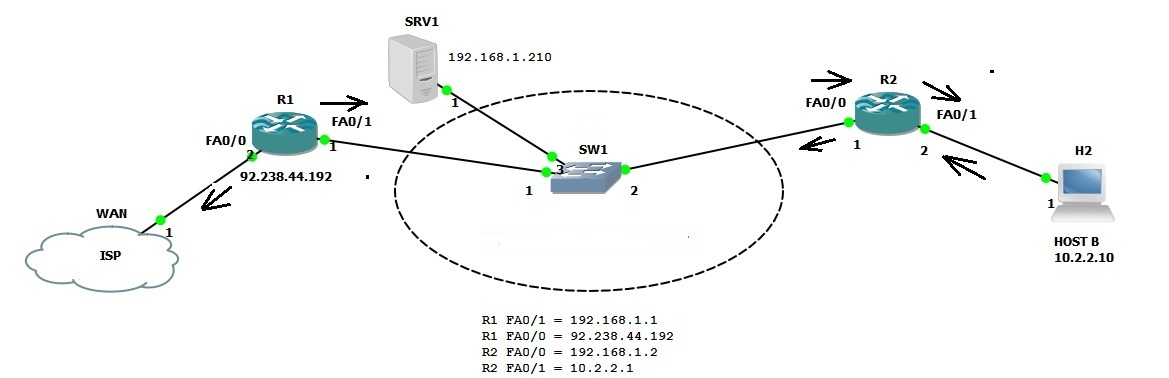
- Labels:
-
Other Switching
- Mark as New
- Bookmark
- Subscribe
- Mute
- Subscribe to RSS Feed
- Permalink
- Report Inappropriate Content
10-04-2010 04:37 PM
Where do you have the "Established_Connection" ACL that you have specified applied?
- Mark as New
- Bookmark
- Subscribe
- Mute
- Subscribe to RSS Feed
- Permalink
- Report Inappropriate Content
10-05-2010 01:37 AM
Charles
I have no issus with my network, it works well & is very fast. However I have decided to tighten up on my security and looked at utilizing
ACL Extended to Allow / permit any external Host to connect to my Hosts, using the ACL command "Established".
Just to clarify what tou mean by the above. Do you mean to allow external hosts to send return traffic to your internal hosts ie. the internal host has initiated the connection ?
How have you tested the access from an internal host once you applied acl 101 ?
Jon
- Mark as New
- Bookmark
- Subscribe
- Mute
- Subscribe to RSS Feed
- Permalink
- Report Inappropriate Content
10-05-2010 05:46 AM
Yes !
To Allow external hosts to send return traffic to my internal hosts ie. the internal host has initiated the connection.
When I apply the ACL 101 to fa0/0. The internal host are unable to connect to the Wan.
interface FastEthernet0/0
description Bridgewood WAN Connection-2
ip address dhcp
ip nat outside
ip access-group 101 in
ip virtual-reassembly
duplex full
speed 100
- Mark as New
- Bookmark
- Subscribe
- Mute
- Subscribe to RSS Feed
- Permalink
- Report Inappropriate Content
10-05-2010 06:46 AM
How are you trying to connect with the internal hosts ie. are you trying to use http or ping or something else.
Also bear in mind that if your clients resolve DNS names off an internet DNS server then you need to allow UDP DNS responses. If you are using http have you tried connecting to an IP address rather than a URL ?
Jon
- Mark as New
- Bookmark
- Subscribe
- Mute
- Subscribe to RSS Feed
- Permalink
- Report Inappropriate Content
10-05-2010 10:14 AM
Hi Jon,
I think your right a light bulb just came on, I think I need to add the following to the access-list 101.
IP access list 101
10 permit tcp any any established
permit udp 92.238.44.0 0.0.0.255 any any
Extended IP access list 101
10 permit tcp any any established (94 matches)
interface FastEthernet0/0
description Bridgewood WAN Connection-2
ip address dhcp
ip nat outside
ip access-group 101 in
ip virtual-reassembly
duplex full
speed 100
end
- Mark as New
- Bookmark
- Subscribe
- Mute
- Subscribe to RSS Feed
- Permalink
- Report Inappropriate Content
10-05-2010 10:17 AM
charles-moore wrote:
Hi Jon,
I think your right a light bulb just came on, I think I need to add the following to the access-list 101.
IP access list 101
10 permit tcp any any establishedpermit udp 92.238.44.0 0.0.0.255 any any
Extended IP access list 101
10 permit tcp any any established (94 matches)interface FastEthernet0/0
description Bridgewood WAN Connection-2
ip address dhcp
ip nat outside
ip access-group 101 in
ip virtual-reassembly
duplex full
speed 100
end
Charles
Presumably 92.238.44.x are the DNS server addresses yes ?
Please let me know if this works as i'm interested to find out.
Jon
- Mark as New
- Bookmark
- Subscribe
- Mute
- Subscribe to RSS Feed
- Permalink
- Report Inappropriate Content
10-05-2010 04:52 PM
Hi the IP address was just a figure of speech, but I was refering to DNS.
Nevertheless I still having the same issues.
Any ideas anyone ?
Regards
charles
Discover and save your favorite ideas. Come back to expert answers, step-by-step guides, recent topics, and more.
New here? Get started with these tips. How to use Community New member guide