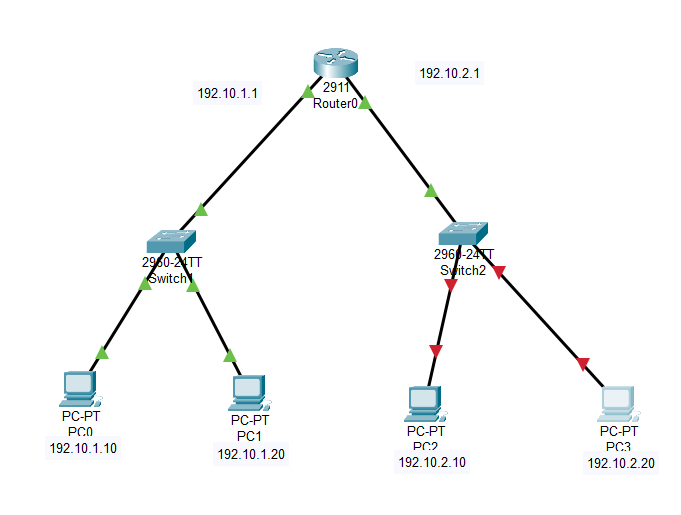- Cisco Community
- Technology and Support
- Networking
- Switching
- FastEthernet is down, line protocol is down (disabled)
- Subscribe to RSS Feed
- Mark Topic as New
- Mark Topic as Read
- Float this Topic for Current User
- Bookmark
- Subscribe
- Mute
- Printer Friendly Page
- Mark as New
- Bookmark
- Subscribe
- Mute
- Subscribe to RSS Feed
- Permalink
- Report Inappropriate Content
04-10-2020 09:41 AM
Hello. I'm student. I found trouble on switch2(f0/2 and f0/3) after checked with
#show interface f0/2
is
FastEthernet0/2 is down, line protocol is down (disabled)
Hardware is Lance, address is 000a.f379.7702 (bia 000a.f379.7702)
BW 100000 Kbit, DLY 1000 usec,
reliability 255/255, txload 1/255, rxload 1/255
Encapsulation ARPA, loopback not set
Keepalive set (10 sec)
Half-duplex, 100Mb/s
input flow-control is off, output flow-control is off
ARP type: ARPA, ARP Timeout 04:00:00
Last input 00:00:08, output 00:00:05, output hang never
Last clearing of "show interface" counters never
Input queue: 0/75/0/0 (size/max/drops/flushes); Total output drops: 0
Queueing strategy: fifo
Output queue :0/40 (size/max)
5 minute input rate 0 bits/sec, 0 packets/sec
5 minute output rate 0 bits/sec, 0 packets/sec
956 packets input, 193351 bytes, 0 no buffer
Received 956 broadcasts, 0 runts, 0 giants, 0 throttles
0 input errors, 0 CRC, 0 frame, 0 overrun, 0 ignored, 0 abort
0 watchdog, 0 multicast, 0 pause input
0 input packets with dribble condition detected
2357 packets output, 263570 bytes, 0 underruns
I try to no shutdown interface f0/2 and f0/3 but it's still shutdown
Please help me should to do. (T^T)
Solved! Go to Solution.
- Labels:
-
Other Switching
Accepted Solutions
- Mark as New
- Bookmark
- Subscribe
- Mute
- Subscribe to RSS Feed
- Permalink
- Report Inappropriate Content
04-10-2020 09:56 AM - edited 04-10-2020 09:57 AM
Hi,
For ports fa0/2 and 3, make sure the speed matches and the cables are good.
also
Half-duplex, 100Mb/s
This switch port is configured as half-duplex. What is the speed an duplex on the PC.
Appears you have some sort of speed mismatch, if the cable is good.
HTH
- Mark as New
- Bookmark
- Subscribe
- Mute
- Subscribe to RSS Feed
- Permalink
- Report Inappropriate Content
04-10-2020 09:56 AM - edited 04-10-2020 09:57 AM
Hi,
For ports fa0/2 and 3, make sure the speed matches and the cables are good.
also
Half-duplex, 100Mb/s
This switch port is configured as half-duplex. What is the speed an duplex on the PC.
Appears you have some sort of speed mismatch, if the cable is good.
HTH
- Mark as New
- Bookmark
- Subscribe
- Mute
- Subscribe to RSS Feed
- Permalink
- Report Inappropriate Content
04-10-2020 10:20 AM
Thank you so much. it's work! (>^<)
- Mark as New
- Bookmark
- Subscribe
- Mute
- Subscribe to RSS Feed
- Permalink
- Report Inappropriate Content
04-10-2020 10:59 AM
Glad to help!
- Mark as New
- Bookmark
- Subscribe
- Mute
- Subscribe to RSS Feed
- Permalink
- Report Inappropriate Content
04-25-2021 11:47 AM
Hi
i also have the same topology and the same problem
Wht commands did you use to solve it?
Discover and save your favorite ideas. Come back to expert answers, step-by-step guides, recent topics, and more.
New here? Get started with these tips. How to use Community New member guide