- Cisco Community
- Technology and Support
- Networking
- Switching
- Help Configure Cisco 1941 Router
- Subscribe to RSS Feed
- Mark Topic as New
- Mark Topic as Read
- Float this Topic for Current User
- Bookmark
- Subscribe
- Mute
- Printer Friendly Page
- Mark as New
- Bookmark
- Subscribe
- Mute
- Subscribe to RSS Feed
- Permalink
- Report Inappropriate Content
09-26-2012 08:54 AM - edited 03-07-2019 09:07 AM
Help!!!
I just bought a cisco 1941 router, I understand it came with the Cisco CP, but I don't know how to get to that part where I can use it.
Also, how can I connect to the router directly without using the HyperTerminal console, all I want to be able to do is configure the ISP IP address and my IP address so I can use it for internet browsing.
Please help.
Solved! Go to Solution.
- Labels:
-
Other Switching
- Mark as New
- Bookmark
- Subscribe
- Mute
- Subscribe to RSS Feed
- Permalink
- Report Inappropriate Content
09-28-2012 08:22 AM
Hi xcz504d1114,
Thank you, I stopped at the point you stopped, I guess I will have to save this to the startup-config by using the "copy running-config startup-config" command? yes? or no?
- Mark as New
- Bookmark
- Subscribe
- Mute
- Subscribe to RSS Feed
- Permalink
- Report Inappropriate Content
09-28-2012 10:32 AM
Hi,
yes you must save the run ning-config otherwise if the router reloads you will have lost all modifications you had made previously.
Regards.
Alain
Don't forget to rate helpful posts.
- Mark as New
- Bookmark
- Subscribe
- Mute
- Subscribe to RSS Feed
- Permalink
- Report Inappropriate Content
10-05-2012 09:20 AM
User Access Verification
Username:
Username: income
Password:
income#sh run
Building configuration...
Current configuration : 2916 bytes
!
! Last configuration change at 15:48:35 UTC Fri Oct 5 2012
! NVRAM config last updated at 15:51:07 UTC Fri Oct 5 2012
! NVRAM config last updated at 15:51:07 UTC Fri Oct 5 2012
version 15.1
no service pad
service tcp-keepalives-in
service tcp-keepalives-out
service timestamps debug datetime msec localtime show-timezone
service timestamps log datetime msec localtime show-timezone
service password-encryption
service sequence-numbers
!
hostname income
!
boot-start-marker
boot-end-marker
!
!
logging buffered 51200
logging console critical
enable secret 5 $1$K/Wt$MOaWnBNOE9rLay.m8Sh4a.
enable password 7 151B050F0B272E76
!
no aaa new-model
!
no ipv6 cef
no ip source-route
ip cef
!
!
!
ip dhcp excluded-address 10.10.10.1 10.10.10.39
!
ip dhcp pool users
network 10.10.10.0 255.255.255.0
default-router 10.10.10.1
dns-server 217.117.0.38 10.10.10.244
!
!
no ip bootp server
ip name-server 217.117.0.38
ip name-server 10.10.10.244
multilink bundle-name authenticated
!
crypto pki token default removal timeout 0
!
!
license udi pid CISCO1941/K9 sn FCZ1633716L
!
!
username income privilege 15 secret 4 HSyp0yWKpXLGNBvuMAwswNaIjZOwIZdQsd4T3M2hSo
A
!
!
ip tcp synwait-time 10
!
!
!
!
interface Embedded-Service-Engine0/0
no ip address
no ip redirects
no ip unreachables
no ip proxy-arp
ip flow ingress
shutdown
!
interface GigabitEthernet0/0
description $ES_LAN$
ip address 10.10.10.1 255.255.255.0
no ip redirects
no ip unreachables
no ip proxy-arp
ip flow ingress
ip nat inside
ip virtual-reassembly in
duplex auto
speed auto
no mop enabled
!
interface GigabitEthernet0/1
description $ES_WAN$
ip address 41.75.205.190 255.255.255.0
no ip redirects
no ip unreachables
no ip proxy-arp
ip flow ingress
ip nat outside
ip virtual-reassembly in
duplex auto
speed auto
no mop enabled
!
!
router eigrp 109
network 10.0.0.0
network 41.0.0.0
!
router rip
version 2
network 10.0.0.0
network 41.0.0.0
no auto-summary
!
ip default-gateway 41.75.205.189
ip forward-protocol nd
!
ip http server
ip http authentication local
no ip http secure-server
ip http timeout-policy idle 60 life 86400 requests 10000
!
ip nat pool overld 41.75.205.190 41.75.205.190 prefix-length 24
ip nat inside source list 7 pool overld overload
ip route 0.0.0.0 0.0.0.0 41.75.205.189
!
logging trap debugging
access-list 7 permit 10.10.10.0 0.0.0.254
access-list 199 permit icmp any any
!
no cdp run
!
snmp-server community public RO
!
control-plane
!
!
!
line con 0
line aux 0
line 2
no activation-character
no exec
transport preferred none
transport input all
transport output pad telnet rlogin lapb-ta mop udptn v120 ssh
stopbits 1
line vty 0 4
privilege level 15
password 7 11001706181F0E5D
login local
transport input telnet ssh
transport output telnet ssh
line vty 5 15
privilege level 15
login local
transport input telnet ssh
transport output telnet ssh
!
scheduler allocate 20000 1000
end
income#
...............
What could be wrong with my configuration up there, my LAN network address on interface gigabitethernet0/0 is 10.10.10.0/24 with my router as 10.10.10.1, and the IP given to me by my ISP is 41.75.205.190/24 and their gateway is 41.75.205.189.
With above configuration, some systems can access the internet while some cannot.
- Mark as New
- Bookmark
- Subscribe
- Mute
- Subscribe to RSS Feed
- Permalink
- Report Inappropriate Content
10-05-2012 12:48 PM
Hi,
the wildcard mask you configured in your NAT ACL will only permit even addresses to be translated and odd ones won't be translated so won't have internet connectivity.
just do this:
ip access-list standard 7
no 10
10 permit 10.10.10.0 0.0.0.255
Regards.
Alain
Don't forget to rate helpful posts.
- Mark as New
- Bookmark
- Subscribe
- Mute
- Subscribe to RSS Feed
- Permalink
- Report Inappropriate Content
09-29-2012 12:41 AM
Hi,
Thank you real good,
I know I said I was able to logon to the CCP after the help I got from all of you here, to my surprise, I restarted the router only to find that I have to do everyting all over again, trust me, i did the "copy running-config startup-config" and "copy system:running-config nvram:startup-config" command before I restarted but I guess it didn't save it, what else could be wrong?
- Mark as New
- Bookmark
- Subscribe
- Mute
- Subscribe to RSS Feed
- Permalink
- Report Inappropriate Content
09-29-2012 01:38 AM
Hi,
you surely have the config-register set to 0x2142, do a show version to confirm and if it is the case then issue following command into global configuration mode: config-register 0x2102
then do your configs again and save to startup.
Regards.
Alain
Don't forget to rate helpful posts.
- Mark as New
- Bookmark
- Subscribe
- Mute
- Subscribe to RSS Feed
- Permalink
- Report Inappropriate Content
10-02-2012 01:39 AM
Hi Cadet Alain,
Thank you, I can now save the configuration now, and retain it whenever i restarted the machine, having configured the ISP given IP address for the WAN interface gig0/1 using the details on the old router, I am still unable to access the INTERNET using this router, but able to access using the old router, Is there something I'm missing on this CISCO router?
NOTE: my connection is Modem <===> Router<====>Switch ------- Wireless Access Points.
Anything I'm missing?
- Mark as New
- Bookmark
- Subscribe
- Mute
- Subscribe to RSS Feed
- Permalink
- Report Inappropriate Content
10-02-2012 01:54 AM
Hi,
post the latest config from this router and the config from the one working.
Regards.
Alain
Don't forget to rate helpful posts.
- Mark as New
- Bookmark
- Subscribe
- Mute
- Subscribe to RSS Feed
- Permalink
- Report Inappropriate Content
10-02-2012 03:01 AM
The Old router is a completely GUI input router, but I diiscovered, I did not at any point specify the SSID for the new router, and also there is no room for GATEWAY in the CISCO 1941 CCP, could any of these be the reason? especially the GATEWAY option.
- Mark as New
- Bookmark
- Subscribe
- Mute
- Subscribe to RSS Feed
- Permalink
- Report Inappropriate Content
10-02-2012 03:15 AM
Hi,
can you post output of following:
-sh ip route static
also do this:
conf t
access-list 199 permit icmp any any
do debug ip pack detail 199
do logging buffered debug 1000000
do clear log
do ping 8.8.8.8 rep 1
do sh log ---> paste output
Regards.
Alain
Don't forget to rate helpful posts.
- Mark as New
- Bookmark
- Subscribe
- Mute
- Subscribe to RSS Feed
- Permalink
- Report Inappropriate Content
10-02-2012 03:59 AM
Hi Alain,
The command: do logging buffered debug 1000000 did not work, it marked BUFFERED as wrong.
Output below:





the Last page coming in next post
- Mark as New
- Bookmark
- Subscribe
- Mute
- Subscribe to RSS Feed
- Permalink
- Report Inappropriate Content
10-02-2012 04:01 AM
...continued from last post 
- Mark as New
- Bookmark
- Subscribe
- Mute
- Subscribe to RSS Feed
- Permalink
- Report Inappropriate Content
10-02-2012 04:24 AM
Hi,
didn't you ping 8.8.8.8 ?
Regards.
Alain
Don't forget to rate helpful posts.
- Mark as New
- Bookmark
- Subscribe
- Mute
- Subscribe to RSS Feed
- Permalink
- Report Inappropriate Content
10-02-2012 04:39 AM
Hi Alain,
Please pardon me if I am disturbing or frustrating your effort,
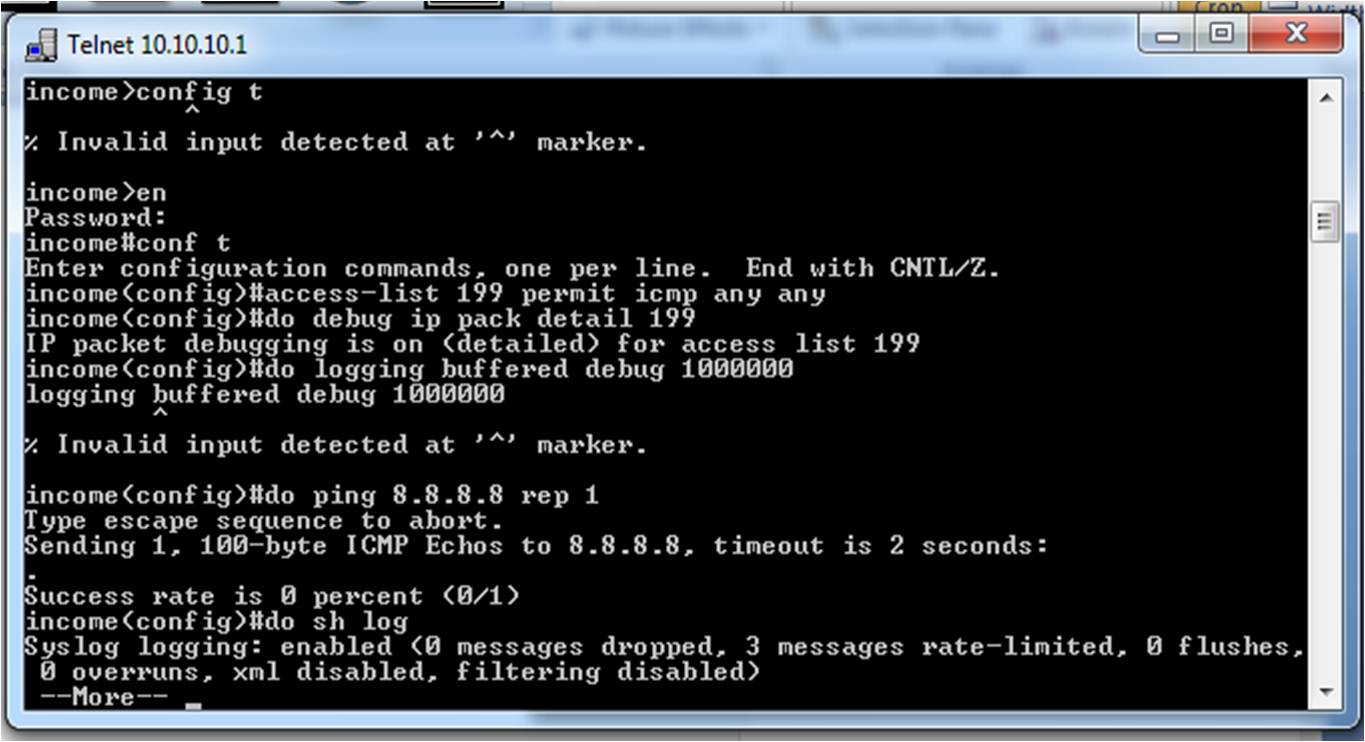


Everyother output remain same:
The Ping 8.8.8.8 output is shown below

- Mark as New
- Bookmark
- Subscribe
- Mute
- Subscribe to RSS Feed
- Permalink
- Report Inappropriate Content
10-02-2012 04:25 AM
The Post for the ip route static command:

I believe I must set the gateway then, because on the old router, which is completely a GUI router, there is a provision for the gateway provided by my ISP.
Discover and save your favorite ideas. Come back to expert answers, step-by-step guides, recent topics, and more.
New here? Get started with these tips. How to use Community New member guide