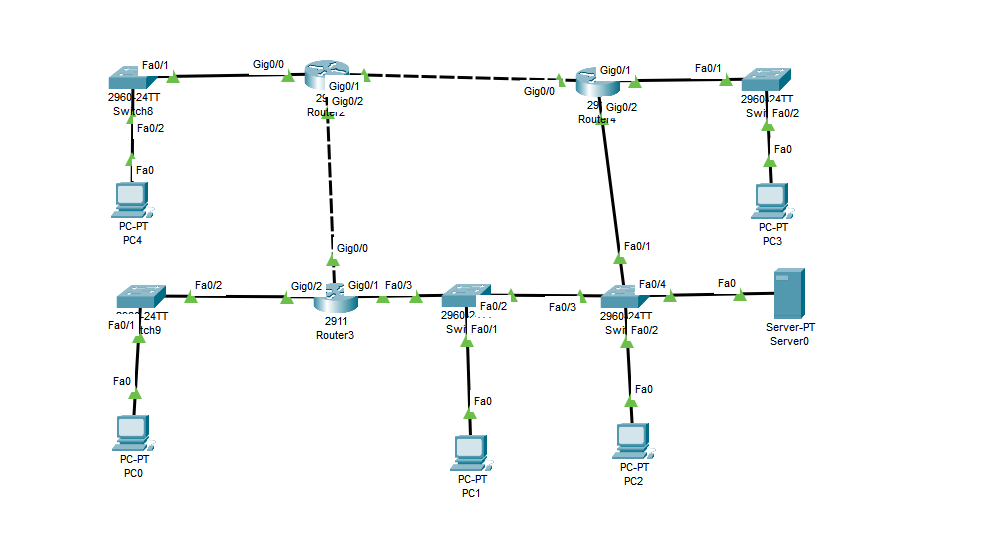- Cisco Community
- Technology and Support
- Networking
- Switching
- Re: Help With Packet Tracer
- Subscribe to RSS Feed
- Mark Topic as New
- Mark Topic as Read
- Float this Topic for Current User
- Bookmark
- Subscribe
- Mute
- Printer Friendly Page
- Mark as New
- Bookmark
- Subscribe
- Mute
- Subscribe to RSS Feed
- Permalink
- Report Inappropriate Content
12-15-2020 05:49 AM - edited 12-15-2020 07:07 AM
Please help me with this, this is Urgent!
Sorry Im New to Packet Tracer, But how would i Configure all hosts IP-addresses (192.168.1.0) (which ones do i configure, and is it the same IP-addresses? )
Also how would I Configure RIP on all routers. (how do i configure RIP, and what do I Configure it to?)
Finally I need to verify functionality by performing a ping from PC0, PC4 and PC3 to the server.
(The PKT file is inside the TracerHwFolder, its not the file itself, It wouldn't let me post the zipped .pkt file)
Solved! Go to Solution.
Accepted Solutions
- Mark as New
- Bookmark
- Subscribe
- Mute
- Subscribe to RSS Feed
- Permalink
- Report Inappropriate Content
12-15-2020 08:27 AM
Hello,
you can subnet 192.168.1.0 into eight /27 subnets (you actually only need six subnets).
Make sure that if you use RIP, both interfaces that share one LAN are configured as 'passive'.
Attached the working file. I have configured DHCP pools and exclusions (for e.g. the server) on the routers to make IP address assignment easier. The file has been saved in Packet Tracer version 7.3.1.
- Mark as New
- Bookmark
- Subscribe
- Mute
- Subscribe to RSS Feed
- Permalink
- Report Inappropriate Content
12-15-2020 06:52 AM
Hello,
post the zipped Packet Tracer project (.pkt) file.
- Mark as New
- Bookmark
- Subscribe
- Mute
- Subscribe to RSS Feed
- Permalink
- Report Inappropriate Content
12-15-2020 07:03 AM - edited 12-15-2020 07:08 AM
- Mark as New
- Bookmark
- Subscribe
- Mute
- Subscribe to RSS Feed
- Permalink
- Report Inappropriate Content
12-15-2020 08:27 AM
Hello,
you can subnet 192.168.1.0 into eight /27 subnets (you actually only need six subnets).
Make sure that if you use RIP, both interfaces that share one LAN are configured as 'passive'.
Attached the working file. I have configured DHCP pools and exclusions (for e.g. the server) on the routers to make IP address assignment easier. The file has been saved in Packet Tracer version 7.3.1.
Discover and save your favorite ideas. Come back to expert answers, step-by-step guides, recent topics, and more.
New here? Get started with these tips. How to use Community New member guide