- Cisco Community
- Technology and Support
- Networking
- Switching
- High latency in Local Area Network
- Subscribe to RSS Feed
- Mark Topic as New
- Mark Topic as Read
- Float this Topic for Current User
- Bookmark
- Subscribe
- Mute
- Printer Friendly Page
High latency in Local Area Network
- Mark as New
- Bookmark
- Subscribe
- Mute
- Subscribe to RSS Feed
- Permalink
- Report Inappropriate Content
10-02-2012 01:18 AM - edited 03-07-2019 09:13 AM
Dear Team,
We have around 12 access switches and one core switch, core switch then connected to Firewall, then to router.
When i tried to ping the core switch from my pc getting a ping response maximum of 54ms- 60ms and an average of 3ms. But when i tried to ping firewall and router which is after the switch, maximum and average is 1 ms. Why could be the ping to core switch is taking more time than the router and firewall which is after the Core-Switch. Can anyone guide me on what to do to fix this? This is not affecting the network speed as of now.
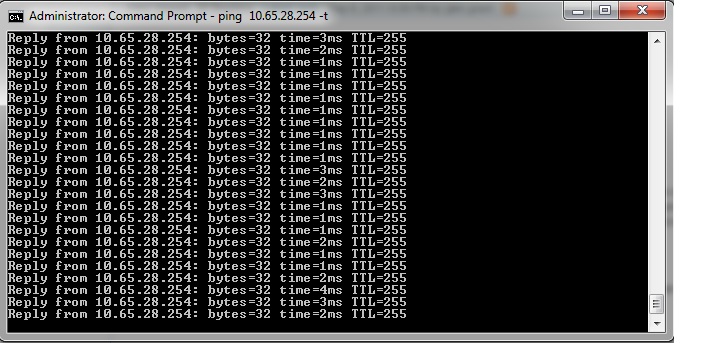
- Labels:
-
Other Switching
- Mark as New
- Bookmark
- Subscribe
- Mute
- Subscribe to RSS Feed
- Permalink
- Report Inappropriate Content
10-02-2012 01:51 AM
Hello Ashique
Where is the gateway of your PC configured?
regards
Harish
- Mark as New
- Bookmark
- Subscribe
- Mute
- Subscribe to RSS Feed
- Permalink
- Report Inappropriate Content
10-02-2012 02:41 AM
It is configured on the core switch..
- Mark as New
- Bookmark
- Subscribe
- Mute
- Subscribe to RSS Feed
- Permalink
- Report Inappropriate Content
10-02-2012 06:06 AM
Hello Ashique,
answering to a ping request requires process switching that is the packet has t be sent to the main cpu of the core switch that will process it.
Forwarding of user traffic between interfaces of the core switch is performed in hardware without involving the main cpu.
And answering to an ICMP echo request is not the highest priority job on the main cpu, for this reason some answers are delayed but this does not mean that network performance is poor or that there is a real trouble.
Hope to help
Giuseppe
- Mark as New
- Bookmark
- Subscribe
- Mute
- Subscribe to RSS Feed
- Permalink
- Report Inappropriate Content
10-02-2012 08:10 PM
Yes, Giuseppe is absolutely correct. ICMP is given a least priority. If you are not seeing any performance issue, you need not to worry about the ping response. Also check if you have high load on the core switch.
Actually some vendors implement default ICMP policer that blocks excessive ICMP requests.
Thx!
~S
Discover and save your favorite ideas. Come back to expert answers, step-by-step guides, recent topics, and more.
New here? Get started with these tips. How to use Community New member guide