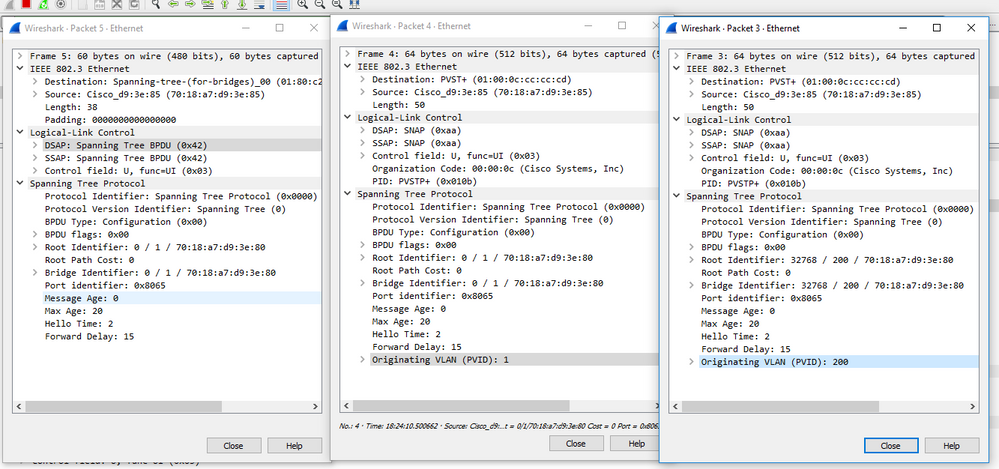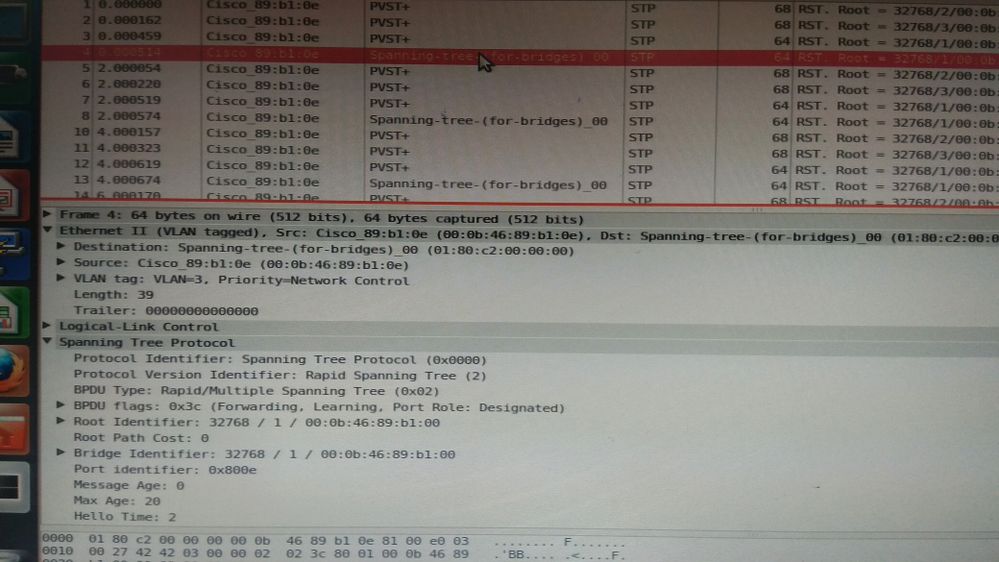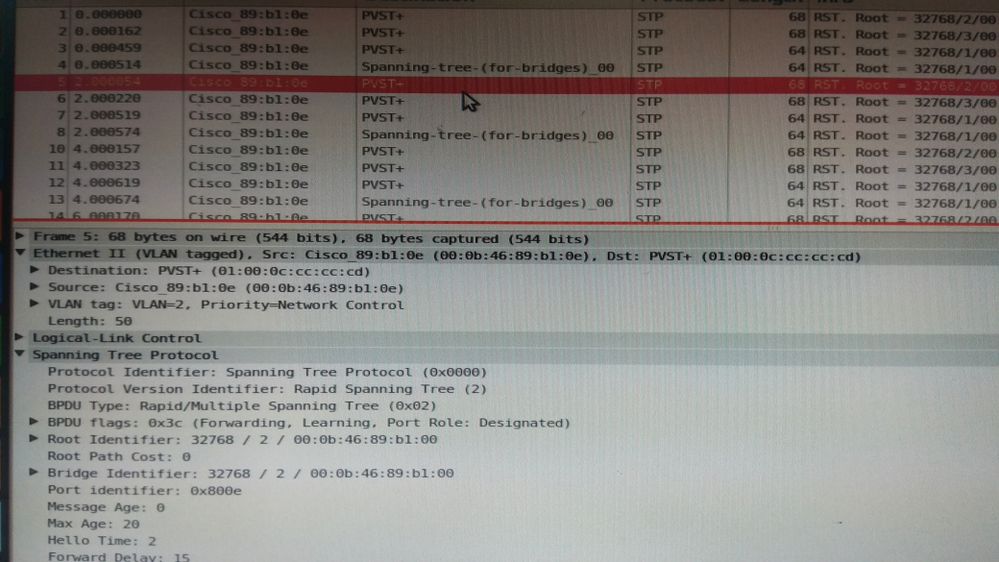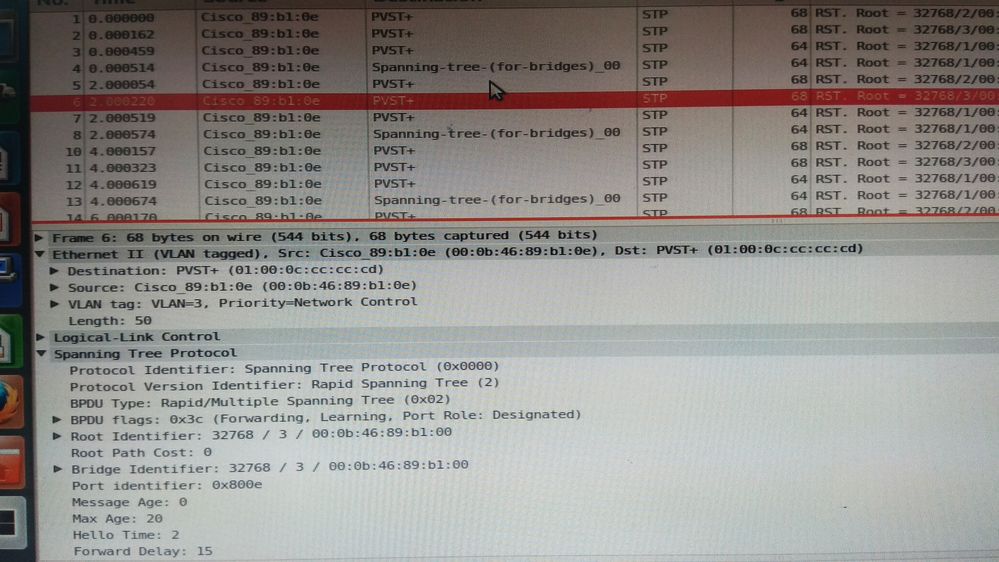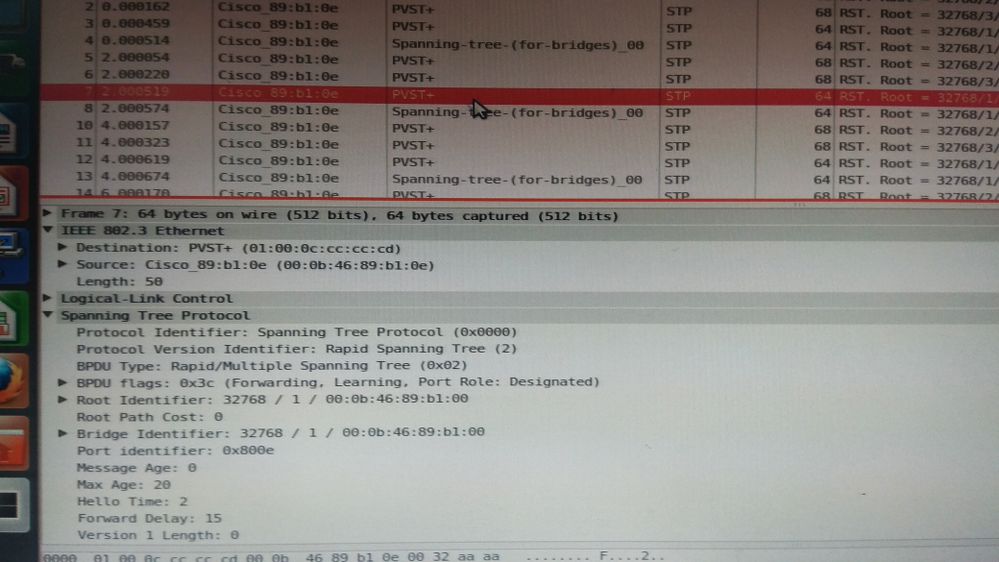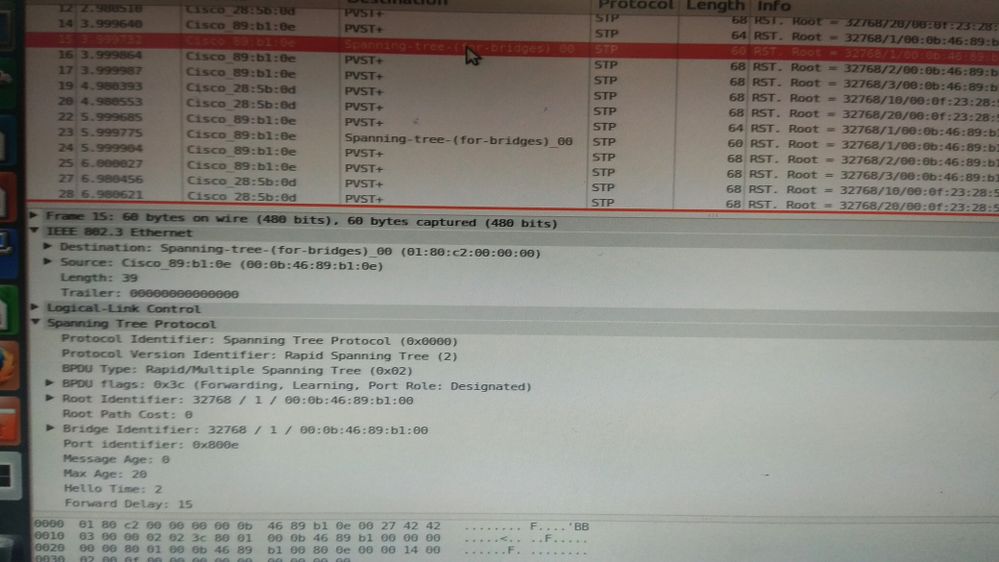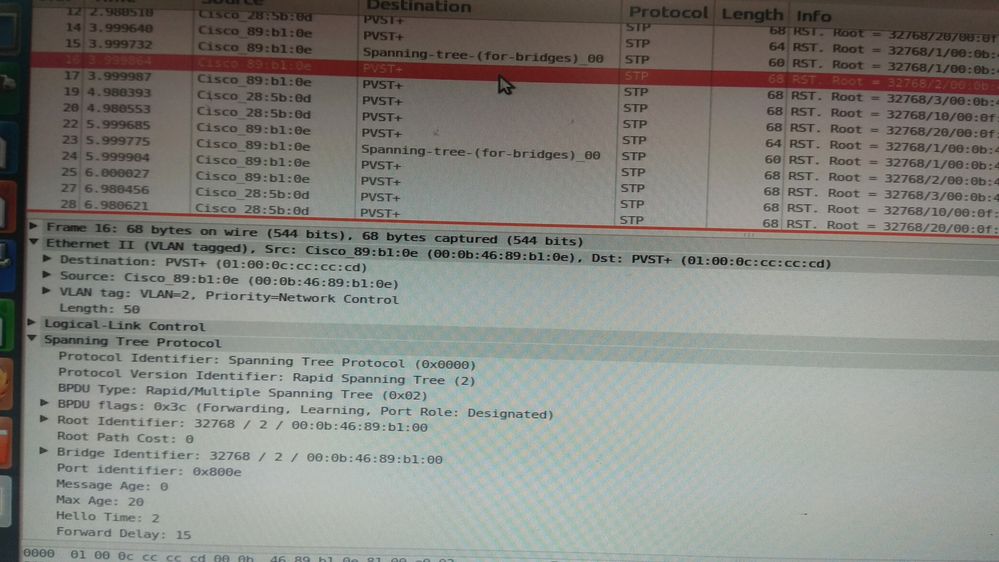- Cisco Community
- Technology and Support
- Networking
- Switching
- How BPDU is transmitted with Native VLAN for PVST and MSTP
- Subscribe to RSS Feed
- Mark Topic as New
- Mark Topic as Read
- Float this Topic for Current User
- Bookmark
- Subscribe
- Mute
- Printer Friendly Page
- Mark as New
- Bookmark
- Subscribe
- Mute
- Subscribe to RSS Feed
- Permalink
- Report Inappropriate Content
03-20-2011 08:29 AM - edited 03-06-2019 04:10 PM
If native VLAN is VLAN 1, How BPDU is transmitted when using Cisco proprietary protocol PVST+ or IEEE protocol MSTP?
If native VLAN is changed to VLAN 999 , how is it then?
If native VLAN is changed to VLAN 999 and vlan 1 is not allowed on the trunk, how is it then?
And how other traffic will separately be affected with native vlan 1 and native vlan 999?
Thank you for any input!
Solved! Go to Solution.
- Labels:
-
LAN Switching
Accepted Solutions
- Mark as New
- Bookmark
- Subscribe
- Mute
- Subscribe to RSS Feed
- Permalink
- Report Inappropriate Content
03-20-2011 09:05 AM
Hello Shi,
Regarding the MSTP, it is easy: the MSTP sends all its BPDUs untagged, regardless of the native VLAN on the trunk. Information about individual instances is contained as so-called Mrecords inside the single MSTP BPDU, and the entire BPDU is sent untagged.
The PVST+ is more complicated. I invite you to read the following two documents:
http://www.cisco.com/en/US/tech/tk389/tk621/technologies_tech_note09186a00801d11a0.shtml#topic1
In short, if the native VLAN is VLAN1 then:
- VLAN1 standard STP BPDU is sent untagged
- VLAN1 PVST+ BPDU is sent untagged
- Other VLAN's PVST+ BPDUs are sent tagged with their appropriate VLAN
If the native VLAN is different from VLAN1 then:
- VLAN1 standard STP BPDU is sent untagged
- VLAN1 PVST+ BPDU is sent tagged with VLAN1
- Other VLAN's PVST+ BPDUs are sent tagged accordingly (the one for the native VLAN will be untagged)
In short, the standard STP BPDU is always derived from VLAN1 and is always sent untagged. The PVST+ BPDUs are derived from their appropriate VLANs and are tagged according to the native VLAN on the trunk.
Best regards,
Peter
- Mark as New
- Bookmark
- Subscribe
- Mute
- Subscribe to RSS Feed
- Permalink
- Report Inappropriate Content
03-20-2011 09:05 AM
Hello Shi,
Regarding the MSTP, it is easy: the MSTP sends all its BPDUs untagged, regardless of the native VLAN on the trunk. Information about individual instances is contained as so-called Mrecords inside the single MSTP BPDU, and the entire BPDU is sent untagged.
The PVST+ is more complicated. I invite you to read the following two documents:
http://www.cisco.com/en/US/tech/tk389/tk621/technologies_tech_note09186a00801d11a0.shtml#topic1
In short, if the native VLAN is VLAN1 then:
- VLAN1 standard STP BPDU is sent untagged
- VLAN1 PVST+ BPDU is sent untagged
- Other VLAN's PVST+ BPDUs are sent tagged with their appropriate VLAN
If the native VLAN is different from VLAN1 then:
- VLAN1 standard STP BPDU is sent untagged
- VLAN1 PVST+ BPDU is sent tagged with VLAN1
- Other VLAN's PVST+ BPDUs are sent tagged accordingly (the one for the native VLAN will be untagged)
In short, the standard STP BPDU is always derived from VLAN1 and is always sent untagged. The PVST+ BPDUs are derived from their appropriate VLANs and are tagged according to the native VLAN on the trunk.
Best regards,
Peter
- Mark as New
- Bookmark
- Subscribe
- Mute
- Subscribe to RSS Feed
- Permalink
- Report Inappropriate Content
07-29-2019 06:18 AM
Hello @Peter Paluch
The concept makes much more sense about tagging, but if I capture packet
I couldn't see any Dot1Q tagging in BPDU
I have attached packet capture for your reference, please help me to understand.
Native vlan: 1
Stp mode: PVST+
vlan : 1 & 200
In my test IEEE bpdu (vl 1) & PVST+ bpdu (vl 1) should be untagged and, PVST+ bpdu (vl 200 ) should be tagged. but I don't see any difference between PVST+ bpdus for vlan 1 and vlan 200.
Thanks
Siva
- Mark as New
- Bookmark
- Subscribe
- Mute
- Subscribe to RSS Feed
- Permalink
- Report Inappropriate Content
07-29-2019 06:37 AM
Hello Siva,
if you are using a SPAN session to capture traffic you may need additional commands to avoid to have 802.1Q tags stripped something encapsulation replicate on monitor destination command.
Or you should look at hexadecimal and see if you see ethertype 0x8100 just after the end of source MAC address. It can be just a display issue.
Hope to help
Giuseppe
- Mark as New
- Bookmark
- Subscribe
- Mute
- Subscribe to RSS Feed
- Permalink
- Report Inappropriate Content
07-29-2019 07:31 AM
Hi Giuseppe, hi Siva,
Giuseppe is correct. Let me add two important points.
First, if you are capturing using SPAN, then - exactly as Giuseppe mentioned - you need to add extra configuration to the SPAN configuration so that the incoming and outgoing frames are SPANned with their tag. This is usually done by adding the encapsulation replicate keywords at the end of the monitor session ... destination interface command.
Second, I see you are capturing packets on Windows. Windows drivers almost always strip off any VLAN tags and pass the frames to Wireshark untagged. Some drivers can be configured (usually through Registry settings) to keep the VLAN tags in frames so that the Wireshark can see them, but it is not supported universally. You would get better results if you could use a PC that runs native Linux - under Linux, you always see the tags. Perhaps if you could tell me the exact type of your Ethernet NIC in the PC you are running, I could try googling a little to see if your NIC drivers support the option to keep the VLAN tags.
Best regards,
Peter
- Mark as New
- Bookmark
- Subscribe
- Mute
- Subscribe to RSS Feed
- Permalink
- Report Inappropriate Content
07-29-2019 09:13 AM - edited 07-29-2019 09:16 AM
Hi @Peter Paluch @Giuseppe Larosa
Thanks for the help
I have enabled "Encapsulation replicate" on my Local SPAN.
also, I tried to capture the packet via HUB.
My NIC name is "Intel(R) Ethernet Connection 1218-LM",
driver version: 12.12.218.0.
Thanks
Siva
- Mark as New
- Bookmark
- Subscribe
- Mute
- Subscribe to RSS Feed
- Permalink
- Report Inappropriate Content
07-29-2019 12:49 PM
Hi Siva,
The following page describes the registry changes you need to perform so that your Intel NIC passes the VLAN tags to the driver and thus to the Wireshark:
Depending on the type of your driver, you will need to add either the MonitorModeEnabled or the MonitorMode dword value to your registry, set to 1. It should be in fact okay to add them both and have them both set to 1; the exact instructions are in the document above.
As usual, when manually modifying your Windows registry, be very careful - you know how sensitive it is.
Best regards,
Peter
- Mark as New
- Bookmark
- Subscribe
- Mute
- Subscribe to RSS Feed
- Permalink
- Report Inappropriate Content
07-30-2019 05:54 AM
Thanks for your valuable time @Peter Paluch
- Mark as New
- Bookmark
- Subscribe
- Mute
- Subscribe to RSS Feed
- Permalink
- Report Inappropriate Content
09-10-2019 08:22 AM - edited 09-10-2019 08:32 AM
Hello @Peter Paluch @Giuseppe Larosa
Sorry for asking an answered question again and again,
I still have confusion with my Lab test, please help me on it.
SW: 3550
STP mode: RSTP
Native VLAN: 3
Allowed VLAN: 1-3
Trunk type: Dot1Q
Pc OS: Linux
"Vlan dot1q tag native" command applied.
from your statement:
" If the native VLAN is different from VLAN1 then:
- VLAN1 standard STP BPDU is sent untagged "
My lab test:
VLAN 1 IEEE BPDU sent on native VLAN with Tag 3 (because I enabled native VLAN tagging) <--- Agree with you.
from your statement:
"If the native VLAN is different from VLAN1 then:
- Other VLAN's PVST+ BPDUs are sent tagged accordingly (the one for the native VLAN will be untagged)"
My Lab test:
VLAN 2 sstp bpdu sent with Tag 2
VLAN 3 sstp bpdu alslo sent with Tag 3 (because I enabled native VLAN tagging) <--- Agree with you
Next
From your statement:
"If the native VLAN is different from VLAN1 then:
- VLAN1 PVST+ BPDU is sent tagged with VLAN1"
My Lab Test:
VLAN 1 sstp bpdu sent without any tag! <-----I have a confusion here with your statement.
Also, I changed native VLAN back to 1
now
- IEEE VLAN 1 BPDU is not tagged (but I still enabled "vlan dot1q tag native" command)
- Other VLAN SSTP BPDUs were tagged correctly.
- And VLAN 1 SSTP BPDU was not tagged! (in the previous test Native vlan 3 tagged but it didn't happen for VLAN 1)
what should I conclude?!!
Cisco documents says as per your explanation but I couldn't get that result in real-time, please help me to understand.
+I studied control packets like VTP, CDP always uses VLAN 1, but I couldn't find any tag on these packets while native vlan 3.
Thanks
Siva
- Mark as New
- Bookmark
- Subscribe
- Mute
- Subscribe to RSS Feed
- Permalink
- Report Inappropriate Content
09-11-2019 12:16 AM
Hello Siva,
you have performed very interesting tests. Thanks for having shared your results.
As I have explained in the other thread the command vlan dot1q tag native applies for sure to user traffic frames and to those protocol frames that can support tagging.
I have provided there an example taken from real world experience of an interoperability issue caused by mismatch on tagging / not tagging IEEE RSTP BPDUs.
Your tests show that Cisco implementation will honor the tagging for both IEEE STP BPDU and Cisco PVST BDPU if the native Vlan is not the default one and vlan dot1q tag native is enabled.
However, when you changed the native Vlan back to 1 you see the IEEE STP BPDUs untagged and also Cisco PVST BPDUs untagged. This behaviour is in line with what I have seen on switches of other vendors when the native Vlan is the default one the IEEE STP BPDU are sent untagged for backward compatibility (or because so it is stated on IEEE standard).
Hope to help
Giuseppe
- Mark as New
- Bookmark
- Subscribe
- Mute
- Subscribe to RSS Feed
- Permalink
- Report Inappropriate Content
09-11-2019 01:46 AM - edited 09-11-2019 01:50 AM
Thank you very much for your continuous help.
Shall I conclude the below statements for cisco devices?
When "VLAN dot1q tag native" is enabled and native VLAN is non-default:
- IEEE standard BPDU ---over native VLAN---tagged
- SSTP VLAN 1 BPDU---over VLAN 1---untagged
- SSTP other BPDU---over their VLAN---tagged
When "VLAN dot1q tag native" is enabled and native VLAN is default VLAN 1:
- IEEE standard BPDU ---over native VLAN---untagged
- SSTP VLAN 1 BPDU---over VLAN 1---untagged
- SSTP other BPDU---over their VLAN---tagged
when Native vlan tagging is disabled and native VLAN is default VLAN 1:
- IEEE standard BPDU ---over native VLAN---untagged
- SSTP VLAN 1 BPDU---over VLAN 1---untagged
- SSTP other BPDU---over their VLAN---tagged
when Native vlan tagging is disabled and native VLAN is non-default:
- IEEE standard BPDU ---over native VLAN---untagged
- SSTP VLAN 1 BPDU---over VLAN 1---untagged
- SSTP native VLAN BPDU---over native VLAN---untagged
- SSTP other BPDU---over their VLAN---tagged
I'm preparing for CCNP please help me to conclude the behavior.
Thank you
siva
- Mark as New
- Bookmark
- Subscribe
- Mute
- Subscribe to RSS Feed
- Permalink
- Report Inappropriate Content
06-22-2025 09:05 AM
Excellent reply.
What if the native VLAN is different on the sides of the trunk port?
Also, one side is RSTP and the other is MSTP.
- Mark as New
- Bookmark
- Subscribe
- Mute
- Subscribe to RSS Feed
- Permalink
- Report Inappropriate Content
03-23-2011 08:06 AM
Dear Peter,
Thank you for your answering and papaers.
- Mark as New
- Bookmark
- Subscribe
- Mute
- Subscribe to RSS Feed
- Permalink
- Report Inappropriate Content
10-09-2020 06:23 PM
Thank you guys for the discussion and the information ,will reproduce on my lab env
Discover and save your favorite ideas. Come back to expert answers, step-by-step guides, recent topics, and more.
New here? Get started with these tips. How to use Community New member guide