- Cisco Community
- Technology and Support
- Networking
- Switching
- Re: How to configuration Cisco switch connect dhcp server?
- Subscribe to RSS Feed
- Mark Topic as New
- Mark Topic as Read
- Float this Topic for Current User
- Bookmark
- Subscribe
- Mute
- Printer Friendly Page
- Mark as New
- Bookmark
- Subscribe
- Mute
- Subscribe to RSS Feed
- Permalink
- Report Inappropriate Content
09-15-2013 03:06 AM - edited 03-07-2019 03:28 PM
I have one DHCP server connect to the cisco switch. Port # 47 connect to DHCP server. Port # 48 connect to Dsl modem, Port # 1 to Port # 46 this ports for employees
How to configuration the switch ?
find below photo
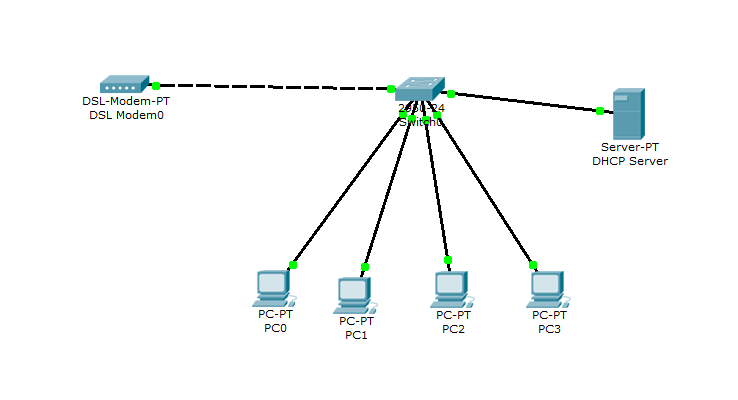
Solved! Go to Solution.
- Labels:
-
Other Switching
Accepted Solutions
- Mark as New
- Bookmark
- Subscribe
- Mute
- Subscribe to RSS Feed
- Permalink
- Report Inappropriate Content
09-15-2013 08:03 AM
If all your PCs are in the same subnet as the DHCP server, you don't need a helper address. The DHCP should assign IPs to hosts (as long as you have the correct scope configured on the DHCP server).
HTH
- Mark as New
- Bookmark
- Subscribe
- Mute
- Subscribe to RSS Feed
- Permalink
- Report Inappropriate Content
09-15-2013 10:05 AM
Hi.
All pc should be also in the same VLAN of DHCP server.
HTH
Regards
Carlo
Sent from Cisco Technical Support iPhone App
- Mark as New
- Bookmark
- Subscribe
- Mute
- Subscribe to RSS Feed
- Permalink
- Report Inappropriate Content
09-15-2013 08:03 AM
If all your PCs are in the same subnet as the DHCP server, you don't need a helper address. The DHCP should assign IPs to hosts (as long as you have the correct scope configured on the DHCP server).
HTH
- Mark as New
- Bookmark
- Subscribe
- Mute
- Subscribe to RSS Feed
- Permalink
- Report Inappropriate Content
09-15-2013 10:05 AM
Hi.
All pc should be also in the same VLAN of DHCP server.
HTH
Regards
Carlo
Sent from Cisco Technical Support iPhone App
Discover and save your favorite ideas. Come back to expert answers, step-by-step guides, recent topics, and more.
New here? Get started with these tips. How to use Community New member guide
