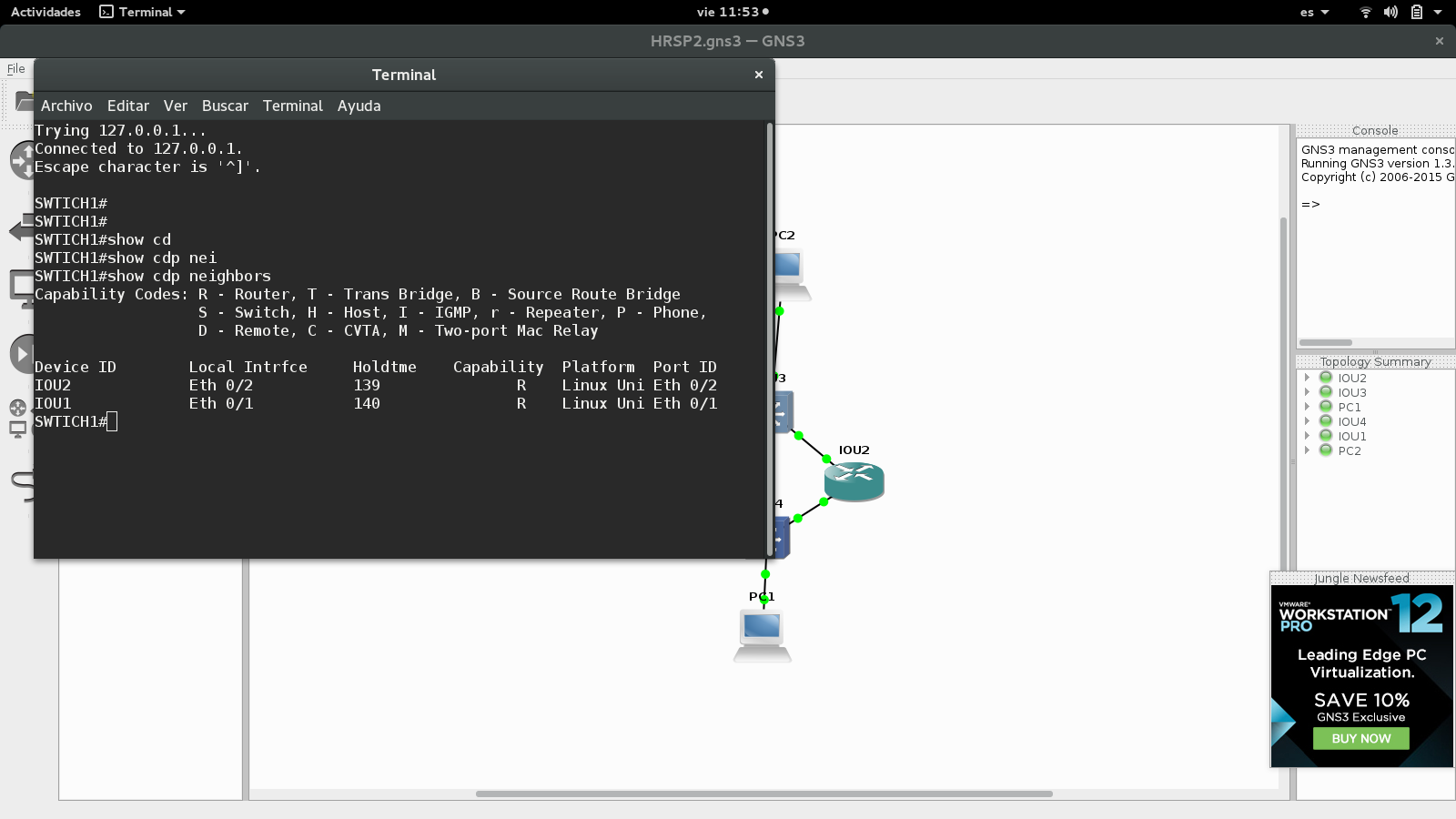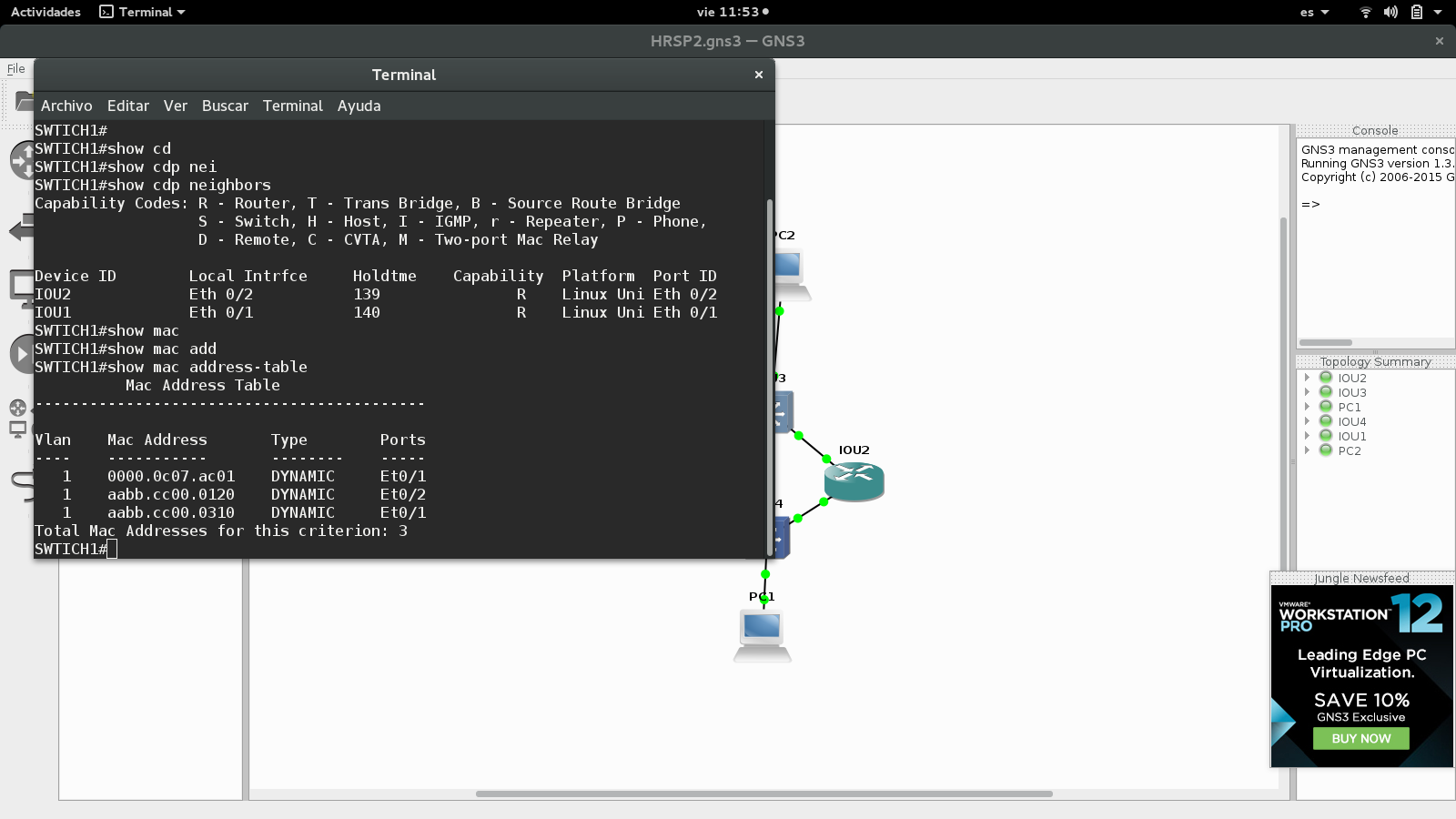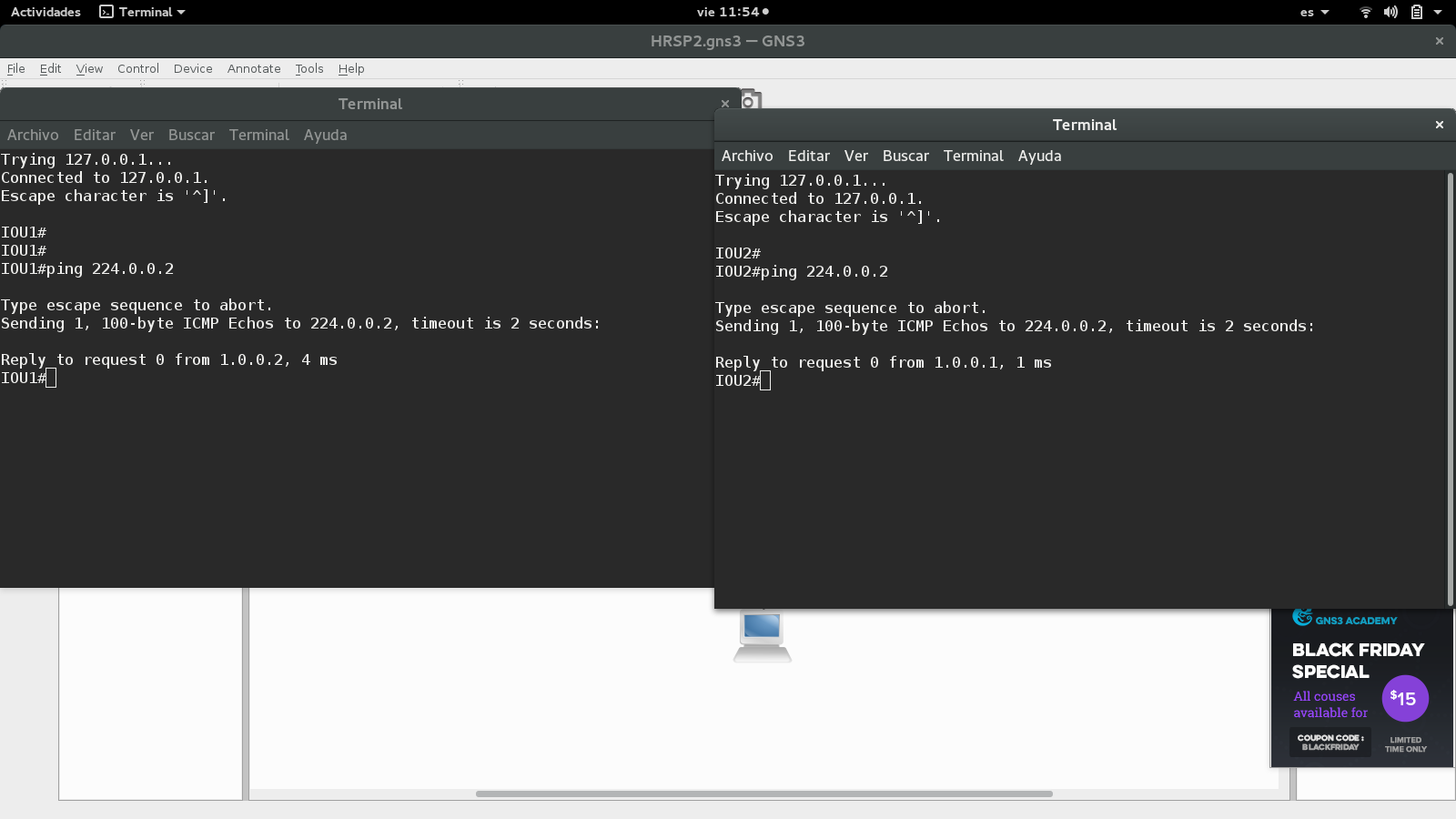- Cisco Community
- Technology and Support
- Networking
- Switching
- Verify you have layer 2
- Subscribe to RSS Feed
- Mark Topic as New
- Mark Topic as Read
- Float this Topic for Current User
- Bookmark
- Subscribe
- Mute
- Printer Friendly Page
- Mark as New
- Bookmark
- Subscribe
- Mute
- Subscribe to RSS Feed
- Permalink
- Report Inappropriate Content
12-17-2015 03:55 PM - edited 03-08-2019 03:08 AM
Hello Folks!
I have the following topology:

PC1 Has as default gateway the virtual ip created on standby group, there's no VLAN than VLAN default VLAN 1 defined in this topology.
IOU1 Ip 1.0.0.2/24 // Virtual IP 1.0.0.5/24 Standby 1 priority 150 preempt and track for int e1/0 decrease 60
IOU2 Ip 1.0.0.3/24 // Virtual IP 1.0.0.5/24 Standby 1 priority 100 preempt
Both are under EIGRP 1 advertising network 1.0.0.0 0.0.0.255
Sadly when I do a show standby on both routers I've got that both are active routers and there is no known standby router.
I can ping between both routers, but there's no HRSP operating.
Solved! Go to Solution.
- Labels:
-
Other Switching
Accepted Solutions
- Mark as New
- Bookmark
- Subscribe
- Mute
- Subscribe to RSS Feed
- Permalink
- Report Inappropriate Content
12-17-2015 05:37 PM
Verify you have layer 2 connectivity between the routers through IOU4. They need to be layer 2 adjacent for HSRP.
- Mark as New
- Bookmark
- Subscribe
- Mute
- Subscribe to RSS Feed
- Permalink
- Report Inappropriate Content
12-17-2015 07:55 PM
Okay lets start the basic:-
The HSRP config has been configured under the E1/0?
What is the e1/0 and e1/1 config on the Switch connected between the IOU?
Are the switches able to ping each other and the hsrp vip?
If yes reload the devices once as sometime the issue with the software running on the pkt tracer.
I just finish replicating your topology and it works for me wihtout any issue:
Please find the config:-
R1(config-if)#int f0/0
R1(config-if)#ip address 1.0.0.2 255.255.255.0
R1(config-if)#standby 1 ip 1.0.0.5
R1(config-if)#no shut
R1#show standby brief
P indicates configured to preempt.
|
Interface Grp Pri P State Active Standby Virtual IP
Fa0/0 1 100 Active local 1.0.0.3 1.0.0.5
R1#
R2#interface FastEthernet0/0
ip address 1.0.0.3 255.255.255.0
duplex auto
speed auto
standby version 2
standby 1 ip 1.0.0.5
R2#show standby brief
P indicates configured to preempt.
|
Interface Grp Pri P State Active Standby Virtual IP
Fa0/0 1 100 Standby 1.0.0.2 local 1.0.0.5
R2#
I have not done any config on the ports of the switch connected to these routers.
(I have attach my pkt file please have a look)
HTH
Regards
Inayath
***Please dont forget to rate the post if helpfull**********
- Mark as New
- Bookmark
- Subscribe
- Mute
- Subscribe to RSS Feed
- Permalink
- Report Inappropriate Content
12-17-2015 05:37 PM
Verify you have layer 2 connectivity between the routers through IOU4. They need to be layer 2 adjacent for HSRP.
- Mark as New
- Bookmark
- Subscribe
- Mute
- Subscribe to RSS Feed
- Permalink
- Report Inappropriate Content
12-17-2015 06:46 PM
Puro,
Share the running configuration of both IOU 1 & 2 router's along with the show standby and show standby brief output from both the routers to better look into this issue.
- Mark as New
- Bookmark
- Subscribe
- Mute
- Subscribe to RSS Feed
- Permalink
- Report Inappropriate Content
12-19-2015 03:08 AM
Check again, I updated this thread with some pics.
- Mark as New
- Bookmark
- Subscribe
- Mute
- Subscribe to RSS Feed
- Permalink
- Report Inappropriate Content
12-17-2015 07:55 PM
Okay lets start the basic:-
The HSRP config has been configured under the E1/0?
What is the e1/0 and e1/1 config on the Switch connected between the IOU?
Are the switches able to ping each other and the hsrp vip?
If yes reload the devices once as sometime the issue with the software running on the pkt tracer.
I just finish replicating your topology and it works for me wihtout any issue:
Please find the config:-
R1(config-if)#int f0/0
R1(config-if)#ip address 1.0.0.2 255.255.255.0
R1(config-if)#standby 1 ip 1.0.0.5
R1(config-if)#no shut
R1#show standby brief
P indicates configured to preempt.
|
Interface Grp Pri P State Active Standby Virtual IP
Fa0/0 1 100 Active local 1.0.0.3 1.0.0.5
R1#
R2#interface FastEthernet0/0
ip address 1.0.0.3 255.255.255.0
duplex auto
speed auto
standby version 2
standby 1 ip 1.0.0.5
R2#show standby brief
P indicates configured to preempt.
|
Interface Grp Pri P State Active Standby Virtual IP
Fa0/0 1 100 Standby 1.0.0.2 local 1.0.0.5
R2#
I have not done any config on the ports of the switch connected to these routers.
(I have attach my pkt file please have a look)
HTH
Regards
Inayath
***Please dont forget to rate the post if helpfull**********
- Mark as New
- Bookmark
- Subscribe
- Mute
- Subscribe to RSS Feed
- Permalink
- Report Inappropriate Content
12-18-2015 03:20 AM
- Mark as New
- Bookmark
- Subscribe
- Mute
- Subscribe to RSS Feed
- Permalink
- Report Inappropriate Content
12-19-2015 03:31 AM
Guys the problem is with IOU Images on GNS3 and not about config, I replaced the Switch that communicates routers on HRSP group 1 and voila! it works, so thank you all for your collaboration.
- Mark as New
- Bookmark
- Subscribe
- Mute
- Subscribe to RSS Feed
- Permalink
- Report Inappropriate Content
03-15-2020 01:45 AM
Use no ip igmp snooping on switch it will work
Discover and save your favorite ideas. Come back to expert answers, step-by-step guides, recent topics, and more.
New here? Get started with these tips. How to use Community New member guide