- Cisco Community
- Technology and Support
- Networking
- Switching
- Re: I can not ping from one PC2 (vlan 10) to PC1 (vlan 20) with trunking (ROAS)
- Subscribe to RSS Feed
- Mark Topic as New
- Mark Topic as Read
- Float this Topic for Current User
- Bookmark
- Subscribe
- Mute
- Printer Friendly Page
- Mark as New
- Bookmark
- Subscribe
- Mute
- Subscribe to RSS Feed
- Permalink
- Report Inappropriate Content
08-07-2018 04:46 AM - edited 03-08-2019 03:51 PM
Good morning all,
I've been following a video series that teaches VLANs, trunking, and subinterfaces. However, no matter how much I try to follow along I am not able to replicate the results of the video series. I've tried at least 5 times. My problem starts when I try to configure the router with subnets (encapsulation dot1q, etc). I then create a trunking connection to the switch from the router. Yet, no success in being able to communicate between PC2 (VLAN 10) to PC1 (VLAN 20). Any suggestions?
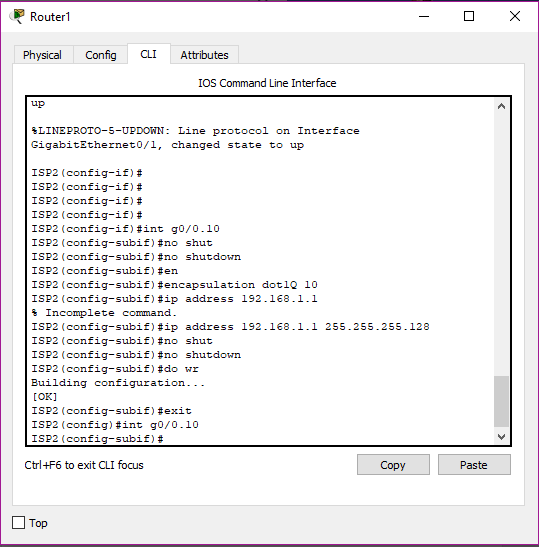
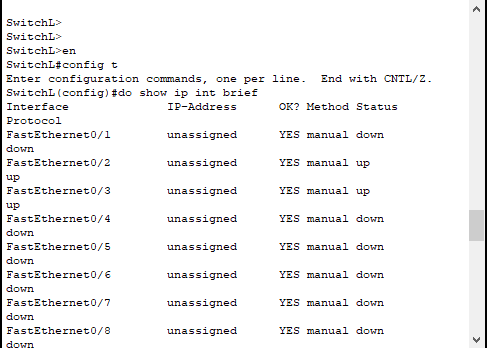
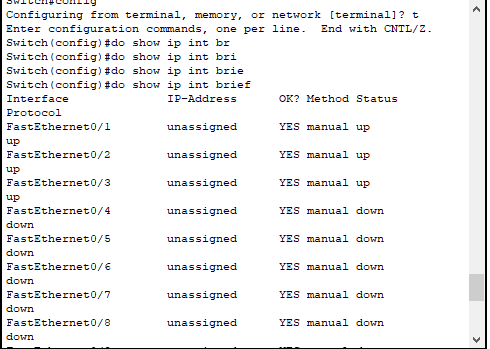
Solved! Go to Solution.
- Labels:
-
LAN Switching
- Mark as New
- Bookmark
- Subscribe
- Mute
- Subscribe to RSS Feed
- Permalink
- Report Inappropriate Content
08-07-2018 11:09 PM
If yes, please share the output of "sh run" on the Router. And also share the output of "sh int fa0/20 switchport" from Switch2.
Meheretab
- Mark as New
- Bookmark
- Subscribe
- Mute
- Subscribe to RSS Feed
- Permalink
- Report Inappropriate Content
08-07-2018 11:19 PM
That is correct!
interface GigabitEthernet0/0
no ip address
duplex auto
speed auto
!
interface GigabitEthernet0/0.10
encapsulation dot1Q 10
ip address 192.168.1.1 255.255.255.0
!
interface GigabitEthernet0/0.20
encapsulation dot1Q 20
ip address 192.168.2.128 255.255.255.0
!
interface GigabitEthernet0/1
no ip address
duplex auto
speed auto
!
interface GigabitEthernet0/2
no ip address
duplex auto
speed auto
!
interface Vlan1
no ip address
shutdown
!
router rip
!
ip classless
!
ip flow-export version 9
!
!
!
no cdp run
!
!
!
!
!
line con 0
!
line aux 0
!
line vty 0 4
login
---------------------------------------------------------------------------------------
interface GigabitEthernet0/0
no ip address
duplex auto
speed auto
!
interface GigabitEthernet0/0.10
encapsulation dot1Q 10
ip address 192.168.1.1 255.255.255.0
!
interface GigabitEthernet0/0.20
encapsulation dot1Q 20
ip address 192.168.2.128 255.255.255.0
!
interface GigabitEthernet0/1
no ip address
duplex auto
speed auto
!
interface GigabitEthernet0/2
no ip address
duplex auto
speed auto
!
interface Vlan1
no ip address
shutdown
!
router rip
!
ip classless
!
ip flow-export version 9
!
!
!
no cdp run
!
!
!
!
!
line con 0
!
line aux 0
!
line vty 0 4
login
- Mark as New
- Bookmark
- Subscribe
- Mute
- Subscribe to RSS Feed
- Permalink
- Report Inappropriate Content
08-07-2018 11:49 PM
Make sure a couple of things:-
1) Check the IP address on the PCs. For example, if you configure on PC2: IP address:192.168.1.6, Subnet Mask: 255.255.255.128 and Gateway: 192.168.1.1; and on PC1: IP address 192.168.1.150, Subnet Mask: 255.255.255.128 and Gateway: 192.168.1.129, then you will need to correct the configuration on the Router as follows:
interface GigabitEthernet0/0.10
encapsulation dot1Q 10
ip address 192.168.1.1 255.255.255.128
!
interface GigabitEthernet0/0.20
encapsulation dot1Q 20
ip address 192.168.1.129 255.255.255.128
!
2) To be sure, configure fa0/20 on Switch1 as follows:
int fa0/20
switchport access vlan 10
switchport mode access
!
P.S.:- By the way, thank you for the rating. However, You do not need to rate for all replies.
HTH,
Meheretab
Meheretab
- Mark as New
- Bookmark
- Subscribe
- Mute
- Subscribe to RSS Feed
- Permalink
- Report Inappropriate Content
08-09-2018 07:24 PM
Thanks! It was a subnetting issue. Which I think someone said but I don't think it was explained in a way I completely understood. Which is on me. I rated everyone's replies because they were taking time out of their lives to fix an issue I was having. I thought it was only right to give back something. So, thanks to everyone for helping me troubleshoot!
- « Previous
-
- 1
- 2
- Next »
Discover and save your favorite ideas. Come back to expert answers, step-by-step guides, recent topics, and more.
New here? Get started with these tips. How to use Community New member guide

