- Cisco Community
- Technology and Support
- Networking
- Switching
- What about between switch
- Subscribe to RSS Feed
- Mark Topic as New
- Mark Topic as Read
- Float this Topic for Current User
- Bookmark
- Subscribe
- Mute
- Printer Friendly Page
Inter-Vlan Routing Problem
- Mark as New
- Bookmark
- Subscribe
- Mute
- Subscribe to RSS Feed
- Permalink
- Report Inappropriate Content
11-20-2014 07:28 AM - edited 03-07-2019 09:35 PM
I have the following topology and I can't get Vlan 2 or Vlan 3 to communicate with anything other than the neighbor switch they are directly connected to. Those two switches, Sales and Marketing, can't ping Alpha or Beta switches either.
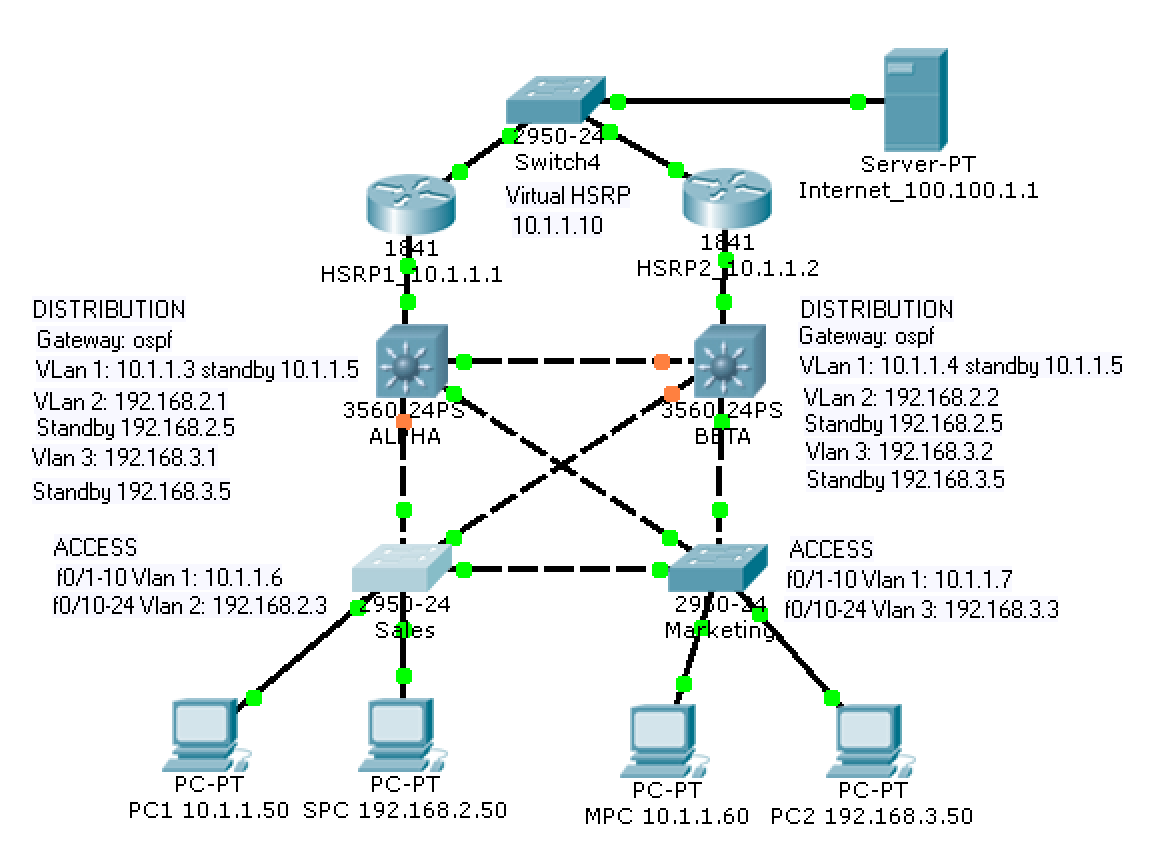
HSRP and OSPF is being used on the routers and Alpha and Beta switches.
PC1 and PC2 can ping everything: Internet Server, ALPHA, BETA, each other (oddly enough they can't ping the virtual router 10.1.1.10 probably and issue later but still working)
SPC and MPC hosts can only the next hop switch and nothing after that. Can't ping routers, internet, or each other.
Sales and Marketing Switch can not ping ALPHA or BETA.
I assuming something is wrong with Alpha and Beta because their routing tables don't show vlan 2 or vlan 3.
I added my run configs and other stuff in a separate attachment and also my packet tracer file.
- Labels:
-
LAN Switching
- Mark as New
- Bookmark
- Subscribe
- Mute
- Subscribe to RSS Feed
- Permalink
- Report Inappropriate Content
11-20-2014 04:19 PM
Hi Carlos,
Looking at your config.
Your issues are being caused because you have left the trunks between
the switches in their default state which is switchport mode dyn auto
In order to form a trunk if one end is auto the other end need to be desirable.
auto to auto -- NO TRUNK
deisarable to auto ---TRUNK
deisarable to desirable ---TRUNK
or just config them all as "switchport mode trunk"
That takes out trunk negotiation
E.g.
on switch alpha trunk to sales
!
int fas 0/2
desc *** TRUNK TO SALES***
switchport mode dynamic desirable
!
You nee to go through all your trunks and change one end at least
Hope this helps
Regards
Alex
- Mark as New
- Bookmark
- Subscribe
- Mute
- Subscribe to RSS Feed
- Permalink
- Report Inappropriate Content
11-20-2014 06:07 PM
What about between switch Alpha and Beta do I change those to trunk mode too? By the way I had to use the following command first before I could change to trunk mode:
switch(config-if)#switchport trunk encapsulation dot1q
I tried to take the shortcut as you said and changed all the interfaces to trunk mode on Alpha as soon as I did all the interfaces failed, the whole thing started blinking. Also if I set Sales to all trunk or all desirable it fails, even if I restart the system.
- Mark as New
- Bookmark
- Subscribe
- Mute
- Subscribe to RSS Feed
- Permalink
- Report Inappropriate Content
11-20-2014 09:09 PM
Not working. No matter what I do STP eventually fails and all the interfaces become unblocked and loops start happening. Routings not working properly either. I change a few to trunk ports or I change them all still fails. I thought it be simple but I've been going through this for over a week and no success yet. Getting pretty frustrated.
- Mark as New
- Bookmark
- Subscribe
- Mute
- Subscribe to RSS Feed
- Permalink
- Report Inappropriate Content
11-24-2014 02:30 AM
- Mark as New
- Bookmark
- Subscribe
- Mute
- Subscribe to RSS Feed
- Permalink
- Report Inappropriate Content
05-07-2016 10:03 AM
Hi,
old thread but still want to answer in case:
The main problem is that your L3 Switches(Alpha and Beta) are not setup as it should.
They do have IP addresses on the interface VLANS, but the link from the L3 Switches to the routers should be L3 links(Meaning no switchport command plus an IP address on it). As it is now, if your PC1 changes default gateway to 10.1.1.1 it goes directly to HSRP1 router and then it can access the Server.
If you change the Alpha->HSRP1 and Beta->HSRP2 Links to L3(with another IP address), that will change a lot for you. You still need to change the inter-switch links to trunks and the switch to router should be L3 ports.
The reason why it is only VLAN1 that is working now is that the routers are in the same address scheme. If needed the router could be changed to router-on-a-stick and then the others could work(if the switchports was changed to trunks).
Discover and save your favorite ideas. Come back to expert answers, step-by-step guides, recent topics, and more.
New here? Get started with these tips. How to use Community New member guide
