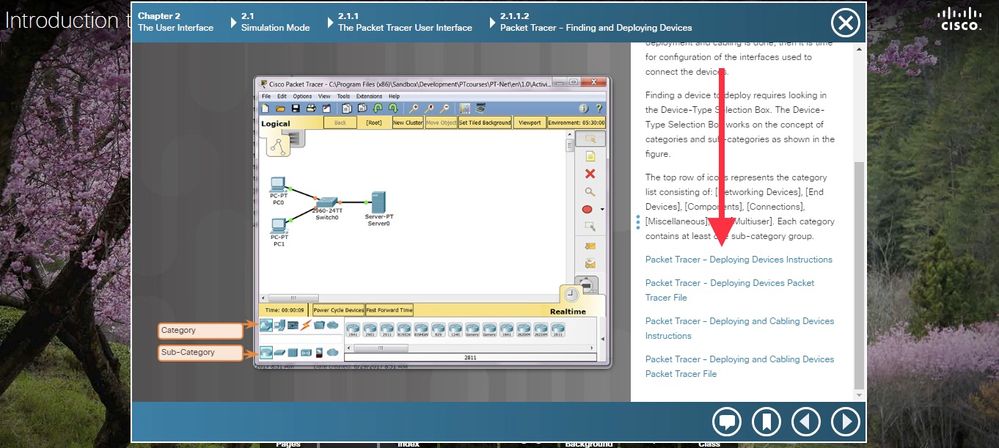- Cisco Community
- Technology and Support
- Networking
- Switching
- Re: Intro to Packet Tracer - Deploy Devices.pkt question/help
- Subscribe to RSS Feed
- Mark Topic as New
- Mark Topic as Read
- Float this Topic for Current User
- Bookmark
- Subscribe
- Mute
- Printer Friendly Page
- Mark as New
- Bookmark
- Subscribe
- Mute
- Subscribe to RSS Feed
- Permalink
- Report Inappropriate Content
02-24-2019 04:41 PM
Folks, Really excited to be jumping into Packet Tracer. I am in "Introduction to Cisco Packet Tracer", chapter 2, 2.1.1.2 and it says to double click "Deploy Devices.pkt", but I for the life of me can't find it after looking for one whole day. Now the instructions through NetAcad are on an older version of Packet Tracer (possibly 7.1.1?) Anyways, I'm on the latest release which just recently came out (7.2.1.0218). What do I have to do to get this pkt and others? I had to have missed a step 1 somewhere, but I went back through everything and couldn't find it. Need a quick answer or better place to go ask, please and thank you in advance.
Solved! Go to Solution.
- Labels:
-
LAN Switching
Accepted Solutions
- Mark as New
- Bookmark
- Subscribe
- Mute
- Subscribe to RSS Feed
- Permalink
- Report Inappropriate Content
02-24-2019 05:39 PM - edited 02-24-2019 05:42 PM
Hi @Will Brad ,
The file is in the course, so you should only double click on the files and the program will be opened for you to develop the exercise.
If the answer is correct, do not forget to mark it as a solution.
Regards
- Mark as New
- Bookmark
- Subscribe
- Mute
- Subscribe to RSS Feed
- Permalink
- Report Inappropriate Content
02-24-2019 05:39 PM - edited 02-24-2019 05:42 PM
Hi @Will Brad ,
The file is in the course, so you should only double click on the files and the program will be opened for you to develop the exercise.
If the answer is correct, do not forget to mark it as a solution.
Regards
- Mark as New
- Bookmark
- Subscribe
- Mute
- Subscribe to RSS Feed
- Permalink
- Report Inappropriate Content
03-23-2019 09:49 AM
I ended up finding the solution in the 2nd link, which should have been the first link because it was the setup. Thanks.
- Mark as New
- Bookmark
- Subscribe
- Mute
- Subscribe to RSS Feed
- Permalink
- Report Inappropriate Content
12-13-2019 07:34 AM
Im not finding the solution for this. Can you break it down for me?
- Mark as New
- Bookmark
- Subscribe
- Mute
- Subscribe to RSS Feed
- Permalink
- Report Inappropriate Content
12-13-2019 08:16 AM
Hello,
what is your issue ? This thread is a bit confusing as to who is asking what...:)
- Mark as New
- Bookmark
- Subscribe
- Mute
- Subscribe to RSS Feed
- Permalink
- Report Inappropriate Content
04-13-2020 02:36 PM
Hey,
I came across the same Issue a year and a bit later - thank you for outlining the Download was in the Second-Link!
With Best Regards,
Shiva
- Mark as New
- Bookmark
- Subscribe
- Mute
- Subscribe to RSS Feed
- Permalink
- Report Inappropriate Content
11-07-2021 05:47 AM
Thanks. This helped.
- Mark as New
- Bookmark
- Subscribe
- Mute
- Subscribe to RSS Feed
- Permalink
- Report Inappropriate Content
09-14-2019 12:52 AM
- Mark as New
- Bookmark
- Subscribe
- Mute
- Subscribe to RSS Feed
- Permalink
- Report Inappropriate Content
09-14-2019 01:41 AM
Hello,
post your Packet Tracer project (.pkt) file, zip it first, otherwise the system won't let you upload it...
- Mark as New
- Bookmark
- Subscribe
- Mute
- Subscribe to RSS Feed
- Permalink
- Report Inappropriate Content
09-14-2019 07:19 AM
Hi @postforap23748 ,
Apparently, your current version of PacketTracer is 7.1.1.
The exercises require version 7.2.1.
Even, version 7.2.2 is now available, so I suggest you download the most recent version and try again.
Regards
- Mark as New
- Bookmark
- Subscribe
- Mute
- Subscribe to RSS Feed
- Permalink
- Report Inappropriate Content
12-13-2019 09:55 AM
your advice is helpful.
my case was - i downloaded PT in one day, and exercises next one. I didn't expect that the version to update so quickly.
sorry for late regards and reply
- Mark as New
- Bookmark
- Subscribe
- Mute
- Subscribe to RSS Feed
- Permalink
- Report Inappropriate Content
01-28-2020 03:59 AM
Sorry, what does the file is in the course mean? I have tried to find the file resources within the course pages, there seems to be no link from the course, nor is the file in the local install.
- Mark as New
- Bookmark
- Subscribe
- Mute
- Subscribe to RSS Feed
- Permalink
- Report Inappropriate Content
01-28-2020 04:02 AM - edited 01-28-2020 04:03 AM
I've found it. Why is it linked to the second section when you need it for the first?! Infuriating!
- Mark as New
- Bookmark
- Subscribe
- Mute
- Subscribe to RSS Feed
- Permalink
- Report Inappropriate Content
04-28-2020 02:53 PM
- Mark as New
- Bookmark
- Subscribe
- Mute
- Subscribe to RSS Feed
- Permalink
- Report Inappropriate Content
11-27-2021 11:38 AM
Thank you!
Discover and save your favorite ideas. Come back to expert answers, step-by-step guides, recent topics, and more.
New here? Get started with these tips. How to use Community New member guide