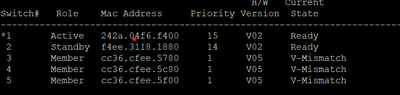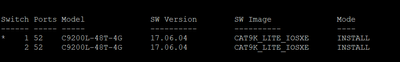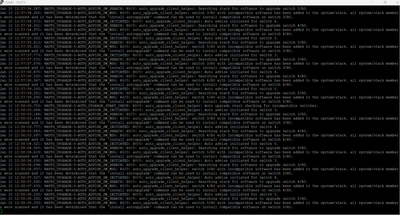- Cisco Community
- Technology and Support
- Networking
- Switching
- Issue in creating stack in Cisco 9200L switches
- Subscribe to RSS Feed
- Mark Topic as New
- Mark Topic as Read
- Float this Topic for Current User
- Bookmark
- Subscribe
- Mute
- Printer Friendly Page
Issue in creating stack in Cisco 9200L switches
- Mark as New
- Bookmark
- Subscribe
- Mute
- Subscribe to RSS Feed
- Permalink
- Report Inappropriate Content
01-10-2024 07:14 PM
Hello everyone,
we bought 5 Cisco 9200 series switches and wants to configure stack of all 5 switches.
2 switches are Cisco C9200-48T-4G-E and other 3 are Cisco C9200-24P-4G-E.
We arranged all 5 switches according to lowest to highest MAC address in the stack.
1) SW1- C9200-48T-4G-E -- MAC- 24:2A:04:F6:F4:00 (Active)
2) SW2- C9200-48T-4G-E -- MAC- F4:EE:31:18:18:80 (Standby)
3) SW3- C9200-24P-4G-E -- MAC- CC:36:CF:EE:57:80
4) SW3- C9200-24P-4G-E -- MAC- CC:36:CF:EE:5C:80
5) SW5- C9200-24P-4G-E -- MAC- CC:36:CF:EE:5F:00
We successfully got the result when started 2 switches initially.
But when we powered on 3rd, 4th & 5th switches, we got an error in that.
Output of "show switch"
Output of first two 48-port switches:
We also got following messages on the console when starting 3rd, 4th & 5th switches:
Please help and guide me to resolve this issue.
I am trying to create stacking for the first time.
Regards,
Sagar Patel
- Mark as New
- Bookmark
- Subscribe
- Mute
- Subscribe to RSS Feed
- Permalink
- Report Inappropriate Content
01-10-2024 09:52 PM - edited 01-10-2024 09:59 PM
Hello @Sagar Patel
Does Switches #3,4 and 5 have got the same IOS Xe version ? 17.06.04 ?
On your output "show switch", we can see the that the Hardware Version is 05 for that three Switches (and not 02). And V-mismatch......
Mismatched IOS versions can lead to compatibility problems and cause stacking issues. So, you should upgrade or downgrade the IOS on the switches to have a consistent version across the entire stack.
.ı|ı.ı|ı. If This Helps, Please Rate .ı|ı.ı|ı.
Discover and save your favorite ideas. Come back to expert answers, step-by-step guides, recent topics, and more.
New here? Get started with these tips. How to use Community New member guide