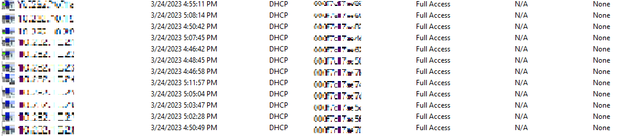- Cisco Community
- Technology and Support
- Networking
- Switching
- Re: Mac Address not displayed in switchport C1000 PoE
- Subscribe to RSS Feed
- Mark Topic as New
- Mark Topic as Read
- Float this Topic for Current User
- Bookmark
- Subscribe
- Mute
- Printer Friendly Page
- Mark as New
- Bookmark
- Subscribe
- Mute
- Subscribe to RSS Feed
- Permalink
- Report Inappropriate Content
01-23-2023 07:01 PM
Dear all
This time I'm reaching you due to a detail in a CISCO SW C1000 PoE. 17 IP cameras was connected to that SW and the lights are blinking in green and everything seems to be well. The issue is that when I need to know the mac address for each camera attached to the switchport is not displaying anything but in the DHCP server the mac address is related to an IP address.
Details:
CCTV-SW01#show mac address-table int g1/0/18
Mac Address Table
-------------------------------------------
Vlan Mac Address Type Ports
---- ----------- -------- -----
DHCP:
Why is the mac add is appearing in the DHCP but not in the switchports?
Really appreciated,
ROZA.
Solved! Go to Solution.
- Labels:
-
LAN Switching
Accepted Solutions
- Mark as New
- Bookmark
- Subscribe
- Mute
- Subscribe to RSS Feed
- Permalink
- Report Inappropriate Content
01-24-2023 07:20 AM
Hi,
Yes, make sure the camera is active and working, and you should be able to see the MAC address.
HTH
- Mark as New
- Bookmark
- Subscribe
- Mute
- Subscribe to RSS Feed
- Permalink
- Report Inappropriate Content
01-23-2023 08:39 PM
Hi,
To see the MAC address, make sure the cameras are actually working and active, and then try the "show mac address-table" command again.
HTH
- Mark as New
- Bookmark
- Subscribe
- Mute
- Subscribe to RSS Feed
- Permalink
- Report Inappropriate Content
01-24-2023 06:55 AM
Dear Reza,
Well you mean that although the net cables are connected and in green anyway the cameras should be active in order to get the mac add?
Because to get the mac add that I'm doing is by every interface shutdown and no shutdown and after twice attempts I can see the mac add...
Thanks,
ROZA.
- Mark as New
- Bookmark
- Subscribe
- Mute
- Subscribe to RSS Feed
- Permalink
- Report Inappropriate Content
01-24-2023 07:20 AM
Hi,
Yes, make sure the camera is active and working, and you should be able to see the MAC address.
HTH
Discover and save your favorite ideas. Come back to expert answers, step-by-step guides, recent topics, and more.
New here? Get started with these tips. How to use Community New member guide