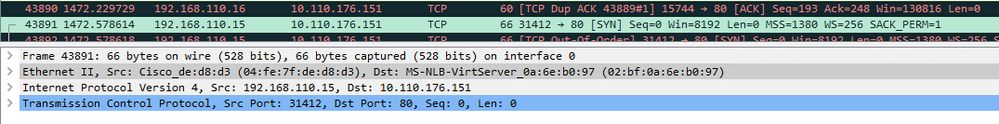- Cisco Community
- Technology and Support
- Networking
- Switching
- Re: MAC Filtering not working - need assistance
- Subscribe to RSS Feed
- Mark Topic as New
- Mark Topic as Read
- Float this Topic for Current User
- Bookmark
- Subscribe
- Mute
- Printer Friendly Page
- Mark as New
- Bookmark
- Subscribe
- Mute
- Subscribe to RSS Feed
- Permalink
- Report Inappropriate Content
04-23-2018 12:13 AM - edited 03-08-2019 02:45 PM
We have joined our L2 network with another one via a Cisco Catalyst 4500X switch, which has two egress ports in a port channel. We use MSFT NLB technology, which is sent to every device which participates in the same VLAN. We want to deny this traffic from being sent to the other network.
I have made the following configuration changes:
mac access-list extended msft-nlb deny any 02bf.0000.0000 0000.ffff.ffff permit any any interface Port-channel116 mac access-group msft-nlb out
When I do capture on the connected network, I still see traffic being sent to a MAC address which should have been denied by the filter.
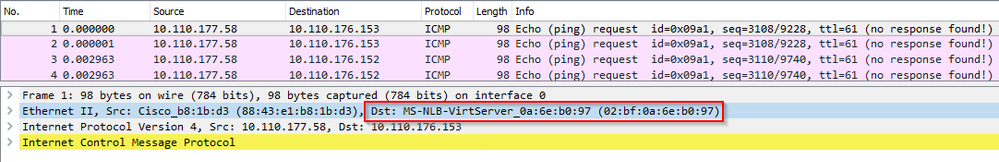
Solved! Go to Solution.
- Labels:
-
Other Switching
Accepted Solutions
- Mark as New
- Bookmark
- Subscribe
- Mute
- Subscribe to RSS Feed
- Permalink
- Report Inappropriate Content
04-23-2018 01:59 PM
Hi,
MAC ACLs are generally effective for non-IPv4 traffic only. While this is somewhat platform dependent it is also true for your box.
To cope with the MS NLB in the multicast mode you typically configure static arp and static mac address as per the document beneath:
Best regards,
Antonin
- Mark as New
- Bookmark
- Subscribe
- Mute
- Subscribe to RSS Feed
- Permalink
- Report Inappropriate Content
04-24-2018 05:01 AM
You have led me to a resolution. I have placed the following command on the switch:
mac address-table static 02bf.0a6e.b097 vlan 41 drop
And now the traffic is not being forwarded to the new network. Result!
- Mark as New
- Bookmark
- Subscribe
- Mute
- Subscribe to RSS Feed
- Permalink
- Report Inappropriate Content
04-23-2018 01:01 AM
Hello,
the access list looks ok and should work. Try to apply it in instead of out:
interface Port-channel116
mac access-group msft-nlb in
- Mark as New
- Bookmark
- Subscribe
- Mute
- Subscribe to RSS Feed
- Permalink
- Report Inappropriate Content
04-23-2018 01:14 AM
Already tried that. Also tried applying access-group to every interfaces which make up the port channel.
- Mark as New
- Bookmark
- Subscribe
- Mute
- Subscribe to RSS Feed
- Permalink
- Report Inappropriate Content
04-23-2018 01:18 AM
Hello Lester,
I faintly remember there being an issue with mac access lists and wildcard masks. Can you try and match a couple of host mac addresses (exact matches, no wildcard bits) and see if those are blocked ?
- Mark as New
- Bookmark
- Subscribe
- Mute
- Subscribe to RSS Feed
- Permalink
- Report Inappropriate Content
04-23-2018 01:48 AM
Tried that. Also tried adding the filter to the ingress interface where the traffic comes in from (blocking it inbound rather than blocking it outbound)
Ingress Interface: Te1/16
Egress Interface: Te1/9, Te1/10 (Port Channel 116)
This is current config (snippets of):
mac access-list extended msft-nlb deny any host 02bf.0a6e.b097 permit any any ! interface Port-channel116 description Uplink to switch NDC-NDC02-SW-EXT10 switchport switchport mode trunk mac access-group msft-nlb in mac access-group msft-nlb out spanning-tree bpdufilter enable ! interface TenGigabitEthernet1/9 description LACP-EXT-10 switchport mode trunk channel-protocol lacp channel-group 116 mode active ! interface TenGigabitEthernet1/10 description LACP-EXT-10 switchport mode trunk channel-protocol lacp channel-group 116 mode active ! interface TenGigabitEthernet1/16 description UPLINK-SKN-SW08 switchport mode trunk load-interval 30 mac access-group msft-nlb in !
But the traffic still goes through to the other network
- Mark as New
- Bookmark
- Subscribe
- Mute
- Subscribe to RSS Feed
- Permalink
- Report Inappropriate Content
04-23-2018 04:01 AM
Hello,
I'll do some more testing, in the meantime, there is a bug where 'spanning-tree bpdufilter enable' disables the ACL. For the sake of testing, can you remove that line ?
- Mark as New
- Bookmark
- Subscribe
- Mute
- Subscribe to RSS Feed
- Permalink
- Report Inappropriate Content
04-23-2018 04:07 AM
Remember too that we have added this access list to the ingress port which has no bpdufilters enabled, and the traffic is still passing through this switch.
- Mark as New
- Bookmark
- Subscribe
- Mute
- Subscribe to RSS Feed
- Permalink
- Report Inappropriate Content
04-23-2018 04:20 AM - edited 04-23-2018 04:22 AM
I want to suggest a reason why this isn't working - and will never work. It's a theory I have, but it would be helpful to know if it is correct.
Preamble: MAC Address 02:bf:0a:6e:b0:97 doesn't exist anywhere on the network, It will never exist anywhere on any network. If I type "show mac address-table | include 02bf.", it will always return no results. It's a MAC Address used by Microsoft's NLB configured in a Multicast group. The machine(s) which are members of that group will speak to the rest of the network using their properly-assigned MAC Address, but all members of the NLB group will receive the traffic merely because switches don't know where to send the traffic to and will therefore coincidentally send it to the virtual machine alongside everywhere else.
The theory I have is:
- Switch receives the traffic on its ingress port
- Switch looks up MAC table to see if MAC is on any of its ports. No Result
- Switch sends traffic out to every port (trunk or access) which is in the same VLAN as the received traffic
- Access List is ignored due to the fact that it's unmapped MAC Address (no MAC to port mapping found)
Could this be the reason why it's not working?
- Mark as New
- Bookmark
- Subscribe
- Mute
- Subscribe to RSS Feed
- Permalink
- Report Inappropriate Content
04-23-2018 06:55 AM
Hello,
makes sense I guess. So, what about just blocking all unknown multicast traffic on the port channel with the 'switchport block multicast' command ?
- Mark as New
- Bookmark
- Subscribe
- Mute
- Subscribe to RSS Feed
- Permalink
- Report Inappropriate Content
04-24-2018 04:40 AM
The traffic itself is not seen as Multicast, but rather as Unicast :/
- Mark as New
- Bookmark
- Subscribe
- Mute
- Subscribe to RSS Feed
- Permalink
- Report Inappropriate Content
04-23-2018 01:59 PM
Hi,
MAC ACLs are generally effective for non-IPv4 traffic only. While this is somewhat platform dependent it is also true for your box.
To cope with the MS NLB in the multicast mode you typically configure static arp and static mac address as per the document beneath:
Best regards,
Antonin
- Mark as New
- Bookmark
- Subscribe
- Mute
- Subscribe to RSS Feed
- Permalink
- Report Inappropriate Content
04-24-2018 04:44 AM
I like where this is going. Thank you I'm going to play around with this.
Hopefully by telling the switch "This mac belongs on that port", it won't send it to any other port. Will report back if it resolves my issue.
- Mark as New
- Bookmark
- Subscribe
- Mute
- Subscribe to RSS Feed
- Permalink
- Report Inappropriate Content
04-24-2018 05:01 AM
You have led me to a resolution. I have placed the following command on the switch:
mac address-table static 02bf.0a6e.b097 vlan 41 drop
And now the traffic is not being forwarded to the new network. Result!
Discover and save your favorite ideas. Come back to expert answers, step-by-step guides, recent topics, and more.
New here? Get started with these tips. How to use Community New member guide