- Cisco Community
- Technology and Support
- Networking
- Switching
- Mac flapping from wireless contoller
- Subscribe to RSS Feed
- Mark Topic as New
- Mark Topic as Read
- Float this Topic for Current User
- Bookmark
- Subscribe
- Mute
- Printer Friendly Page
Mac flapping from wireless contoller
- Mark as New
- Bookmark
- Subscribe
- Mute
- Subscribe to RSS Feed
- Permalink
- Report Inappropriate Content
10-22-2012 08:53 AM - edited 03-07-2019 09:36 AM
Hi Guys,
I am trying to figure out why we have Mac flapping on our network. Core B is reporting that that two hosts are flapping between the port for our wireless controller Gi1/1 and the etherchannel for the Server Switch. Both hosts that it is reporting are Sun Servers with no wireless on them. I saw this happen with a users computer who was attached to a switch in the RPVST domain. We never figured out why it was happening and he just decided to use his wireless instead of the hard wire. But now this issue has surfaced again since there was a duplicate IP on the network which has been resolved.
The wireless controller port gi1/1 is an access port in vlan 100.
.Oct 22 10:27:44: %C4K_EBM-4-HOSTFLAPPING: Host 00:D0:68:xx:xx:xx in vlan 1 is flapping between port Gi1/1 and port Po1
.Oct 22 10:28:12: %C4K_EBM-4-HOSTFLAPPING: Host 00:21:28:xx:xx:xx in vlan 1 is flapping between port Po1 and port Gi1/1
.Oct 22 10:32:31: %C4K_EBM-4-HOSTFLAPPING: Host 00:21:28:xx:xx:xx in vlan 1 is flapping between port Gi1/1 and port Po1
.Oct 22 10:32:44: %C4K_EBM-4-HOSTFLAPPING: Host 00:D0:68:xx:xx:xx in vlan 1 is flapping between port Gi1/1 and port Po1
.Oct 22 10:33:09: %C4K_EBM-4-HOSTFLAPPING: Host 00:21:28:xx:xx:xx in vlan 1 is flapping between port Po1 and port Gi1/1
.Oct 22 10:34:20: %C4K_EBM-4-HOSTFLAPPING: Host 00:21:28:xx:xx:xx in vlan 1 is flapping between port Gi1/1 and port Po1
.Oct 22 10:35:58: %C4K_EBM-4-HOSTFLAPPING: Host 00:21:28:xx:xx:xx in vlan 1 is flapping between port Gi1/1 and port Po1
.Oct 22 10:37:03: %C4K_EBM-4-HOSTFLAPPING: Host 00:21:28:xx:xx:xx in vlan 1 is flapping between port Gi1/1 and port Po1
.Oct 22 10:38:08: %C4K_EBM-4-HOSTFLAPPING: Host 00:21:28:xx:xx:xx in vlan 1 is flapping between port Po1 and port Gi1/1
.Oct 22 10:41:50: %C4K_EBM-4-HOSTFLAPPING: Host 00:21:28:xx:xx:xx in vlan 1 is flapping between port Gi1/1 and port Po1
.Oct 22 10:43:12: %C4K_EBM-4-HOSTFLAPPING: Host 00:21:28:xx:xx:xx in vlan 1 is flapping between port Gi1/1 and port Po1
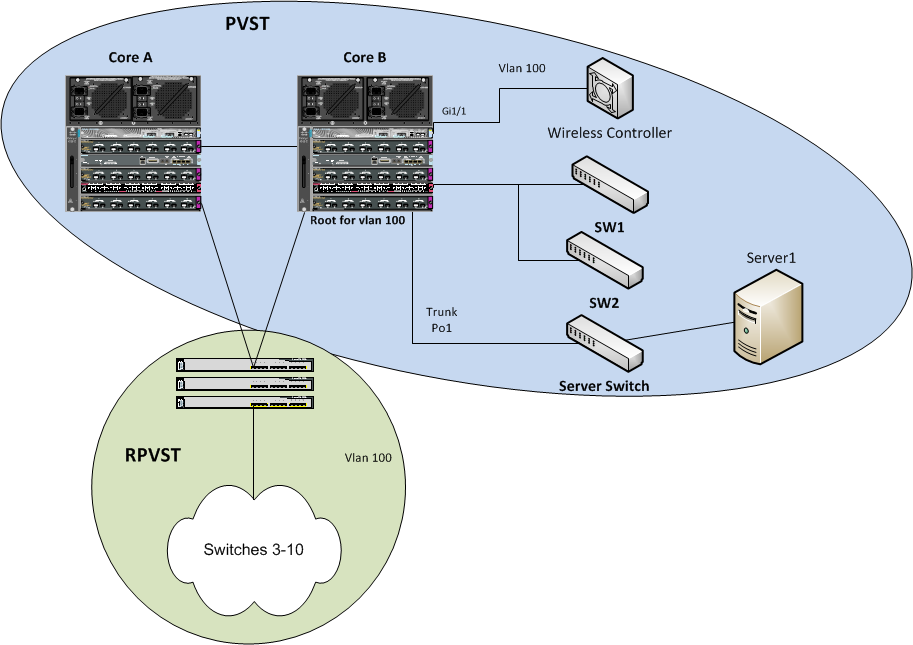
ServerSwitch
interface Port-channel1
switchport mode trunk
end
interface GigabitEthernet0/21
description E-channel 1
switchport mode trunk
channel-group 1 mode on
!
interface GigabitEthernet0/22
description E-channel 1
switchport mode trunk
channel-group 1 mode on
!
interface GigabitEthernet0/23
description E-channel 1
switchport mode trunk
channel-group 1 mode on
!
interface GigabitEthernet0/24
description E-channel 1
switchport mode trunk
channel-group 1 mode on
!
!
!
!
Name: Po1
Switchport: Enabled
Administrative Mode: trunk
Operational Mode: trunk
Administrative Trunking Encapsulation: dot1q
Operational Trunking Encapsulation: dot1q
Negotiation of Trunking: On
Access Mode VLAN: 1 (default)
Trunking Native Mode VLAN: 1 (default)
Administrative Native VLAN tagging: enabled
Voice VLAN: none
Administrative private-vlan host-association: none
Administrative private-vlan mapping: none
Administrative private-vlan trunk native VLAN: none
Administrative private-vlan trunk Native VLAN tagging: enabled
Administrative private-vlan trunk encapsulation: dot1q
Administrative private-vlan trunk normal VLANs: none
Administrative private-vlan trunk private VLANs: none
Operational private-vlan: none
Trunking VLANs Enabled: ALL
Pruning VLANs Enabled: 2-1001
Protected: false
Unknown unicast blocked: disabled
Unknown multicast blocked: disabled
Appliance trust: none
____________________________________________________
Core B Switch
interface Port-channel6
description ServerSwitch
switchport
switchport mode dynamic desirable
load-interval 30
!
interface GigabitEthernet2/1
description ServerSwitch
switchport mode dynamic desirable
media-type rj45
channel-group 6 mode on
!
interface GigabitEthernet2/2
description ServerSwitch
switchport mode dynamic desirable
media-type rj45
channel-group 6 mode on
!
interface GigabitEthernet2/3
description ServerSwitch
switchport mode dynamic desirable
media-type rj45
channel-group 6 mode on
!
interface GigabitEthernet2/4
description ServerSwitch
switchport mode dynamic desirable
media-type rj45
channel-group 6 mode on
!
!
!
!
Name: Po1
Switchport: Enabled
Administrative Mode: dynamic desirable
Operational Mode: trunk
Administrative Trunking Encapsulation: negotiate
Operational Trunking Encapsulation: dot1q
Negotiation of Trunking: On
Access Mode VLAN: 1 (default)
Trunking Native Mode VLAN: 1 (default)
Administrative Native VLAN tagging: enabled
Voice VLAN: none
Administrative private-vlan host-association: none
Administrative private-vlan mapping: none
Administrative private-vlan trunk native VLAN: none
Administrative private-vlan trunk Native VLAN tagging: enabled
Administrative private-vlan trunk encapsulation: dot1q
Administrative private-vlan trunk normal VLANs: none
Administrative private-vlan trunk associations: none
Administrative private-vlan trunk mappings: none
Operational private-vlan: none
Trunking VLANs Enabled: ALL
Pruning VLANs Enabled: 2-1001
Unknown unicast blocked: disabled
Unknown multicast blocked: disabled
Appliance trust: none
- Labels:
-
Other Switching
- Mark as New
- Bookmark
- Subscribe
- Mute
- Subscribe to RSS Feed
- Permalink
- Report Inappropriate Content
10-22-2012 10:59 AM
Hi Steve,
The %C4K_EBM-4-HOSTFLAPPING:Host [mac-addr] in vlan [dec] is flapping between port [char] and port [char] error message signifies that the specified host (Host 00:21:28:xx:xx:xx) is detected as a source address on multiple ports. Typically, a host is supposed to be learned on only one port.
You need to trace that mac down to the end device and see why this packet taking both pathes to your switch.
Example:
In case if the the host is connected to ports x/y, and x/y runs a type of clustering or redundancy and has an issue with this mechanism. If the MAC address specified in the error message can be traced, this is likely the issue. For an example, refer to this error message:
%C4K_EBM-4-HOSTFLAPPING: Host 00:21:28:xx:xx:xx in vlan x is flapping between port Gi x/y and port Gi x/y
- The MAC address 00:21:28:xx:xx:xx appears to be associated to Microsoft's Network Load Balancing (NLB) Service Heartbeat. It is suggested that the connected device (Microsoft host) be checked for causing these messages.
- If the MAC address in the error message is related to Microsoft Network Load Balancing (NLB), then you need to disable or clear the Network Load Balancing check box.
- To display spanning-tree state information for the VLAN ID mentioned in the error message, issue the show spanning-tree vlan vlan_id detail command and look for the last topology change
Regards,
Aru
*** Please rate if the post is useful ***
- Mark as New
- Bookmark
- Subscribe
- Mute
- Subscribe to RSS Feed
- Permalink
- Report Inappropriate Content
10-22-2012 11:38 AM
Thanks for your response.
I forgot to mention above that this is being sourced from a Sun server so I doubt it is using Microsoft Load Balancing.
Also, I have portfast enabled on all access ports so spanning-tree topology does not change very often. As you can see from the exact, the port if flapping every few minutes.
Any other ideas?
Discover and save your favorite ideas. Come back to expert answers, step-by-step guides, recent topics, and more.
New here? Get started with these tips. How to use Community New member guide