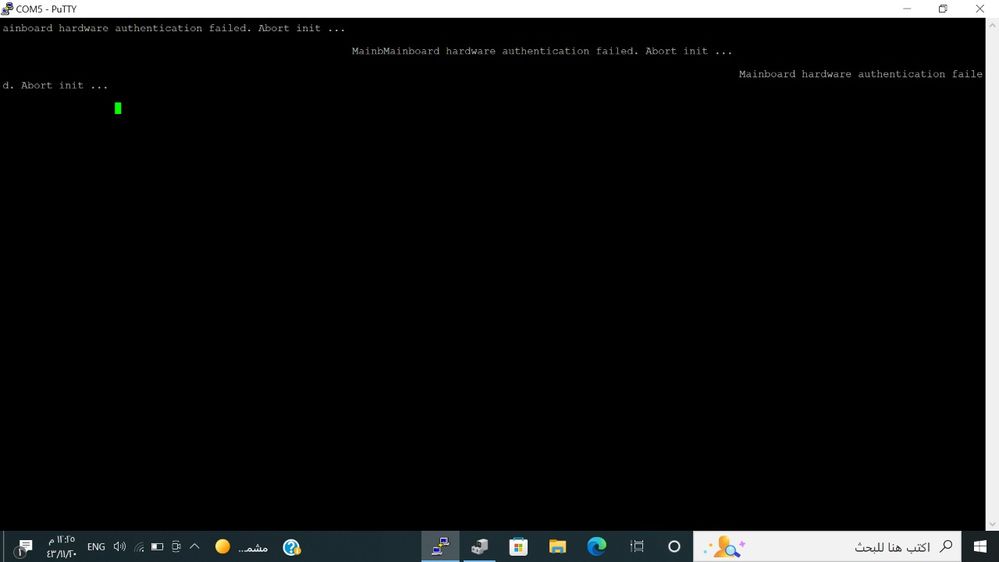- Cisco Community
- Technology and Support
- Networking
- Switching
- Re: MainbMainboard authentication failed
- Subscribe to RSS Feed
- Mark Topic as New
- Mark Topic as Read
- Float this Topic for Current User
- Bookmark
- Subscribe
- Mute
- Printer Friendly Page
- Mark as New
- Bookmark
- Subscribe
- Mute
- Subscribe to RSS Feed
- Permalink
- Report Inappropriate Content
07-18-2022 12:06 AM
I have issues with our switch, including an appearance notification that says "MainbMainboard authentication failed." Abort init...
and I open tieckt with cisco and request me provide below information :
- switch:set
- switch:version
- switch:gettlv
- switch:dir flash:
but I can't provide this information because of this problem.
Solved! Go to Solution.
- Labels:
-
Catalyst 3000
Accepted Solutions
- Mark as New
- Bookmark
- Subscribe
- Mute
- Subscribe to RSS Feed
- Permalink
- Report Inappropriate Content
07-18-2022 01:28 AM
Kindly provide the serial number of the switch.
IMPORTANT: I only want to see the first seven characters of the serial number. Leave the last four characters out.
Contact Cisco TAC and organize for an RMA.
- Mark as New
- Bookmark
- Subscribe
- Mute
- Subscribe to RSS Feed
- Permalink
- Report Inappropriate Content
07-26-2022 03:49 PM
- Mark as New
- Bookmark
- Subscribe
- Mute
- Subscribe to RSS Feed
- Permalink
- Report Inappropriate Content
07-18-2022 12:22 AM
Console into the switch and reboot.
Post the entire boot-up process.
- Mark as New
- Bookmark
- Subscribe
- Mute
- Subscribe to RSS Feed
- Permalink
- Report Inappropriate Content
07-18-2022 12:53 AM
Hi, Leo
I try that but same result
- Mark as New
- Bookmark
- Subscribe
- Mute
- Subscribe to RSS Feed
- Permalink
- Report Inappropriate Content
07-18-2022 01:10 AM
@malhalafi wrote:
I try that but same result
Let us be the judge of that.
I want to see the boot-up process.
- Mark as New
- Bookmark
- Subscribe
- Mute
- Subscribe to RSS Feed
- Permalink
- Report Inappropriate Content
07-18-2022 01:15 AM
- Mark as New
- Bookmark
- Subscribe
- Mute
- Subscribe to RSS Feed
- Permalink
- Report Inappropriate Content
07-18-2022 01:28 AM
Kindly provide the serial number of the switch.
IMPORTANT: I only want to see the first seven characters of the serial number. Leave the last four characters out.
Contact Cisco TAC and organize for an RMA.
- Mark as New
- Bookmark
- Subscribe
- Mute
- Subscribe to RSS Feed
- Permalink
- Report Inappropriate Content
07-18-2022 01:38 AM
serial number :FCW2219
and what's mean (RMA)??
- Mark as New
- Bookmark
- Subscribe
- Mute
- Subscribe to RSS Feed
- Permalink
- Report Inappropriate Content
07-18-2022 02:29 AM - edited 07-18-2022 02:38 AM
@malhalafi wrote:
serial number :FCW2219
Contact Cisco TAC and tell them the switch is dead.
RMA means TAC will send a replacement for free.
- Mark as New
- Bookmark
- Subscribe
- Mute
- Subscribe to RSS Feed
- Permalink
- Report Inappropriate Content
07-18-2022 02:47 AM
I was already suggested you for raise a RMA for the device replacement with cisco tac couple of bugs reported for the same and cisco already recommended to raise RMA ticket for that.
Jitendra
- Mark as New
- Bookmark
- Subscribe
- Mute
- Subscribe to RSS Feed
- Permalink
- Report Inappropriate Content
07-18-2022 02:05 AM
Hello!
It's the same story.
- Mark as New
- Bookmark
- Subscribe
- Mute
- Subscribe to RSS Feed
- Permalink
- Report Inappropriate Content
07-18-2022 02:25 AM
Hi Nordovv,
What was it?
or the same problem.
- Mark as New
- Bookmark
- Subscribe
- Mute
- Subscribe to RSS Feed
- Permalink
- Report Inappropriate Content
07-18-2022 12:42 AM
https://bst.cloudapps.cisco.com/bugsearch/bug/CSCvc72748
https://bst.cloudapps.cisco.com/bugsearch/bug/CSCvn16574
https://bst.cloudapps.cisco.com/bugsearch/bug/CSCvm55208
you should have to create a RMA for that, meet with any of those above.
Jitendra
- Mark as New
- Bookmark
- Subscribe
- Mute
- Subscribe to RSS Feed
- Permalink
- Report Inappropriate Content
07-18-2022 01:33 AM
- FYI : https://bst.cloudapps.cisco.com/bugsearch/bug/CSCvg48819
M.
-- Each morning when I wake up and look into the mirror I always say ' Why am I so brilliant ? '
When the mirror will then always repond to me with ' The only thing that exceeds your brilliance is your beauty! '
- Mark as New
- Bookmark
- Subscribe
- Mute
- Subscribe to RSS Feed
- Permalink
- Report Inappropriate Content
07-26-2022 11:22 AM
Hello
I have a similar problem, I have a 3650-48PQ-S switch with IOS cat3k_caa-universalk9.16.09.04.SPA.bin try to upgrade it to cat3k_caa-universalk9.16.12.07.SPA.bin version. But this generated the following problem.
Booting...Initializing RAM +++++++@@@@@@@@++++++++++++++++++++++++++++++++
Interface GE 0 link down***ERROR: PHY link is down
The "IP_ADDR" environment variable is not set.
flashfs[7]: Checking block 43...bad block number (17747)
flashfs[7]: erasing block 43...done.
flashfs[7]: Checking block 44...bad block number (770)
flashfs[7]: erasing block 44...
flashfs[7]: erasing block, flash handle 0x534006f4, device 0, offset 0x3f0000: Operation Failed
The system encountered an error during initialization of the filesystem.
The following commands will initialize the filesystem, and finish
loading the operating system software:
flash_init
boot
switch:
I tried to load the old image by means of a usb and at the moment of loading the usb I got the following error
switch: boot
Reading full image into memory.................................................................................................................................................................................................................................................................................................................................................................................................................................................done
Bundle Image
--------------------------------------
Kernel Address : 0x537966c4
Kernel Size : 0x3684e0/3572960
Initramfs Address : 0x53afeba4
Initramfs Size : 0x19b595c/26958172
Compression Format: mzip
Bootable image at @ ram:0x537966c4
Bootable image segment 0 address range [0x81100000, 0x81c14630] is in range [0x80180000, 0x90000000].
@@@@@@@@@@@@@@@@@@@@@@@@@@@@@@@@@@@@@@@@@@@@@@@@@@@@@@@@@@@@@@@@@@@@@@@@@@@@@@@@@@@@@@@@@@@@@@@@@@@@
File "usbflash0:cat3k_caa-universalk9.16.09.04.SPA.bin" uncompressed and installed, entry point: 0x816e4a80
Loading Linux kernel with entry point 0x816e4a80 ...
Bootloader: Done loading app on core_mask: 0xf
### Launching Linux Kernel (flags = 0x5)
Jul 26 18:03:50.073: %BOOT-3-SYSD_STARTFAIL: R0/0: Failed to launch boot task boothelper_autoupgrade.service ( exit-code )
Mainboard hardware authentication failed. Abort init ...
Mainboard hardware authentication failed. Abort init ...
Mainboard hardware authentication failed. Abort init ...
Mainboard hardware authentication failed. Abort init ...
Mainboard hardware authentication failed. Abort init ...
Mainboard hardware authentication failed. Abort init ...
Mainboard hardware authentication failed. Abort init ...
Mainboard hardware authentication failed. Abort init ...
Mainboard hardware authentication failed. Abort init ...
Mainboard hardware authentication failed. Abort init ...
Mainboard hardware authentication failed. Abort init ...
Could you help me?
- Mark as New
- Bookmark
- Subscribe
- Mute
- Subscribe to RSS Feed
- Permalink
- Report Inappropriate Content
07-26-2022 11:24 AM
In startup mode I can't load flash
switch: flash_init
Initializing Flash...
flashfs[7]: Checking block 44...bad block number (770)
flashfs[7]: erasing block 44...
flashfs[7]: erasing block, flash handle 0x534006f4, device 0, offset 0x3f0000: Operation Failed...done Initializing Flash.
Discover and save your favorite ideas. Come back to expert answers, step-by-step guides, recent topics, and more.
New here? Get started with these tips. How to use Community New member guide