- Cisco Community
- Technology and Support
- Networking
- Switching
- Migrating from Cisco/Linksys RVS 4000 to Cisco 1941/K9 IOS 15.0(1)M2
- Subscribe to RSS Feed
- Mark Topic as New
- Mark Topic as Read
- Float this Topic for Current User
- Bookmark
- Subscribe
- Mute
- Printer Friendly Page
- Mark as New
- Bookmark
- Subscribe
- Mute
- Subscribe to RSS Feed
- Permalink
- Report Inappropriate Content
04-14-2017 08:27 AM - edited 03-08-2019 10:12 AM
Our loyal RVS4000 has finally reached its limits and needs to be replaced. Having little knowledge and experience with 2600 series routers and the company already owning a 1900 series router I have been trying to setup the 1900 to mimic and expand on what the RVS4000 is doing.
I managed to get the 1900 to do DHCP for the range of 192.168.0.255 - 192.168.3.255 with the router being the gateway at 192.168.3.254. (Why? 1) Why not and 2) confuse those looking for the defaults and wanting to exploit them.)
The issue I've not been able to overcome (due to lack of knowledge and understanding) is NAT. I am now so confused I factory defaulted the router and have a simple setup:
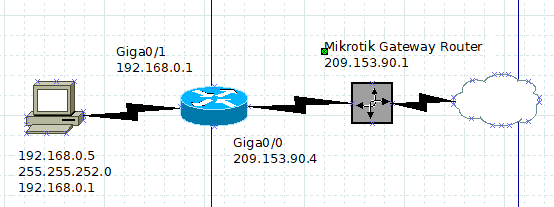
The running config looks like:
Router#sh run
Building configuration...
Current configuration : 1118 bytes
!
version 15.0
service timestamps debug datetime msec
service timestamps log datetime msec
no service password-encryption
!
hostname Router
!
boot-start-marker
boot-end-marker
!
!
no aaa new-model
!
no ipv6 cef
ip source-route
ip cef
!
!
!
!
multilink bundle-name authenticated
!
!
!
license udi pid CISCO1941/K9 sn FTX142182RE
!
!
!
!
!
!
!
!
interface GigabitEthernet0/0
ip address 209.153.90.4 255.255.255.0
ip nat outside
ip virtual-reassembly
duplex auto
speed auto
!
interface GigabitEthernet0/1
ip address 192.168.0.1 255.255.252.0
ip nat inside
ip virtual-reassembly
duplex auto
speed auto
!
router rip
version 2
network 192.168.0.0
network 192.168.1.0
network 192.168.2.0
network 192.168.3.0
network 209.153.90.0
no auto-summary
!
ip forward-protocol nd
!
no ip http server
no ip http secure-server
!
ip nat pool OVRLD 10.255.0.1 10.255.0.1 prefix-length 24
ip nat inside source list 1 pool OVRLD overload
ip route 0.0.0.0 0.0.0.0 209.153.90.1
!
access-list 1 permit 192.168.0.0 0.0.3.255
!
!
!
control-plane
!
!
line con 0
line aux 0
line vty 0 4
login
!
scheduler allocate 20000 1000
end
Router#
The router will ping the PC. It will ping the gateway router. It will ping 8.8.8.8. All with success.
I cannot seem to get the PC to ping 8.8.8.8 or anything past the router.
I have looked at sh nat translation and sh ip route and it appears that there is no way for the return packets to get to the PC (and that's when I started to muck around with RIP and IGRP and the like).
I do not want to add routes to the Mikrotik if I don't have to and it kind of defeats the simple replacement of the RVS router. If I have to add routes to the Mikrotik my question then is how does the RVS handle routing? Is it because we tell it that the default gateway is? Or is it something else?
Thanks in advance for your response.
Rod
Solved! Go to Solution.
- Labels:
-
Other Switching
Accepted Solutions
- Mark as New
- Bookmark
- Subscribe
- Mute
- Subscribe to RSS Feed
- Permalink
- Report Inappropriate Content
04-14-2017 08:35 AM
Why are you translating all the 192.168.x.x IPs to 10.255.0.1, don't you just want to translate them to 209.153.90.4 ?
If you do then replace -
"ip nat inside source list 1 pool OVRLD overload"
with
"ip nat inside source list 1 interface gi0/0 overload"
if not then can you explain what you do want to do.
Jon
- Mark as New
- Bookmark
- Subscribe
- Mute
- Subscribe to RSS Feed
- Permalink
- Report Inappropriate Content
04-14-2017 08:35 AM
Why are you translating all the 192.168.x.x IPs to 10.255.0.1, don't you just want to translate them to 209.153.90.4 ?
If you do then replace -
"ip nat inside source list 1 pool OVRLD overload"
with
"ip nat inside source list 1 interface gi0/0 overload"
if not then can you explain what you do want to do.
Jon
- Mark as New
- Bookmark
- Subscribe
- Mute
- Subscribe to RSS Feed
- Permalink
- Report Inappropriate Content
04-14-2017 09:27 AM
Thanks Jon that fixed it.
I had tried that before without the RIP section and it didn't work.
I pulled the POOL section from here: http://www.cisco.com/c/en/us/support/docs/ip/network-address-translation-nat/13772-12.html#topic5
SMH Something so simple...
Rod
Discover and save your favorite ideas. Come back to expert answers, step-by-step guides, recent topics, and more.
New here? Get started with these tips. How to use Community New member guide
