- Cisco Community
- Technology and Support
- Networking
- Switching
- Nat on a stick...
- Subscribe to RSS Feed
- Mark Topic as New
- Mark Topic as Read
- Float this Topic for Current User
- Bookmark
- Subscribe
- Mute
- Printer Friendly Page
Nat on a stick...
- Mark as New
- Bookmark
- Subscribe
- Mute
- Subscribe to RSS Feed
- Permalink
- Report Inappropriate Content
06-10-2013 07:00 AM - edited 03-07-2019 01:48 PM
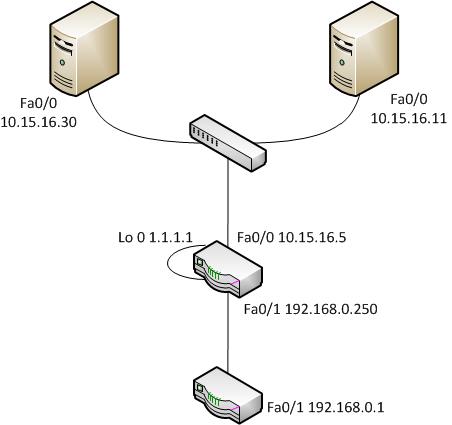
Main Router:
interface Loopback0
ip address 1.1.1.1 255.255.255.0
ip nat outside
interface FastEthernet0/0
ip address 10.15.16.5 255.255.255.0
ip nat inside
ip policy route-map NAT-EE
interface FastEthernet0/1
ip address 192.168.0.250 255.255.255.0
ip nat outside
ip nat inside source static 10.15.16.11 10.15.16.6
access-list 140 permit ip host 10.15.16.30 host 10.15.16.6
access-list 140 permit ip host 10.15.16.11 host 10.15.16.30
route-map NAT-EE permit 10
match ip address 140
set interface Loopback0
For the purpose of this demonstration 10.15.16.30 and 10.15.16.11 are static physical servers, in reality 10.15.16.30 is a pool of ip address allocated to a number of devices. These devices communicate on a static ip address of 10.15.16.6, the traffic must go through the main router to get nated to 10.15.16.11. A response from 10.15.16.11 is then sent back to the device....
I've been looking through various examples of NAT on a stick and can't see where i'm going wrong. Any help would be appreciated, if you need any more info let me know...
Thanks
- Labels:
-
Other Switching
- Mark as New
- Bookmark
- Subscribe
- Mute
- Subscribe to RSS Feed
- Permalink
- Report Inappropriate Content
06-10-2013 11:59 AM
The question is a bit confusing. But if you are trying to go from 10.15.16.30/24 to 10.15.16.6/24 both hosts are on the same network. They won't go through the router to communicate.
If the host needs both addresses you could try to add a secondary IP address to 10.15.16.6 as 10.15.16.11
- Mark as New
- Bookmark
- Subscribe
- Mute
- Subscribe to RSS Feed
- Permalink
- Report Inappropriate Content
06-11-2013 03:55 AM
Hi, thanks for the help..
10.15.16.6 is not a physical address. Its an address which gets NAT to 10.15.16.11 within the main router.
I'm trying to get 10.15.16.30 traffic to 10.15.16.11 using 10.15.16.6.
For example... if i telnet 10.15.16.6 from 10.15.16.30 I want it to open a connection to 10.15.16.11
Hope this makes it a bit less confusing..
- Mark as New
- Bookmark
- Subscribe
- Mute
- Subscribe to RSS Feed
- Permalink
- Report Inappropriate Content
06-11-2013 04:25 AM
Still, if you are trying to go from 10.15.16.30/24 to 10.15.16.6/24 both hosts are on the same network. They won't go through the router to communicate to each other. If they won't go through the router it can't NAT the address.
- Mark as New
- Bookmark
- Subscribe
- Mute
- Subscribe to RSS Feed
- Permalink
- Report Inappropriate Content
06-11-2013 07:16 AM
Which is where NAT on a stick comes in..."the use of a single physical interface of a router for a task"
So traffic goes in 10.15.16.5 via the Loopback interface and back out 10.15.16.5.
- Mark as New
- Bookmark
- Subscribe
- Mute
- Subscribe to RSS Feed
- Permalink
- Report Inappropriate Content
06-11-2013 07:27 AM
As you can see on the link. You need two address on the physical interface for it to work. (primary and secondary address). The hosts originating the connection must have a different network as destination. Otherwise they won't go to the router/default gateway. This is basic tcp/ip and arp operation.
The hosts need to see the destination host in a different network than it's own to search for the default gateway. If the "think" they are on the same network they will talk to each other directly with no router, no gateway.
So, no matter what you do with the router, the host is connecting to the destination directly.
http://www.cisco.com/en/US/tech/tk648/tk361/technologies_tech_note09186a0080094430.shtml
Discover and save your favorite ideas. Come back to expert answers, step-by-step guides, recent topics, and more.
New here? Get started with these tips. How to use Community New member guide