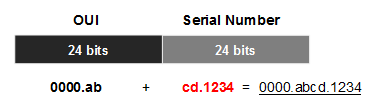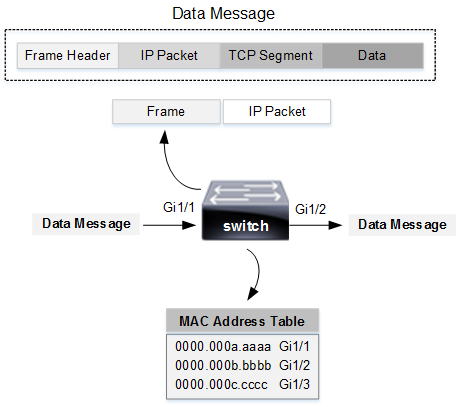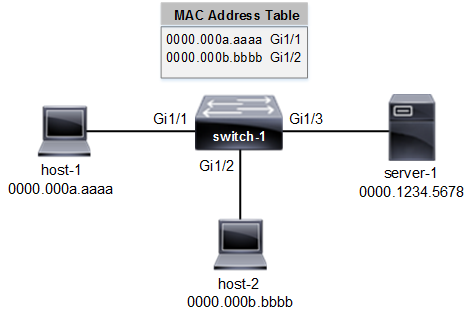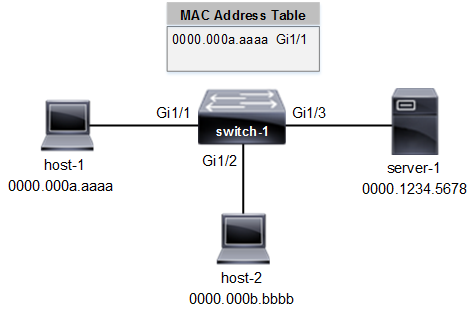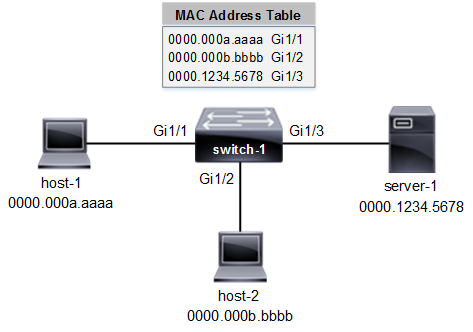- Cisco Community
- Technology and Support
- Networking
- Switching
- Network Switching Operation
- Subscribe to RSS Feed
- Mark Topic as New
- Mark Topic as Read
- Float this Topic for Current User
- Bookmark
- Subscribe
- Mute
- Printer Friendly Page
Network Switching Operation
- Mark as New
- Bookmark
- Subscribe
- Mute
- Subscribe to RSS Feed
- Permalink
- Report Inappropriate Content
11-12-2020 07:27 AM - edited 11-14-2020 02:05 PM
The primary purpose of a switch is to make forwarding decisions based on destination MAC address. The MAC address table is created with a list of destination MAC address for each connected device. In addition the switch port assigned and VLAN membership. The Gigabit Ethernet ports are full-duplex that define a single collision domain per switch port.
The following is a list of network services provided by switches:
- Switches only read Ethernet frame header and forward traffic.
- Switches create and maintain the MAC address table.
- Switches create separate collision domains per Gigabit port.
- Switches create separate broadcast domains per VLAN.
The Gigabit Ethernet (or faster) switch port supports full-duplex traffic between the host and network switch. That eliminates collisions and creates a collision domain per port. The fact that there are no collisions increases data rate and decreases network latency for host connections.
Microsegmentation
Gigabit Ethernet switch port interfaces enable both full-duplex operation and microsegmentation. That eliminates collisions on the switch port and dedicates all port bandwidth to the connected host. CSMA/CD is a method for detecting Ethernet collisions on older hubs and bridges. It is no longer required with full-duplex switch ports.
VLAN creates a broadcast domain that is defined by assigning switch port/s to the same VLAN. All hosts connected to assigned switch ports are part of the same broadcast domain. Creating multiple VLANs will then define multiple broadcast domains. Switches do not forward broadcast or multicast traffic between VLANs minimizing bandwidth utilization.
MAC Address Table
Every Ethernet network interface is assigned a unique manufacturer assigned physical hardware address called a MAC address. In addition, there is a MAC address assigned to all network devices. The MAC address provides a unique Layer 2 identifier. That enables communication between devices of the same or different VLAN. The switch forwards frames based on the MAC address and assigned port.
- Enable data forwarding between hosts in the same VLAN.
- Unique identifier associated with a network device or interface.
MAC (physical) address is 48 bits of hexadecimal numbers. The first 24 bits is a manufacturer OUI and the last 24 bits is a unique serial number (SN). There is a base MAC address assigned to each network device and unique MAC address per Ethernet interface.
Figure 1 MAC Physical Address
The switch builds a MAC address table comprised of MAC address, switch port and VLAN membership for each connected host. The switch creates a separate MAC address table for each configured VLAN. Any unicast flooding of a frame to learn a MAC address is for the assigned VLAN only. The following IOS show command will list the contents of the MAC address table for a switch. Where there are multiple VLANs configured, the switch will list all MAC address tables for all VLANs in a single table listing.
switch# show mac address-table
MAC Address Lookup
All hosts and network devices have MAC addressing that is used for Layer 2 connectivity. Each data message contains a frame with both source and destination MAC address. The host sending data is the source MAC address. The destination MAC address is the Layer 3 next hop. The switch builds a MAC address table with MAC addresses, assigned switch port and VLAN membership.
Layer 2 network switches does not rewrite the frame header MAC addressing. It examines the source MAC address and destination MAC address. The source MAC address and associated port is added to the MAC address table if it isn’t listed. The switch then does a lookup of the destination MAC address.in the MAC address table to makes a forwarding decision. The frame is forwarded out the switch port associated with the destination MAC address.
Broadcast Frame
The host first sends an ARP request packet to learn MAC address of a destination server. That occurs whether host and server are assigned to the same VLAN or different VLANs (subnets). Layer 2 broadcast frames are created by switches for the purpose of sending an ARP request and not learned from inbound switch ports. The switch creates a broadcast frame using FFFF.FFFF.FFFF as the destination MAC address. The broadcast frame is forwarded out of all switch ports and ends up at the default gateway. ARP request is then sent from the default gateway (router or Layer 3 switch) to learn the MAC address of server.
MAC Learning and Aging
MAC address learning occurs when the destination MAC address is not in the MAC address table. MAC learning is triggered as well when the aging time expires for an address. The switch removes MAC address table entries every 300 seconds as a default. Configuring the MAC aging timer to zero disables aging of MAC addresses. The switch will unicast flood a frame to update the MAC address table.
MAC Flooding
The host sends packets with an IP header encapsulated in a frame. The source and destination IP address are required for end-to-end connectivity. Layer 2 switch does not examine or understand IP addressing. They can only examine Layer 2 frame within a data message for source and destination MAC address.
The following summarizes what happens when a host sends data to a server.
1. The switch adds the source MAC address of the incoming frame if it is not listed in the MAC address table. That is a destination MAC address for any frames destined for that host.
2. The switch does a MAC address table lookup for the server destination MAC address.
3. The switch floods the frame out of all switch ports except the port where the source MAC address was learned. This only occurs when the *destination MAC address is not in the MAC address table.
4. The server with the matching destination MAC address responds to the switch with a frame.
5. The switch then updates MAC address table with MAC address of server.
*The MAC address is already known via ARP request that host sent previously. It is included in the Ethernet frame as destination MAC address. Switches flush MAC table entries every 300 seconds by default. That triggers MAC learning for destination MAC address and port assigned.
Broadcast Domain
The VLAN creates a broadcast domain that is defined by assigning switch port/s to the same VLAN. All hosts connected to switch ports of the same VLAN are part of the same broadcast domain. Creating multiple VLANs defines multiple broadcast domains. Switches do not forward broadcast or multicast traffic between VLANs minimizing bandwidth utilization compared with hubs and bridges. The switch only forwards unicasts, broadcasts and multicasts on the same segment (VLAN).
Figure 2 Layer 2 and Layer 3 Broadcast Domains
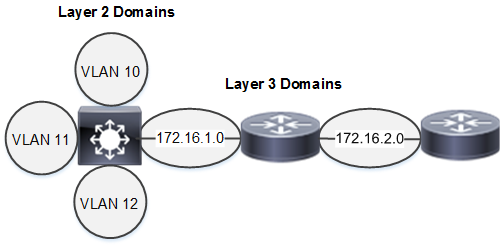
Table 1 Network Broadcasts
Broadcast Type | Destination Address | Examples |
Layer 2 | FFFF.FFFF.FFFF | ARP requests |
Layer 3 | 255.255.255.255 | DHCP, subnet only |
Multicast | Reserved IP address | CDP, routing protocols |
Cut-Through Switching
This switching technique optimizes performance by examining only the first six bytes (destination MAC address) of an Ethernet frame before making a forwarding decision. The switch does a MAC address table lookup for the destination MAC address and forwards the frame. The advantage is forwarding decision is made before all of the frame arrives and thereby minimizes latency.
Store-and-Forward Switching
The store-and-forward method is traditional switching where the frame is not forwarded until all of the frame has arrived. The switch copies the frame to memory before examining the destination MAC address.
Cisco Express Forwarding (CEF)
CEF is a layer 3 switching technique that creates FIB and adjacency tables for optimized data plane forwarding. It is only available on routers and switch platforms with routing enabled and the required hardware. There is a FIB table derived from the RIB table with next hop address so that control plane is not involved.
Frame Switching
Layer 2 switches only read the frame header within a data message to make a forwarding decision.
Figure 3 Frame Switching Operation
The switch examines the frame header for the destination MAC address and does a MAC address table lookup to make a forwarding decision. The frame is then forwarded out the switch port associated with the destination MAC address where the host is connected.
- Switches use MAC address in a frame to make forwarding decisions.
- Switches forward frames and do not frame rewrite MAC addressing.
Switches and access points make forwarding decisions based on the destination MAC address in a frame. They do not rewrite MAC addressing in the frame header. It is only routers, Layer 3 switches and WLC that do frame rewrite. Wireless access points are essentially bridges that examine source and destination MAC address. The source MAC address of incoming frame is added to the MAC address table if it is not listed.
Frame Switching Example 1
Refer to the network drawing where host-1 is sending data to server-1. The destination MAC address is not in the MAC address table (unknown). The switch will unicast flood (learning) the frame out all ports except the port where the frame was learned from (Gi1/1).
Figure 4 Frame Switching Example 1
Server-1 with the matching destination MAC address receives the frame and sends a frame to switch-1. The switch then updates MAC address table with the MAC address of server-1 and associated port (Gi1/3).
Frame Switching Example 2
Refer to the network drawing where host-2 is sending data to server-1. The switch will examine the source and destination MAC address of the frame arriving on port Gi1/2 from host-2. The MAC address table has no entry for either source or destination MAC address.
The switch will then add the source MAC address (host-2) to the MAC table. The switch will unicast flood (MAC learning) a frame out all ports except the port where the frame was learned (Gi1/2). That broadcast frame contains only a destination MAC address. Server-1 with the matching destination MAC address receives the frame and sends a reply frame to the switch. The switch updates the MAC address table with the MAC address of server-1.
- 0000.000b.bbbb will be added to the MAC address table.
- Frame is forwarded out all active switch ports except port Gi1/2.
Figure 5 Frame Switching Example 2
Frame Switching Example 3
Refer to the network drawing where host-2 is sending to data to server-1. In this example, switch-1 will examine the incoming frame from host-2 arriving on port Gi1/2. The switch will do a MAC table lookup based on the destination MAC address (0000.1234.5678). The destination MAC address is assigned to server-1 and frame is forwarded out switch port Gi1/3 associated with server-1.
- Switch will examine the frame and do a MAC address table lookup.
- Frame is forwarded out switch port Gi1/3.
Figure 6 Frame Switching Example 3
Copyright CiscoNet Solutions All Rights Reserved
Discover and save your favorite ideas. Come back to expert answers, step-by-step guides, recent topics, and more.
New here? Get started with these tips. How to use Community New member guide