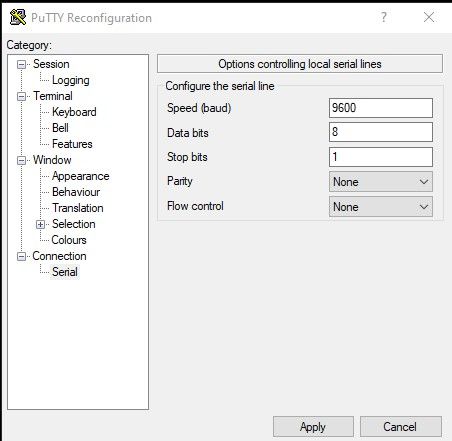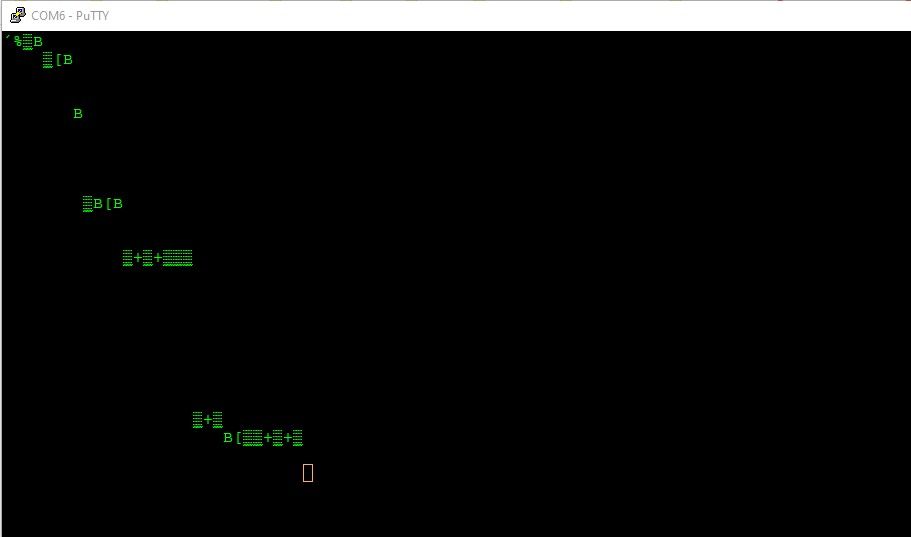- Cisco Community
- Technology and Support
- Networking
- Switching
- Re: New Catalyst 9200L Console only showing gibberish
- Subscribe to RSS Feed
- Mark Topic as New
- Mark Topic as Read
- Float this Topic for Current User
- Bookmark
- Subscribe
- Mute
- Printer Friendly Page
- Mark as New
- Bookmark
- Subscribe
- Mute
- Subscribe to RSS Feed
- Permalink
- Report Inappropriate Content
02-27-2023 10:16 AM
Hi All
We just purchased 2 catalyst 9200L switches. My laptop connects through the console port but only giving gibberish. I have confirmed the connection settings. Tried a couple different speeds but still the same result. I replaced the serial cable and still same result. Any insight would much appreciated. Attached are screenshots of what I have and seeing.
Thanks
Ed
Solved! Go to Solution.
- Labels:
-
LAN Switching
Accepted Solutions
- Mark as New
- Bookmark
- Subscribe
- Mute
- Subscribe to RSS Feed
- Permalink
- Report Inappropriate Content
03-03-2023 09:52 AM
- Mark as New
- Bookmark
- Subscribe
- Mute
- Subscribe to RSS Feed
- Permalink
- Report Inappropriate Content
02-27-2023 10:52 AM
An update, I am able to use the mini-usb console port with no issue.
- Mark as New
- Bookmark
- Subscribe
- Mute
- Subscribe to RSS Feed
- Permalink
- Report Inappropriate Content
02-27-2023 02:54 PM
Okay, if you have console access via mini-usb, can you "see" console's serial settings? (This assuming your mini-usb isn't actually using the same physical RS-232 device port.)
One issue with RS-232, there lots of setting options, many of which if not the same on both ends of the link, will cause gibberish.
- Mark as New
- Bookmark
- Subscribe
- Mute
- Subscribe to RSS Feed
- Permalink
- Report Inappropriate Content
02-28-2023 07:44 AM
line con 0
stopbits 1
line aux 0
line vty 0 4
login
transport input ssh
line vty 5 15
login
transport input ssh
!
- Mark as New
- Bookmark
- Subscribe
- Mute
- Subscribe to RSS Feed
- Permalink
- Report Inappropriate Content
02-28-2023 08:35 AM
I recall (?) on some Cisco devices, console RS-232 settings were set in ROMMOM, and IOS just "inherited" them.
Possibly, if indeed settings "inherited" IOS might allow you to override such with explicit changes.
You might also try, if not already, a show run all to see what else appears for console settings.
- Mark as New
- Bookmark
- Subscribe
- Mute
- Subscribe to RSS Feed
- Permalink
- Report Inappropriate Content
02-28-2023 08:47 AM
!
line con 0
motd-banner
exec-banner
exec-timeout 5 0
timeout login response 30
privilege level 1
no media-type rj45 switch 1
no media-type rj45 switch 2
no media-type rj45 switch 3
no media-type rj45 switch 4
no media-type rj45 switch 5
no media-type rj45 switch 6
no media-type rj45 switch 7
no media-type rj45 switch 8
logging synchronous
data-character-bits 8
exec-character-bits 7
special-character-bits 7
domain-lookup
exec
length 24
width 80
history size 10
history
editing
monitor
escape-character soft DEFAULT
escape-character DEFAULT
databits 8
stopbits 1
start-character 17
stop-character 19
speed 9600
- Mark as New
- Bookmark
- Subscribe
- Mute
- Subscribe to RSS Feed
- Permalink
- Report Inappropriate Content
03-03-2023 09:52 AM
Discover and save your favorite ideas. Come back to expert answers, step-by-step guides, recent topics, and more.
New here? Get started with these tips. How to use Community New member guide