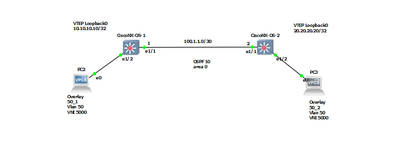- Subscribe to RSS Feed
- Mark Topic as New
- Mark Topic as Read
- Float this Topic for Current User
- Bookmark
- Subscribe
- Mute
- Printer Friendly Page
nve
- Mark as New
- Bookmark
- Subscribe
- Mute
- Subscribe to RSS Feed
- Permalink
- Report Inappropriate Content
12-17-2023 06:46 PM
team,
I have a setup of vxlan with NVE on Nexus switches version version 10.1(1). when I do show nve peers detail, shows nothing:
SW1:
!Command: show running-config
!Running configuration last done at: Mon Dec 18 01:00:24 2023
!Time: Mon Dec 18 02:38:58 2023
version 10.1(1) Bios:version
feature license smart
vdc switch id 1
limit-resource vlan minimum 16 maximum 4094
limit-resource vrf minimum 2 maximum 4096
limit-resource port-channel minimum 0 maximum 511
limit-resource m4route-mem minimum 58 maximum 58
limit-resource m6route-mem minimum 8 maximum 8
feature ospf
feature pim
feature vn-segment-vlan-based
feature nv overlay
username admin password 5 $5$ILPGPB$nulqEIIsleYo6zOISDu1ptLlSjNB046rHLMHSVg6Z0A
role network-admin
ip domain-lookup
copp profile strict
snmp-server user admin network-admin auth md5 0x1db084e267224c5638ffb7f2af2ed16a
priv aes-128 0x1db084e267224c5638ffb7f2af2ed16a localizedkey
rmon event 1 log trap public description FATAL(1) owner PMON@FATAL
rmon event 2 log trap public description CRITICAL(2) owner PMON@CRITICAL
rmon event 3 log trap public description ERROR(3) owner PMON@ERROR
rmon event 4 log trap public description WARNING(4) owner PMON@WARNING
rmon event 5 log trap public description INFORMATION(5) owner PMON@INFO
callhome
email-contact sch-smart-licensing@cisco.com
destination-profile CiscoTAC-1 transport-method http
destination-profile CiscoTAC-1 index 1 http https://tools.cisco.com/its/servic
e/oddce/services/DDCEService
transport http use-vrf management
enable
ip pim rp-address 12.12.12.12 group-list 224.0.0.0/4
ip pim ssm range 232.0.0.0/8
ip pim anycast-rp 12.12.12.12 10.10.10.10
ip pim anycast-rp 12.12.12.12 20.20.20.20
vlan 1,50
vlan 50
vn-segment 5000
vrf context management
interface nve1
no shutdown
source-interface loopback0
member vni 5000 mcast-group 230.1.1.1
interface Ethernet1/1
ip address 100.1.1.1/30
ip router ospf 10 area 0.0.0.0
ip pim sparse-mode
no shutdown
interface Ethernet1/2
switchport
switchport access vlan 50
no shutdown
interface mgmt0
vrf member management
interface loopback0
ip address 10.10.10.10/32
ip router ospf 10 area 0.0.0.0
ip pim sparse-mode
interface loopback1
ip address 12.12.12.12/32
ip router ospf 10 area 0.0.0.0
ip pim sparse-mode
icam monitor scale
SW2:
!Command: show running-config
!Running configuration last done at: Mon Dec 18 00:59:44 2023
!Time: Mon Dec 18 02:42:08 2023
version 10.1(1) Bios:version
feature license smart
vdc switch id 1
limit-resource vlan minimum 16 maximum 4094
limit-resource vrf minimum 2 maximum 4096
limit-resource port-channel minimum 0 maximum 511
limit-resource m4route-mem minimum 58 maximum 58
limit-resource m6route-mem minimum 8 maximum 8
feature ospf
feature pim
feature vn-segment-vlan-based
feature nv overlay
username admin password 5 $5$FEHBCM$UBCIPl7tk6a8TCFs9rSbUytG2WiBe0q1JKH/sJ78/T4
role network-admin
ip domain-lookup
copp profile strict
snmp-server user admin network-admin auth md5 0x32b259cced5530f15ec066f235c96390
priv aes-128 0x32b259cced5530f15ec066f235c96390 localizedkey
rmon event 1 log trap public description FATAL(1) owner PMON@FATAL
rmon event 2 log trap public description CRITICAL(2) owner PMON@CRITICAL
rmon event 3 log trap public description ERROR(3) owner PMON@ERROR
rmon event 4 log trap public description WARNING(4) owner PMON@WARNING
rmon event 5 log trap public description INFORMATION(5) owner PMON@INFO
callhome
email-contact sch-smart-licensing@cisco.com
destination-profile CiscoTAC-1 transport-method http
destination-profile CiscoTAC-1 index 1 http https://tools.cisco.com/its/servic
e/oddce/services/DDCEService
transport http use-vrf management
enable
ip pim rp-address 12.12.12.12 group-list 224.0.0.0/4
ip pim ssm range 232.0.0.0/8
ip pim anycast-rp 12.12.12.12 10.10.10.10
ip pim anycast-rp 12.12.12.12 20.20.20.20
vlan 1,50
vlan 50
vn-segment 5000
vrf context management
interface nve1
no shutdown
source-interface loopback0
member vni 5000 mcast-group 230.1.1.1
interface Ethernet1/1
ip address 100.1.1.2/30
ip router ospf 10 area 0.0.0.0
no shutdown
interface Ethernet1/2
switchport
switchport access vlan 50
no shutdown
interface mgmt0
vrf member management
interface loopback0
ip address 20.20.20.20/32
ip router ospf 10 area 0.0.0.0
ip pim sparse-mode
interface loopback1
ip address 12.12.12.12/32
ip router ospf 10 area 0.0.0.0
ip pim sparse-mode
any idea why is not NVE comingup?
thanks in advance
- Labels:
-
Other Switches
- Mark as New
- Bookmark
- Subscribe
- Mute
- Subscribe to RSS Feed
- Permalink
- Report Inappropriate Content
12-17-2023 09:45 PM
Hello @Johnson_Mo
OSPF neighborship is OK ? Please share router ospf 10 configuration ; ensure that you have a specific router-id under ospf process on each Switch.
.ı|ı.ı|ı. If This Helps, Please Rate .ı|ı.ı|ı.
- Mark as New
- Bookmark
- Subscribe
- Mute
- Subscribe to RSS Feed
- Permalink
- Report Inappropriate Content
12-17-2023 10:01 PM
NSK# show nve peers
NSK# show nve vni
share output of above
MHM
- Mark as New
- Bookmark
- Subscribe
- Mute
- Subscribe to RSS Feed
- Permalink
- Report Inappropriate Content
12-18-2023 07:19 AM
switch# show nve vni
Codes: CP - Control Plane DP - Data Plane
UC - Unconfigured switch# show ip ospf neighbors
OSPF Process ID 10 VRF default
Total number of neighbors: 1
Neighbor ID Pri State Up Time Address Interface
20.20.20.20 1 FULL/DR 12:22:54 100.1.1.2 Eth1/1
SA - Suppress ARP
SU - Suppress Unknown Unicast
Xconn - Crossconnect
MS-IR - Multisite Ingress Replication
switch# show ip ospf neighbors
OSPF Process ID 10 VRF default
Total number of neighbors: 1
Neighbor ID Pri State Up Time Address Interface
20.20.20.20 1 FULL/DR 12:22:54 100.1.1.2 Eth1/1
NVEs on both sides are up and OSPF is up as well.
this is on GNS3, could it be license issue?
- Mark as New
- Bookmark
- Subscribe
- Mute
- Subscribe to RSS Feed
- Permalink
- Report Inappropriate Content
12-18-2023 07:33 AM - edited 12-18-2023 07:35 AM
Add ip pim sparse-mode on physical interfaces Ethernet 1/1 on the 2 Switch. On SW2, I don't see it.
.ı|ı.ı|ı. If This Helps, Please Rate .ı|ı.ı|ı.
- Mark as New
- Bookmark
- Subscribe
- Mute
- Subscribe to RSS Feed
- Permalink
- Report Inappropriate Content
12-18-2023 07:39 AM
added for both and nve peer still down
- Mark as New
- Bookmark
- Subscribe
- Mute
- Subscribe to RSS Feed
- Permalink
- Report Inappropriate Content
12-18-2023 07:44 AM - edited 12-18-2023 07:45 AM
Ok @Johnson_Mo
Loopback 0 is used for your underlay CP ? and what about Loopback 1 ? Overlay data-plane ? It should not be the source interface of NVE interface ?
.ı|ı.ı|ı. If This Helps, Please Rate .ı|ı.ı|ı.
- Mark as New
- Bookmark
- Subscribe
- Mute
- Subscribe to RSS Feed
- Permalink
- Report Inappropriate Content
12-18-2023 07:46 AM
LO1 is RP and LO0 is overlay
- Mark as New
- Bookmark
- Subscribe
- Mute
- Subscribe to RSS Feed
- Permalink
- Report Inappropriate Content
12-18-2023 07:49 AM
Lo0 is also used for underlay no ?
switch# show ip ospf neighbors
OSPF Process ID 10 VRF default
Total number of neighbors: 1
Neighbor ID Pri State Up Time Address Interface
20.20.20.20 1 FULL/DR 12:22:54 100.1.1.2 Eth1/1
.ı|ı.ı|ı. If This Helps, Please Rate .ı|ı.ı|ı.
- Mark as New
- Bookmark
- Subscribe
- Mute
- Subscribe to RSS Feed
- Permalink
- Report Inappropriate Content
12-18-2023 09:33 AM
LO0 is only to source the NVE from, so it is overlay only
- Mark as New
- Bookmark
- Subscribe
- Mute
- Subscribe to RSS Feed
- Permalink
- Report Inappropriate Content
12-19-2023 12:00 AM
switch# show nve vni <<- there is nothing appear for this command
one more note
the VXLAN use multicast for BUM but that not break the role of Multicast
shared Tree use RP
source Tree dont use RP but it can use SSM
I see here you merge two mode in one config
I prefer RP so remove the SSM from your config
and share the output of command above
MHM
Discover and save your favorite ideas. Come back to expert answers, step-by-step guides, recent topics, and more.
New here? Get started with these tips. How to use Community New member guide