- Cisco Community
- Technology and Support
- Networking
- Switching
- OSI and TCP/IP model
- Subscribe to RSS Feed
- Mark Topic as New
- Mark Topic as Read
- Float this Topic for Current User
- Bookmark
- Subscribe
- Mute
- Printer Friendly Page
OSI and TCP/IP model
- Mark as New
- Bookmark
- Subscribe
- Mute
- Subscribe to RSS Feed
- Permalink
- Report Inappropriate Content
04-18-2013 02:44 AM - edited 03-07-2019 12:53 PM
Hi,
I made a table for OSI model and TCP/IP model and diffrent protocols. If you have any additions, comments feel free to reply. There are a lot of protocols out there and these are only few and I want to separate each protocol to its correct layers.
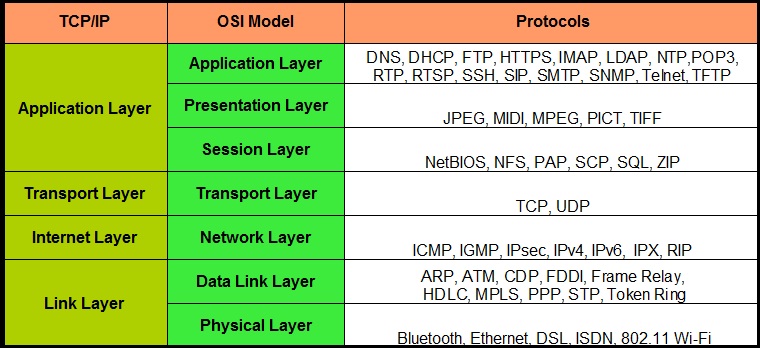
Any addition or comments will be much appreciated.
Thanks.
- Labels:
-
LAN Switching
- Mark as New
- Bookmark
- Subscribe
- Mute
- Subscribe to RSS Feed
- Permalink
- Report Inappropriate Content
04-18-2013 06:56 AM
Hi Rivan,
The listed protocols sounds good to me. If you want complete list of protocols which runs on each layer then click on the below links for each layer.
Protocols run on Session layer:
http://en.wikipedia.org/wiki/Application_layer
http://en.wikipedia.org/wiki/Session_layer
http://en.wikipedia.org/wiki/Presentation_layer
http://en.wikipedia.org/wiki/Transport_layer
http://en.wikipedia.org/wiki/Network_layer
http://en.wikipedia.org/wiki/Datalink_layer
http://en.wikipedia.org/wiki/Physical_layer
HTH
Regards
Inayath
*Plz rate the usefull posts and close the thread if no further info is needed.
- Mark as New
- Bookmark
- Subscribe
- Mute
- Subscribe to RSS Feed
- Permalink
- Report Inappropriate Content
04-18-2013 07:27 AM
That's why i made this table because some of the protocols in wikipedia are misleading like for example the "ethernet" both can be found in physical and data link layer.
- Mark as New
- Bookmark
- Subscribe
- Mute
- Subscribe to RSS Feed
- Permalink
- Report Inappropriate Content
04-18-2013 07:30 AM
Hello,
http://www.protocols.com/pbook/tcpip1.htm
Best Regards
Please rate all helpful posts and close solved questions
- Mark as New
- Bookmark
- Subscribe
- Mute
- Subscribe to RSS Feed
- Permalink
- Report Inappropriate Content
06-02-2013 09:04 PM
You can check the following link for more detail about OSI model and protocol stak which works on different layer.
- Mark as New
- Bookmark
- Subscribe
- Mute
- Subscribe to RSS Feed
- Permalink
- Report Inappropriate Content
09-29-2016 08:33 PM
Hi Rivan,
I have this problem too. Some of the protocols in wikipedia are confusion. On the one hand, ARP deals with MAC address, which are part of layer 2. On the other hand, ARP deals with IP address, which are part of layer 3. The TCP/IP layer model offers an answer: layer 2 is a network interface layer between IP and hardware. ARP fits nicely into the definition because it provides the address interface function.
Best Regards,
Shao-Li
Discover and save your favorite ideas. Come back to expert answers, step-by-step guides, recent topics, and more.
New here? Get started with these tips. How to use Community New member guide

